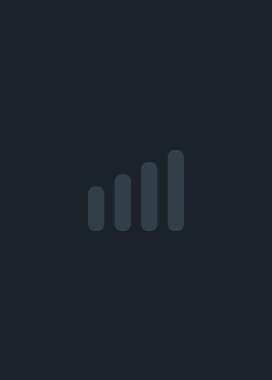XLarn  Save
Save
Update to Version 22.06May 29, 2024 - Community AnnouncementsThis is a smaller in-between Update adding some quality of life changes, new achievements and a lot of behind the curtain preparation for bigger things to come. You can read all about the patchnotes on our website as well: XLarn Version 22.06 the update consists of the following gameplay changes and bug fixes: gameplay changes added new cave generation to make lava trap more of an obstacle the spell window will now always show the current spells name removed all cursor clipping for better usability mirrors only reflected some spells for a while and would be destroyed by other spells now there will be a message about the mirror being destroyed instead of it just vanishing the repeat action functionality of the number keys now has an overlay to show you the amount the next action will be repeated so accidents will not happen as often anymore added number of known/unknown items to magic knowledge window to give it a bit more interaction value added some new achievements Anger a waterlord - Ocean Man Anger a gnomeking - Royal rage Get killed by your own projectile - Better be careful Stop time forever - Permanent timeout Anesthetize a vampire with garlic smell - Stinky stuff Get the cross - Crusader Make a vampire walk though a mirror - Come here little bat Hide an item behind a statue - Is it gone now?? Fall down a bottomless pit - Still falling Melt rings - Blacksmith Drink the potion - Dad of the year Learn every course in school - Bachelor of larn Sell a jewel in the trade post - Not the best deal Die from xrays - Radiant man Kill 50 bats or rats - Pest control Kill the God of Hellfire - Hellfire BBQ Collect the hidden item from the statue - Phew, found it again casting permanence after timestop will now cause time to be stopped forever bug fixes fix “gewinner” button in german translation having duplicate hotkey fix zoom and other special character hotkeys not working on macOS added missing german translations for: create, rename and delete player enter password hint wrong password alert start game, fullscreen and window mode attack, defense and common spells “About XLarn” quickspell window will now be closed on players death fixed a crash on 64bit systems shot spells will now be properly cleaned on players death the right side status window will now also properly reset on players death monsters will now move before item requests pop up to prevent the illusion of a double move for monsters fixed a bug where sometimes ring melting wouldn’t remove the molten ring If you encounter any problems after updating please let us know via e-mail: [email protected] or on the steam community discussion board so we can help you and fix the problems as soon as possible. For any ideas or feedback you can also contact us. ːEyeofLarnːWe hope you enjoy the new update!ːEyeofLarnːXLarn back in active developmentAug 26, 2023 - Community Announcements:EyeofLarn:Welcome back to the caverns of Larn:EyeofLarn: XLarn is now back in active development and this update marks the first step to get into a more frequent release cycle. the highlight of this update is the new mac version which supports newer versions of macOS as well as the newest generation of macs natively. the update consists of the following gameplay changes and bug fixes: gameplay changes - failed spells no longer count as in-game steps - casting a spell now counts as an in-game step - spells will now cost a spellpoint - aborting a spell will no longer count as step - added support for steam rich presence - higher score multiplier - game will now auto scroll from a 6 tile distance instead of 4 tiles bug fixes - fixed numpad 5 press getting stuck in a wait action loop - fixed zoom in and out command counting as in-game step - fixed bug where spells will not use a spellpoint - removed fullscreen button on ultrawide screens - fixed focus change even on non valid input on player creation - added UI hint on wrong user password - reduced cpu usage on linux - fixed crash on monster hit caused by floating damage number If you encounter any problems after updating please let us know via e-mail: [email protected] or on the steam community discussion board so we can help you and fix the problems as soon as possible. For any ideas or feedback you can also contact us. we hope you enjoy the new update! :EyeofLarn:2nd small patch for version 22.01Jun 8, 2017 - Community AnnouncementsOnly a few bugfixes and an option to remove bound spells. -Added an option to remove spells from bound quickcast keys -Fixed a bug where quickcast keys won't work after running -Fixed a mouse bug in the launcher when selecting difficulty 2nd small patch for version 22.01Jun 8, 2017 - Community AnnouncementsOnly a few bugfixes and an option to remove bound spells. -Added an option to remove spells from bound quickcast keys -Fixed a bug where quickcast keys won't work after running -Fixed a mouse bug in the launcher when selecting difficulty Small patch for Version 22.01May 18, 2017 - Community AnnouncementsFixed a few fatal bugs and did something about the confusion with hidden cursors in the password field. -fixed crash when using uppercase letters in player names -fixed crash when using back-tab -intro window is no longer always-on-top -cursor will no longer be hidden in password field -added an explanation text to the password field Small patch for Version 22.01May 18, 2017 - Community AnnouncementsFixed a few fatal bugs and did something about the confusion with hidden cursors in the password field. -fixed crash when using uppercase letters in player names -fixed crash when using back-tab -intro window is no longer always-on-top -cursor will no longer be hidden in password field -added an explanation text to the password field Update to version 22.01 the tooltip updateMay 12, 2017 - Community AnnouncementsWith the tooltip update the UI and the controls of XLarn get a rework. The tooltips make XLarn more accessible for newer players. For more expierienced adventurers: all aspects of XLarn can now be accessed with a keyboard without the need to grab your mouse in the middle of the game. New Quickcast Window http://cdn.edgecast.steamstatic.com/steamcommunity/public/images/clans/8433075/86911b17d70a0b76fc4522d67ad99886de46e53d.png The new quickcast window on the bottom left of the game window allows players to assign known spells to F1-F8 and Shift + F1-F8 by pressing and holding. Rebind Window http://cdn.edgecast.steamstatic.com/steamcommunity/public/images/clans/8433075/39a5bb39f5bdd5247456e4104d5ae1992a5d638c.png When you hold one of the F keys the rebind window will open and show all bindable spells. Reworked Spell Window http://cdn.edgecast.steamstatic.com/steamcommunity/public/images/clans/8433075/26497e30946d95da99037cefe96801be781a7812.png The normal spell window now lists all spells as icons sorted by spell effect. Known spells are colored unknown spells are greyed out. Tooltipshttp://cdn.edgecast.steamstatic.com/steamcommunity/public/images/clans/8433075/4a9490d2d8503c7f662684abeb0cc7a4aca529f4.png Tooltips everywhere. Other Changes -Launcher window reworked for keyboard friendly controls -New exit menu with old save function -Exit button now in the top right corner -Adjusted font size in Character sheet so no more scrolling is needed -Fixed a bug with fire animation -A few other bugfixes A short explanation of the UI changes. Unfortunately we had to delay native steam controller support but we are aiming to get a public beta out in the next few weeks. To see new stuff first follow us on Twitter.Update to version 22.01 the tooltip updateMay 12, 2017 - Community AnnouncementsWith the tooltip update the UI and the controls of XLarn get a rework. The tooltips make XLarn more accessible for newer players. For more expierienced adventurers: all aspects of XLarn can now be accessed with a keyboard without the need to grab your mouse in the middle of the game. New Quickcast Window http://cdn.edgecast.steamstatic.com/steamcommunity/public/images/clans/8433075/86911b17d70a0b76fc4522d67ad99886de46e53d.png The new quickcast window on the bottom left of the game window allows players to assign known spells to F1-F8 and Shift + F1-F8 by pressing and holding. Rebind Window http://cdn.edgecast.steamstatic.com/steamcommunity/public/images/clans/8433075/39a5bb39f5bdd5247456e4104d5ae1992a5d638c.png When you hold one of the F keys the rebind window will open and show all bindable spells. Reworked Spell Window http://cdn.edgecast.steamstatic.com/steamcommunity/public/images/clans/8433075/26497e30946d95da99037cefe96801be781a7812.png The normal spell window now lists all spells as icons sorted by spell effect. Known spells are colored unknown spells are greyed out. Tooltipshttp://cdn.edgecast.steamstatic.com/steamcommunity/public/images/clans/8433075/4a9490d2d8503c7f662684abeb0cc7a4aca529f4.png Tooltips everywhere. Other Changes -Launcher window reworked for keyboard friendly controls -New exit menu with old save function -Exit button now in the top right corner -Adjusted font size in Character sheet so no more scrolling is needed -Fixed a bug with fire animation -A few other bugfixes A short explanation of the UI changes. Unfortunately we had to delay native steam controller support but we are aiming to get a public beta out in the next few weeks. To see new stuff first follow us on Twitter.Update to version 21.04Jul 30, 2016 - Community AnnouncementsThis update mainly adresses game functionality on linux. - added fullscreen option on linux - fixed an issue with dual screen setups on linux - fixed numpad enter key not working on linux - added a score multiplier because the game got a lot harder after the last patch - added coloring in the character sheet when stats are changing (stat turns red for a negative change and green for a positive one) - added a few missing german translations - fixed a bug where your strength won't be updated after a giant ant or centipede stung you - fixed a bug where a broken ladder on a hole in the ceiling would cause the player to fall into a pit - fixed a few issues with altars in the temple Also we made a twitter account to do stuff like community actions, giveaways and showing new features in development.Update to version 21.04Jul 30, 2016 - Community AnnouncementsThis update mainly adresses game functionality on linux. - added fullscreen option on linux - fixed an issue with dual screen setups on linux - fixed numpad enter key not working on linux - added a score multiplier because the game got a lot harder after the last patch - added coloring in the character sheet when stats are changing (stat turns red for a negative change and green for a positive one) - added a few missing german translations - fixed a bug where your strength won't be updated after a giant ant or centipede stung you - fixed a bug where a broken ladder on a hole in the ceiling would cause the player to fall into a pit - fixed a few issues with altars in the temple Also we made a twitter account to do stuff like community actions, giveaways and showing new features in development.Patch for Version 21.03Jun 13, 2016 - Community AnnouncementsAfter the last update we stumbled upon a few really huge balancing problems so we decided to solve those first before we start working on a new updated version. This patch basically is a really big balancing patch. -Completely reworked damage calculation in both directions -Changed the different ways the game gets harder every difficulty -Changed the strength of all weapons -Changed the font size and placement in the character sheet so there's no need to grab your mouse to scroll -A few bug fixesPatch for Version 21.03Jun 13, 2016 - Community AnnouncementsAfter the last update we stumbled upon a few really huge balancing problems so we decided to solve those first before we start working on a new updated version. This patch basically is a really big balancing patch. -Completely reworked damage calculation in both directions -Changed the different ways the game gets harder every difficulty -Changed the strength of all weapons -Changed the font size and placement in the character sheet so there's no need to grab your mouse to scroll -A few bug fixesUpdate to Version 21.03Jan 5, 2016 - Community AnnouncementsVersion 21.03 -Added linux and mac support -Tax office is closed sometimes to make box identifying a bit harder -College of larn has new courses and shows a text output with changed stats while visiting a course -Altars in the temple now hold more valuable rewards than normal ones but also demand way more gold in return -Big changes to balancing on higher difficulties Fullscreen mode is currently not working correctly on linux so to prevent data loss it's disabled for now. We are working to fix this as soon as possible.Update to Version 21.03Jan 5, 2016 - Community AnnouncementsVersion 21.03 -Added linux and mac support -Tax office is closed sometimes to make box identifying a bit harder -College of larn has new courses and shows a text output with changed stats while visiting a course -Altars in the temple now hold more valuable rewards than normal ones but also demand way more gold in return -Big changes to balancing on higher difficulties Fullscreen mode is currently not working correctly on linux so to prevent data loss it's disabled for now. We are working to fix this as soon as possible.
Show Comments