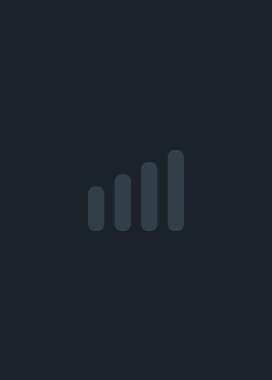Wrongworld  Save
Save
Wrongworld Price Drop, Music, Videos, Patreon, Game #2 (and the lack thereof)!Sep 29, 2023 - Community AnnouncementsPrice Drop, Music, Videos, Patreon, Game #2 (and the lack thereof)! Intro Hello there! Long time, no speak! Apologies that I haven’t updated Wrongworld in literal years. I still love the game and its community very much, and I wish I could support it more. But, y’know, life and money and boring things like that. But it’s been a busy few years. I’m back working full-time at a wonderful game studio with an awesome team, developing fun things that I’m mostly not allowed to talk about. I’m still nowhere near ready with the fabled “Game #2” that I’ve been mentioning from time to time - I didn’t get much further into development than a handful of fun prototypes in the end - but I will probably start working on a few little side projects again at some point. Probably smaller projects. Or maybe I’ll pick up where I left off with the Game #2. Who knows! But nothing in the near future, most likely. Recent Projects I have, however, been working on a few other, non-game projects recently: I released an album of noodlings. My musical alias is Robot What, and the album’s called KISS. I have no idea what genre it is, other than giving it a vague, generic “electronica” tag. Check it out if you want here: RobotWhat.com (Note: Whenever people ask if the Wrongworld music is available anywhere, my answer has always been, “That’s tricky because it’s mostly randomised, but maybe I could record and release some at some point, or maybe remix it”. Well, when I do get around to doing that, I’ll probably release it through the above Robot What accounts. Get ‘em followed and stuff if you’re interested! I made some videos to accompany a few bits of music, shamelessly stealing some amazing pieces of film from almost a century ago. They’re a bit dark, but also a bit silly, and mainly just the result of me trying to get back into video editing. I’ve got myself a way better bit of editing software now, so I’ll probably make some more (hopefully better) videos in future. You can check them out on the Robot What YouTube if you want. Over the years, a few people have asked if I have a Patreon, and I never did because I felt weird about it. I still do, to be honest, but I set one up anyway to potentially help support my more art-y projects. It’s called The Robot What Project. That’ll contain all my music, games, videos, writings, bits of art, random side projects; whatever I create in future. I just wanted a place to put everything, and Patreon seems a good fit for that. I don’t intend to paywall anything, though; it’s just for generous folk who want to support whatever nonsense I (and hopefully other artists) spew forth. Wrongworld Price Drop To coincide with the Patreon, I decided it was time to lower the price of Wrongworld. I was tempted to make it free because, ultimately, if everyone in the world could play it and maybe have a smile on their face for even a second… Well, you can’t really put a price on that, can you? But I’m not gonna lie: the it tends to bring in every month ...Update 1.5.2Jan 4, 2020 - Community AnnouncementsI've just pushed out an update containing a little fix to the XP system. It would seem there was an issue related to Custom Mode that could cause your XP to completely reset, and I think I've fixed that now. I think :) Apologies if you were affected by that! As always, if you have any feedback or encounter any problems, please do not hesitate to let me know. And feel free to come and say hello on the Wrongworld Discord, although I haven't found much time recently to get on there myself!Update 1.5.1Sep 28, 2019 - Community AnnouncementsThe German, Dutch, Russian and Japanese versions of Wrongworld are now live! I've had the beta running for the last few weeks and there haven't been any major problems with the translations reported, so, fingers crossed, it'll all make sense to native speakers of the above languages... As I only speak English, it's pretty difficult for me to know! :) If anyone does spot any problems with the non-English versions - typos, grammatical errors, font problems etc. - just let me know and I'll get them fixed. I've also updated the Steam store page to support the above languages, although the vast majority of that text has been translated using Google Translate, so I'm sure there'll be all kinds of problems and weird wording, but hopefully it'll mostly make sense! Same as above: if anyone spots any issues with the translated store page, just let me know and I'll update it ASAP. Huge, never-ending thanks to all the people that helped with the translations. I'm so grateful to you guys :) Some more details about the update: ----- LANGUAGE SETTINGS MENU ----- When you first boot up the game after downloading this update, the game will ask you what language you want. If you want to change it at any point after that, you can use the new Settings > Language menu to change it, although it requires a game reboot to take effect. The save slot text isn't automatically updated when you change language - that text is actually set using whatever language you had selected when the game was saved - but it'll update to the currently selected language whenever the save is updated. ----- RANDOM UPDATES/FIXES ----- - Fixed an issue with things not resetting properly if you died while in a cave but were resurrected by a Cloning Station. - Added subtitles to the robot boss. - Changed the font in a few places to help with the non-English language versions, and also just because I think it looks nicer :) - Updated the credits to thank some of the people who massively helped out with the translations, although I'm sure I've forgotten a bunch of people! If you're one of those people, get in touch. - Updated a lot of the UI to help the translated text wrap/scale better. In theory. So, there were are... Wrongworld has been translated! It only took me about 3 months longer than expected! :) As always, if you have any feedback or encounter any problems, please do not hesitate to let me know. And feel free to come and say hello on the Wrongworld Discord.Translated Beta UpdateSep 14, 2019 - Community AnnouncementsI pushed out a little update to the translated beta version of the game an hour or so ago, just to correct a couple of minor issues with the non-English versions (there was a slight issue with the formatting of the save slot text shown on the Title Screen, and some of the special German characters weren't displaying properly). I plan to leave the beta running for a little while longer yet, just in the hope that some more native speakers of German, Dutch, Russian or Japanese can take a quick look at the game and reassure me that it seems to make sense! :) If anyone wants to jump in and take a look at the translated beta, you can find out how here: https://steamcommunity.com/games/664750/announcements/detail/1601514507819367503 Cheers!Wrongworld Translations Beta (German, Russian, Dutch, Japanese)Aug 31, 2019 - Community AnnouncementsIt's taken me a couple of months longer than anticipated, but I think the Wrongworld translations are finally ready! However, as it's pretty brain-melting for me to test every single bit of text in the game in 4 different languages, I could do with a bit of help from native speakers to make sure it's all working nicely. So, if you speak German, Russian, Dutch or Japanese (or are just curious) and fancy taking a look at the translations, please feel free to opt in to the beta so you can access the latest version of the game. To do that: 1) Open up your Steam Library. 2) In your list of games, right-click on Wrongworld and select "Properties". 3) Click the "Betas" tab at the top. 4) In the "Enter beta access code to unlock private betas" field, enter the following password: betapassword 5) Click "Check Code". You should then unlock the "betapublic" version of the game and be able to switch between that and the normal version of the game at will. The beta version shouldn't cause any problems with your save files or anything like that, but please note that this is a beta, so there might be things wrong with this build of the game. I don't think there are, though! Just wanted to get that disclaimer in :) If you decide to opt in to the beta and notice any problems with the new languages, please take a screenshot if possible showing the problem and email it to me at [email protected]. When booting up the game, you should be asked which language you want, and you can change it using the new Settings > Language menu (it requires a game reboot to take effect). Honestly, I do expect there'll be some minor issues with certain bits of text getting clipped or not fitting into the available space as well as the English version, but hopefully nothing game-breaking. If it looks pretty, that's a bonus, but I generally just want to know that it all makes sense! Fingers crossed, there won't be any major problems, and I can finally get this update pushed out to the live version as soon as possible. Thanks in advance for your help if you can give it. And thanks anyway if not! :)Update 1.4.4 (A.K.A. Fixing the Bug Fix)Jun 21, 2019 - Community AnnouncementsI pushed out Update 1.4.3 yesterday, which was just a little bug fix, but it turns out that I fixed one bug and created another! That's what I get for rushing! Spinning too many plates at once this week, and it made me take my eye of the ball and not test things thoroughly enough. Please feel free to send me angry messages to teach me a lesson for my cock-up ;) To anyone who was affected (which is hopefully just the one person who reported the problem to me), sorry about that! I've just pushed out update 1.4.4, which should fix the issue. Again. Fingers crossed :) ----- RANDOM UPDATES/FIXES ----- - The Crafting Menu now only updates to show which items you can craft based on the resources in your Inventory AFTER you've finished crafting something or placing a structure you've just created. Previously, it refreshed the Crafting Menu the moment you started crafting something, which caused a few issues if you subsequently cancelled the craft/structure placement, resulting in the resources not necessarily being properly returned to you. Long story short, there was a fiddly little bug lurking in there, but it's hopefully gone away now! As always, if you have any feedback or encounter any problems, please do not hesitate to let me know. And feel free to come and say hello on the Wrongworld Discord.Update 1.4.3 (A.K.A. A Tiny Bug Fix)Jun 20, 2019 - Community AnnouncementsUpdate 1.4.3 is now live, but it's just a little bug fix - see below for details. However, I thought I'd take this opportunity to give a little update on what I've been working on over the last month or two. Thanks to the awesome Wrongworld community, all of the text in Wrongworld has now been translated into a few different languages - German, Dutch and Japanese so far, and there are a few others not too far behind. So, I've now started work on actually implementing the systems to allow the text to be swapped out. Because I haven't tackled such a thing before, I don't want to give an ETA on when these translations will go live, but hopefully it won't take too much longer. Rest assured, I'm hard at work on it anyway! If you want to help out with any of the other translations in the meantime, please contact me on Discord or Twitter or email ([email protected]), and I'll point you in the direction of the community spreadsheet. ----- RANDOM UPDATES/FIXES ----- - Fixed a bug that prevented the resources from spawning into the world when you cancelled a craft-in-progress AND also had the "Auto-Close Crafting Menu" Preference disabled. Pretty sure I introduced this bug a couple of updates ago (when I added the greying-out of Crafting Menu items when you don't have the required resources in your Inventory), but because I play with the default Auto-Close Crafting Menu enabled, it slipped through my net. Sorry if you've been affected by that at all, and thanks to AzureDragon for letting me know! :) That's all for now: just a tiny bug fix and a little update on how translation things are going. I'll get back to it! As always, if you have any feedback or encounter any problems, please do not hesitate to let me know. And feel free to come and say hello on the Wrongworld Discord.#LoveIndies CelebrationJun 3, 2019 - Community Announcementshttps://steamcdn-a.akamaihd.net/steamcommunity/public/images/clans/30388096/97a2f3bebf33625d233174eef6235ceb9bd198e0.gif Today marks the start of the annual #LoveIndies celebration, so if you have a passion for indie games and hidden gems, make someone happy by sharing your reviews and recommendations on social media in support of them over the next two weeks, and leave shiny new reviews on Steam too if you want :) For more info, please take a peek here. Tell your friends and subject your enemies to this information! :)Help Translate WrongworldMay 7, 2019 - Community AnnouncementsWith the help of the wonderful Wrongworld community, I'm finally getting around to sorting out multi-language support for the game! If you happen to be multilingual and fancy helping out translating the game to any other language, please fire me a quick email at [email protected] and I'll send you an invite to the translation spreadsheet. First round of invites going out this morning :)Update 1.4.2Apr 26, 2019 - Community AnnouncementsUpdate 1.4.2 is here, but don't get too excited; it's a very, very minor one! I'm still focusing on some other elements of the game at the moment (like preparing to sort out localisations and the potential console versions) which is preventing me from working on any major new content for the time being, but I've recently made a few very minor changes and fixes so I thought I'd get them live while I have a bit of free time. ----- WOODEN TOOL TWEAKS ----- Wooden tools now only take 5 Wood instead of 10, and they harvest a tiny bit faster now too. One of the parts of the game that bothers me the most is the slow start. I know that's mainly just a side-effect of the survival genre that I can't do much about - you start off with nothing that exciting and have to work your way up to the good stuff - but I'm hoping this change lessens the initial grind some people feel exists in the early part of the game. Speed-wise, in case you're interested, here are the approximate timings of how long it takes to harvest something depending on whether you're using a Wood, Stone, or Science-y tool (in seconds): -- TREES -- Head: 9.4 Wood: Previously 5.65, now 4.7 Stone: 3.7 Science: 1.8 -- ROCKS -- Head: 9.4 Wood: Previously 5.8, now 5 Stone: 4.25 Science: 1.95 So, this update makes Wood tools cheaper and improves the harvesting time between using your head and using a tool. The speed change isn't much, but hopefully it'll make crafting your first Wood Axe a little more satisfying by giving a more noticeable boost in speed. One of the side effects of this is that the Stone tools aren't as good by comparison as they previously were. They still cost the same old 5 Wood and 5 Stone, meaning that the fact that they last around twice as long as a Wood tool isn't as much of a perk as it once was, because you could, for example, just craft 2 Wood Axes and probably get as many harvests out of them as you would a Stone Axe, saving 5 Stone in the process (but using up another 5 Wood in its place). However, you would still harvest a little slower overall so it's worth having a Stone tool for that reason alone, and you have to factor in the need to stop and craft multiple items, as well as potentially having to carry several of them around with you. Plus, by the time someone has crafted a Workbench and has access to Stone tools, they'll hopefully be into the swing of things a little more then and would feel like the additional resources aren't that big of a deal. Experienced players probably won't care about this either way, but new players might find the start of the game a little smoother now, so this change can't hurt! I hope that all makes sense and you understand the reasoning behind this tweak. ----- RANDOM UPDATES/FIXES ----- - Fixed a typo on the Mode Select screen... How it's taken me a year or so to notice that, I'll never know! - Fixed an issue that might've caused Indoor Lamps to toggle on and off when you were moving furniture around inside your house. - Disabled th...Update 1.4.1Mar 22, 2019 - Community Announcementshttps://steamcdn-a.akamaihd.net/steamcommunity/public/images/clans/30388096/05a1851ace9bc84e75e600ec14ea4adcd286a077.png Update 1.4.1 is here, so Steam should do its thing and download it for you soon. Here be the details: ----- SALAD FINGERS & THE FLYING SPAGHETTI MONSTER* ----- Salad Fingers is now roaming around Wrongworld, hoping to add to his collection of Rusty Spoons. Keep your eyes peeled for them on your travels, and you might be able to help him out... You may also encounter a holy altar to the Flying Spaghetti Monster. If you are able to track down some lost Mysterious Emblems and return them to His altar, perhaps you will be touched by His noodly appendage and receive a powerful artifact in return... A few more spoiler-ish details: Both Salad Fingers and the Flying Spaghetti Monster altar require you to track down missing items that have been scattered around the world (5 x Rusty Spoons & 4 x Mysterious Emblems), and are designed to add another aspect to the game which encourages players to explore every nook and cranny. They're completely optional, but, if you decide to take on these challenges and need some help tracking down those hard-to-find Rusty Spoons and Mysterious Emblems, you may find it useful to equip your Metal Detector while you hunt for them... That may make them a little easier to spot. ----- MORE POINTS OF INTEREST* ----- A few more minor points of interest have been added. * New points of interest (including Salad Fingers and the Flying Spaghetti Monster altar) require you to start a new game in order for them to be added to the world during the initial world randomisation. It's set up this way purely because I don't want the new things I add to potentially interfere with existing save games. ----- CRAFTING MENU UI UPDATES ----- I've updated the Crafting Menu so that recipes will now be greyed-out if you do not have the required resources in your Inventory. It doesn't check whether you're near the required crafting structure (such as a Workbench), and instead just greys them out based on the items you have on you. ----- NEW CRAFTABLE RECIPES ----- Once you have a Workbench, you may now notice you're able to craft a few new things. Nothing game-changing, and I'll let you discover them yourself, but I thought I should explain a couple of them: You can now craft Old Boots yourself (which, as I'm sure some of you will know, should make getting the help of a certain inhabitant of Wrongworld a little easier). Because of this change, it no longer made sense to be able to unbootify Old Boots with a simple right-click; instead, you'll now need to use the "Refine" section of the Crafting Menu to turn Old Boots into Leather, and vice versa (and you'll need to be at your Workbench). I'm sure that this change will catch me out repeatedly, and I'll continue right-clicking on Old Boots for a long time to come due to force of habit, but I hope you agree that this change makes sense. ----- NEW UNLOCKABLE RECIPE ----- Once you've rea...Update 1.3.1 (25th January)Jan 25, 2019 - Community Announcementshttps://steamcdn-a.akamaihd.net/steamcommunity/public/images/clans/30388096/baf2572ca2346546d3840b1b8a35d58f1d42f39f.png Update 1.3.1 is finally here, so Steam should digitally vomit it on to your computer shortly. Here's what's new: ----- THE COMPUTER SYSTEM ----- Once you've built an Electronics Workbench, you'll now have access to a new "Computer System" recipe, which lets you do a few different things: - ONLINE BANKING Via the wonders of the WrongWeb internet, you can transfer Coins from your inventory directly into an online bank balance, and back again. Don't ask me how it works. Magic, I assume. - ONLINE SHOP You can also use the Computer System to access an online shop, allowing you to both sell unwanted surplus supplies and buy exclusive furniture (which is 3D printed from the comfort of your own home). - SELLING RESOURCES The list of resources you can sell is fixed and never changes. The interface shows how many of each particular resource you'll need to exchange in order to have 1 Coin added directly to your bank balance. If you don't have enough of a particular resource in your inventory, the option to sell it will be greyed out. In the not-too-distant future, I'll probably roll out a similar system to the Crafting Menu, so it greys out recipes you don't have the resources for... That's been on my list of things to do forever! :) - BUYING FURNITURE The list of items you can buy is randomised every day at 6am. There'll be 5 random items for sale each day, so it's worth checking in daily if there's something in particular you want. I've done it this way to keep the available furniture a little more mysterious, and it also allows me to infinitely expand on this system in future without having to wrestle with a bloated user interface. In Creative Mode, all of the furniture is available, all of the time, and it's free to purchase. So, it does indeed make the interface quite bloated, but at least people can really go to town and quickly create some epic mansions if they so choose! - MORE COMPUTER SYSTEM INFO If you start a new game, a few of these Computer Systems will be randomly dotted around the world, so you don't technically ever need to build one, but having one in your house would certainly make things a lot easier. And these randomly-spawned ones can't be moved either, so you won't be able to simply steal them like you can with some other structures :) At the moment, all the furniture you can buy is completely and utterly pointless, and is purely decorative. However, in future, I plan to start adding specific uses to pieces of furniture (like an oven that can be used like a Cooking Pot, or a bed that actually lets you sleep in it). But, personally speaking, I've still been having a lot of fun with the pointless furniture as it is. If, like me, you're one of those people who spends hours fiddling around with their houses in games, slightly obsessively arranging things for no reason whatsoever, you'll probably appreciate this stuff, a...MURGHLY CRIMMAAS!Dec 24, 2018 - Community Announcementshttps://steamcdn-a.akamaihd.net/steamcommunity/public/images/clans/30388096/51de2ba2544b28dce46893165474394a39e3d730.jpg Merry Christmas from all the beasties of Wrongworld! May you receive all of the interesting things you wished for! :)Mac & Linux (Bad) NewsDec 3, 2018 - Community AnnouncementsAfter I got version 1.2 of Wrongworld live at the end of October, I decided it was finally time to fully focus on the Mac and Linux versions of the game. Even though I had no experience of Mac and Linux things in general, for some reason I was confident that I'd be able to get them both launched by the end of November. Oh, how wrong I was! I shall begin by recounting The Epic Saga of November Linux Fails (in bullet point format): - I spent about 4 days at the start of November wrestling with one of my test computers, desperately trying to rid it of Windows and install Ubuntu in its place. Mucho fiddling around with BIOS and bootables and other things that make me feel very uncomfortable, only to discover that the problem I had been baffled by for about 3-and-a-half days was in fact caused by a faulty USB port. Sigh! - I then wasted a few more days trying to cross-compile the Linux version of the game from my main Windows machine, but discovered that it'd require me to do a few potentially scary things. I didn't want to accidentally mangle my beloved main computer, so I decided to get the Unreal Engine set up natively on my new Ubuntu machine instead. - Spent several more days figuring out how to actually build the Unreal Engine in Ubuntu, but I got there in the end. Mostly. - Booted it up, created a few test projects, discovered that the graphics were all messed up. "Probable graphics driver issues," I thought. "Should be easy to fix... I'll ignore that for now while I do this next thing..." - Transferred the Wrongworld project over to the Ubuntu machine, tried to load it up, wouldn't load because of some third-party dependency issue that would've been easy to fix on either Windows or Mac due to the Epic Games launcher/marketplace, but that doesn't exist in the Linux version. Managed to fumble my way around that issue a bit - or, at least, I thought I had figured out how to fix it - but decided to ignore it for now, go back to the previous issue, and get the graphics drivers sorted out first instead. - Utterly bricked my poor little Ubuntu machine by doing things I shouldn't have done in its all-powerful "Terminal"/Command Prompt. - Smashed face against wall for a long while. - Reinstalled Ubuntu... Back to square one. Maybe square two. - Realised I'd ultimately need to go back to the "cross-compiling from Windows" method, but I needed a break from all things Linux before I went insane. That sums up about the first two-thirds of November pretty well. With over half the month gone and nothing to show for it, I decided it was time for the Mac version. "That should be simpler," I thought. You can probably guess where this story is going... - Installed the Unreal Engine on the Mac I have access to. It's actually my girlfriend's, so I had to tread carefully with it, especially when you consider that I had just completely mangled Ubuntu with my impressive lack of technical knowledge. - The Mac's OS had recently been updated to "High Sierra". - Importan...Update 1.2.2 (13th November)Nov 13, 2018 - Community AnnouncementsI've just pushed out Update 1.2.2, but it's nothing to get particularly excited about... It's just a few minor fixes, all relating to the way house building works. I've been aware of a bug for a while now that could potentially cause you to teleport up into the roof of your house after crafting a structure while indoors, generally resulting in you getting trapped and being unable to move, which was less than ideal! Well, I'm 99.9% sure I've finally got to the bottom of it, and this update should (hopefully) fix that issue once and for all. Hurray! :) I'm still hard at work sorting out the Mac and Linux versions, but, as they were taking a little longer than expected, I didn't want to delay getting this fix live, so I thought I'd push out this update now instead, pathetically small and uninteresting though it is! So, that's all for now. Fingers crossed, it won't be too long now until I get the Mac and Linux versions out and get back to working on new content, but, in the meantime, if you have any feedback or encounter any problems, please just let me know. And feel free to come and say hello on the Wrongworld Discord.Update 1.2.1 (26th October)Oct 26, 2018 - Community AnnouncementsUpdate 1.2.1 has arrived, so Steam should do its thing and download it for you soon. Here come the details: ----- CUSTOM GAME MODE ----- As well as the usual Easy/Normal/Hard/Creative modes, you'll now find a "Custom Mode" option when starting a new game. In this mode, you can tweak a bunch of different settings before starting, like World Size, Day Length, the rate of Hunger Loss, whether Permadeath is enabled, and a bunch of other settings about the world, player and beasties. If you keep Permadeath enabled but lower the difficulty using any of the other settings, you'll still be able to earn XP, but at a reduced rate. I'll most likely be expanding on the range of customisable settings some more in future, but this hopefully gives a nice starting point. ----- INDOOR LAMP & CRAFTING TWEAKS ----- Once you've built an Electronics Workbench, you'll now be able to craft an Indoor Lamp to brighten up your home. These lights will only work when placed in your house, and they will never cast shadows (for performance reasons). A few other crafting recipes have been renamed: - Spotlight > Security Spotlight (to help clarify it's designed to be an outdoor light that scares off Slug Beasts). - Stone Wall > Garden Wall (to help clarify that it's an outdoor thing and is not designed to be used to wall-off a Modular House Tile... I've seen a few people do that before they realised they needed to use Construction Mode to add walls). - Wooden Fence > Garden Fence (just to help bring it in line with the new name for the Stone/Garden Wall). ----- MOTION BLUR TOGGLE ----- You can now use the Settings > Graphics Menu to toggle Motion Blur independently from the other Post Processing settings. ----- HOUSE EDITING UPDATES ----- I've made a few changes to the way the house editing system works when using Construction Mode to interact with a Modular House Tile: - While editing a tile, the walls will no longer block the camera (so you have a better view of the changes you're making). - If you're stood on top of a tile when you rotate it, it will no longer rotate the player along with it... You'll remain in the same location/rotation instead. - After making changes to a tile and closing the House Editing UI, the game will move you into the middle section of the tile if it detects you could might be potentially obstructed by a wall. - I've extended the interaction range of Construction Mode, so you can stand a little further away things now. I'm also aware of a rare intermittent bug that can cause you to teleport up into the roof of your house after building a structure inside your home, resulting in you being unable to move. While I continue to look into squishing that naughty bug, I've made it possible to open the House Editing UI by interacting with the flat roof section of your house, not just the floor tile. In other words, if you do end up trapped in the roof of your house, you can simply enable Construction Mode, look down, and edit the house, temporarily removing ...TIGA Award Shortlist!Sep 24, 2018 - Community AnnouncementsI'm absolutely honoured, humbled and completely overjoyed to have been shortlisted for a TIGA Games Industry Award in the category of "Best Start-Up". I shall now be walking around with a ridiculously massive smile on my face for the foreseeable future :) http://tiga.org/awards/2018-categoriesUpdate 1.1.2 (9th September)Sep 9, 2018 - Community AnnouncementsUpdate 1.1.2 has landed, but don't get too excited... It's mostly just minor tweaks and bug fixes! ----- BEASTIE PROJECTILE TWEAKS ----- Even though this update is mainly boring bug fixes, I thought I'd highlight a couple of the changes because they might actually affect the way you play, ever so slightly. Previously, all of the projectile-firing beasties (that's the Acorn, Yeti, Rabbit and Slug Beasts) didn't care whether they could actually see you when deciding whether or not to launch a projectile at you. If you were within range, they were happy to lob things at you, regardless of whether they could actually see you. Originally, this was never really much of a problem, but since I added player housing, I realised it is kind of annoying/stupid when you've got a bunch of beasties outside your house, brainlessly throwing stuff into the walls, jabbering their silly sound effects constantly. So, I've now added a line-of-sight check to them. They don't care about other beasties that might be in the way, but if you're stood behind a wall or tree or rock or whatever and they don't have direct line of sight, they'll decide against shooting and will continue moving towards you instead. ----- BEAST BURYING BLOCKING ----- Y'know how when you're digging there's a chance it might spawn a Snake Beast? Well, I bet I'm not the only person who, while trying to plant a bunch of crops or trees in a row, has accidentally clicked to interact with a dirt mound at the exact same time as a Snake popped up, resulting in a frantic fumbling moment of trying to close the Burying Menu so you can actually defend yourself against the Snake. Sound familiar? Well, this part of the update is for you! :) You can no longer interact with a dirt mound if there's a beastie stood on top of it. This means if you're busy doing muscle-memory farming, planting a bunch of seeds, it should be impossible to open the Burying Menu if a Snake has spawned (until the vile beast has moved out of the way anyway). ----- RANDOM UPDATES/FIXES ----- - Fixed an exploit which provided access to an infinite number of caves if you saved/quit within a second of leaving a cave. - You can no longer dig the floor of your house (in case you're interested, you couldn't actually dig things up in your house, but the act of digging caused the game to get a little confused). And the shovel target icon will also be hidden indoors. - Added a tip that can appear early in the game when the "Inventory Full" message first appears, explaining that you can safely drop items on the floor and come back for them later. - Added a tip that can appear early in the game when you first light a campfire, explaining that you need to use the Crafting Menu to cook food... Fingers crossed, nobody will be dropping their Meat directly on to a Campfire again! :) - Changed that confusing "No Free Space" message you might've seen from time-to-time when trying to unequip an item by using the hotbar or by right-clicking on the equipped item...Update 1.1.1 (18th August)Aug 18, 2018 - Community AnnouncementsUpdate 1.1.1 is (finally) here, so Steam should do its thing and download it for you shortly. Here's what's new: ----- CAVES ----- Previous updates have generally focused on expanding existing game systems (like adding new items to craft, new biomes, more points of interest to discover, and more random events). With this update, I wanted to add an entirely new aspect to the game: Caves. Cave entrances can now spawn around the world, and each one leads to a randomly generated cave for you to explore. https://steamcdn-a.akamaihd.net/steamcommunity/public/images/clans/30388096/2686f4d040d8cf452423d18aa3a83abb5b5eac95.jpg The contents of a cave are randomised, so some might be more interesting than others, but they'll all have at least one little treat for you to find (ranging from a few relatively boring crates/barrels to a selection of more interesting new items that I won't spoil here, and maybe even some shiny new unique gear). Each cave will also be filled with rocks to mine, roots to chop, mushrooms to forage, and maybe a few other things, but they'll likely be guarded by a bunch of Slug Beasts too. The addition of caves isn't going to radically alter the game - it's designed to be a new system that works alongside everything else, such as random events and the investigation of POIs. In a nutshell, it's designed to expand the game's repertoire of unexpected things it can throw at you, and it's another aspect that should help prevent the game from becoming too repetitive. If you start a new game, 3 cave entrances should already be randomly spawned around the world, and new caves entrances can appear from time to time. There's a huge amount of randomness involved in this so expect some variance, but, on average, probability says a new cave entrance should spawn about once every 10 in-game days. Ish. But it varies... In one of my test sessions, I've seen two spawn by Day 6; in another, the first one didn't spawn until Day 22. The probability of them spawning may need some tweaking in future, as might their contents, but your feedback should help guide that process. If I make them appear too often, I have to limit the amount of goodness each one can contain for the sake of balance, which in turn makes them less interesting. But if they appear less often, I can ramp up the amount of goodies they contain to make them more interesting without it becoming unbalanced, but of course, by virtue of them simply not spawning that often, it makes the game a little less interesting overall. It's a balancing act: finding the sweet spot between how often they appear to keep things interesting and what they might contain without them becoming overpowered by potentially providing too many rare resources. At the moment, I think they're at a good point: They're not too rare, and you should hopefully come away with at least some decent resources and probably a rare item each time you visit one. The exact probabilities of a cave entrance spawning are as follows (this ...Update 1.0.2 (30th June)Jun 30, 2018 - Community AnnouncementsUpdate 1.0.2 is here, but it really is a tiny one this time - nothing to get excited about, really - just a few minor fixes that I thought I may as well push out now ahead of the much bigger July update (which is when new content will start to arrive). So, what's new: ----- TRADING CARDS ----- I've just enabled Trading Card drops for Wrongworld. I'm not completely sure how this'll work for people who have already played the game, but I'm assume you'll be given cards retroactively based on your previous play time. We'll find out soon enough, I suppose! Either way, there are now 7 cards, 5 profile backgrounds, and 5 emoticons to collect, if you like such things! ----- COMBAT LOCK-ON CHANGES ----- Previously, pressing Left Shift more than once would toggle the lock on between the two nearest targets, and to cancel it, you needed to press Escape or hold Left Shift for about 0.3 seconds. Personally, I rarely use the lock on system myself, but after watching other people struggle a little with that system, I realised it wasn't very intuitive! So, the system now works a little differently, so it's hopefully less fiddly for people. Now, press Left Shift once, and it'll lock on to a nearby enemy. Press it again, and it'll cancel the lock on. Simple, no more toggling between multiple nearby beasties, so hopefully less frustrating for players. While writing this, I've literally just realised that there's a potential flaw in the way it selects the target (perhaps not always selecting the nearest enemy, although it should do that in the vast majority of cases), but it'll be easy enough to improve on this again in future. D'oh. Oh, also, the lock on will still automatically be cancelled if you move out of range of your target beastie. ----- RANDOM UPDATES/FIXES ----- - Tweaked the collision box for all the flowers, so the fearsome hamster mount should no longer be suddenly stopped in its tracks by puny petals. Must've had a pollen allergy. They can still get in your way a bit, but it should be better now, and less like riding straight into a brick wall! - Fixed a few issues with the Spring Beasts: 1) They should no longer be able to cheat by stealing your structures through walls. 2) They'll now bounce away from water when they have a structure in their mouth and you're chasing them. 3) They shouldn't be able to accidentally drop your structures under the sea. 4) You can now target them using the lock-on system. 5) Repulsion Turrets now destroy them (I decided this was better than launching them into the distance... That was less than ideal if they happened to have one of your structures on their mouth at the time!). - Tweaked the tooltip for the Post Processing graphics setting to help clarify that's what you'd need to change to disable Motion Blur. Because this update is such a small, pathetic one in general, I also feel the need to explain why so little progress has been made over the last month, so here are a few other things I've been working on, which ul...
Show Comments