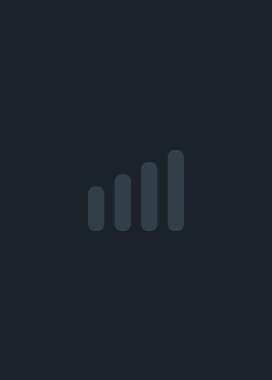Kings of Lorn: The Fall of Ebris  Save
Save
New update including key rebinding!Feb 26, 2020 - Community AnnouncementsWith this update we bring the long ask for feature of key rebinding. For players who use mouse and keyboard there is now a new option in the controls menu that will allow you to rebind keys on the keyboard and mouse, allowing you to play Kings of Lorn with the controls that you like. We have also fixed a few issues with cut scenes FOV not being right, small little things. As well as a weird bug with the lacerite arrows. And with this build being brand new we have brought the file size back down to a reasonable size by getting rid of extra duplicate files that are not needed. On steam now the file size requirement will be 25GB. Thank you to everybody who was waiting for key reminding and was patient with us. It took a bit of time but we wanted to make sure that it would work correctly and not cause issues with the game. MicahMassive Update ( Literally :-O )Jan 29, 2020 - Community AnnouncementsBeing a new developer I have continued to learn so much with every step forward. One of those steps has been the process of porting to the PS4 and though this is Steam, there are many things we have learned that apply and benefit both platforms. With that said, this new update is a massive one (mainly in size) that will overall improve the performance of the game for all players. The required install space will now be 86GB. This huge change in file size is due to not having the game properly chunked. Originally the game was a single chunked file at 24GB, however this configuration posed performance issues where the game could randomly freeze due to everything being loaded all at once. The new configuration fixes this issue and supply a smoother experience. We have also fixed many strange issues that came with our move to UE 4.24. Many cutscenes in the game had experienced changes in FOV and sound effects not playing correctly. These are also now fixed. LODs have been added to A.I’s animations in order to improve performance as well as physics calculations and other small improvements. Thank you to all current and future players and fans! MicahFull-Screen Mode Fixed and New Patch!Dec 22, 2019 - Community AnnouncementsA new patch is now live that will fix the full screen mode bug that was an issue with the previous version of Unreal Engine. Thank you to everyone who has been patient with us and Epic Games awaiting a fix. With that being said, the patch will be massive as it will be updating all files to the new 4.24.1 version of the game engine. *Update: for some players the game may need to be completely reinstalled as the engine version has change and previous files may not work together* *Full Screen Mode now works* *Loading screens are now more efficient* *Loading screen image updated to 'King of Lorn' image* *Many optimizations have been made on lights* *Optimizations to loading and saving* *Optimizations on spawn locations of items* *Tweaks to level design around ladders* *Material changes for the character Solyn* *Fixes on Achievements not unlocking* *And some ?????? ???? for everyone to find (heh heh heh)* MicahPlayer and enemy collision optimizationDec 7, 2019 - Community AnnouncementsWe have published a small update that through our optimization for the PS4 we have made improvements on player and enemy collision and movement as well as many other overall optimizations to help performance on lower-end setups. We are also currently still investigating why the four Kings of Lorn achievements do not unlock and will hopefully find the solution soon. MicahSmall update is live (hud optimization, control loss)Dec 5, 2019 - Community AnnouncementsSmall update is live that fixes a few small things. Fixed *HUD being added to the screen too many times, causing build up in memory.* Fixed *when jumping onto a ladder makes it possible to lose some controls* MicahUpcoming small updateDec 4, 2019 - Community AnnouncementsWe have a small update coming up that will help optimization with an issue we discovered on the HUD being added too many times to the screen. We have already fixed the issue and had published it this morning, however the update caused the key and lacerite core icons to disappear after pausing the game. So we had to revert the update until tonight or tomorrow. MicahSmall update (ladders, optimizations)Dec 1, 2019 - Community AnnouncementsSmall little update is live that fixes the following. Ladders now align the character at both bottom and top and the "flying Farren" glitch has been fixed, lol. Optimizations on the corpse pieces have been been tweaked to help performance.New Patch (HUD on/off, Difficulty modes, Ladders, etc...)Nov 29, 2019 - Community AnnouncementsNew patch is live. This one includes the following improvements. There are now 4 difficulty levels. Peasant / Easy Knight / medium King / hard Deity / nightmare The HUD can now be turned completely off for a more immersive experience. King extra lives icon now fills when collecting Eld of Life to show progress to next extra life. HUD will now display notifications when trying to pick up items that are already at their max. Occasional input misses when playing with the mouse have been fixed. Blood effects from player character reduced for better view when getting hurt by enemies. Player character’s stagger when getting hurt by enemies, time reduced for quicker recovery. Ladders have been improved to be more consistent when getting on and off. Torch fires optimized to help loss of frames when using it. MicahUpdate on upcoming patch (HUD on and off, difficulty mode names, ladders)Nov 28, 2019 - Community AnnouncementsHappy thanksgiving everyone! 🦃 Little update on the patch we are currently working on. We are currently testing the new Difficulty Modes to make sure everything is working as intended before we set the next update live; there will be 4 in total. Peasant = Easy Knight = Medium King = Hard Deity = Nightmare We are definitely looking forward to seeing players conquer Deity difficulty 😈 In addition to everything else being done for the next patch, we are also adding the ability to turn the HUD off and on for those who like the most immersive experience. Tweaks being made to the ladders to make them more responsive and consistent when getting off and on. We have also identified some of the issues where input has been lost and will be fixed. We are still waiting on Epic Games for the full screen bug, so still continue to use full screen windowed as a substitute until it is fixed. MicahComing soon (patch and features)Nov 26, 2019 - Community AnnouncementsHey everyone, we are working on a new patch that will introduce new features and rebalancing of current features. We will be adding difficulty settings to the game; There will be 4 difficulty settings, ranging from easy, medium, hard to a nightmare type of difficulty. We will also be rebalancing some of the enemies and stagger mechanics to smooth some things out, as well as adding in more notifications to inform the player whether they are capable of picking up certain items or how certain things work. Also we will be adding in instructions at the beginning of the game that explains how combat works to lessen the confusion. Thank you everyone for your patience! If you would like to submit any feedback email us at [email protected]. Micah New Patch (FOV, motion blur and more)Nov 24, 2019 - Community AnnouncementsNew patch is live that brings two new highly requested settings, a few bug fixes and optimizations to help lower-end hardware. *FOV settings are now available inside the video menu at specific increments between the default of 81 up to 113.* *Motion Blur can now be changed within the video menu, from default 0.5 incrementally down to Off (0.0)* (These settings above take effect once the game is un-paused) *Mouse cursor no longer is consumed by clicking in places off the menu buttons* *Adjustments have been made to the Foliage settings in order to provide more culling at lower settings for lower-end hardware.* MicahPatch to increase speed of menusNov 24, 2019 - Community AnnouncementsThere is a new patch available that increases the speed of the menus by 50%-80% faster, making for a quicker and smoother experience. MicahSmall Patch for PerformanceNov 23, 2019 - Community AnnouncementsSmall patch to help increase performance a bit. *light of torch* *overall optimization on landscape* MicahNew patchNov 23, 2019 - Community AnnouncementsA new patch is live that addresses the following issues. *Game over screen not showing "game over" when out of lives* *Boss/mini boss difficulty tweaks, including radial damage effect (later bosses)* *optimization on a few objects later in game* We are still waiting on Epic Games to fix the Fullscreen mode. We thank everyone being awesome in the meantime. MicahUpdate on fullscreen bug (temp fix)Nov 22, 2019 - Community AnnouncementsSo it took all day but we have discovered what is going on. The crash some players are experiencing is a known bug within the Unreal Engine. The bug causes any game built with UE4.23 to crash when changing to fullscreen mode. They have it set to be patched in the next hotfix to the engine: UE4.23.2. However, I have not seen an ETA on this hotfix. It should be soon though. So, to get things working at this moment in time, we have patched out the fullscreen setting in the menus. Now if you set it to fullscreen mode it will actually be setting it to fullscreen windowed, which will work. This workaround should allow those of you who have been unable to start the game to now play. When Epic Games puts out the hotfix for fullscreen mode we will update the game to support it. We are very sorry that this is how some of you were introduced to our game and hope from here on out you will get to enjoy KOL. We did not anticipate something out of our hands to happen like this. If your game is currently stuck defaulting to fullscreen mode at boot-up you will need to either delete your save files or uninstall and reinstall the game to clear the settings. MicahDriver issues and FixesNov 22, 2019 - Community AnnouncementsThere are many players experiencing crashes that seem to be related to the newer Nvidia drivers and Unreal Engine having issues with Direct X, when trying to play KOL. We are working on the fix, but it is taking a little longer than expected. We are 1000% committed to this being a perfect gaming experience and will not sleep till this bug is fixed and everyone can play KOL flawlessly. We are sorry for any inconveniences and delays in getting to enjoy our game. We appreciate everyone's patience as we debug this issue. MicahKings of Lorn: The Fall of Ebris OUT NOW!!!Nov 21, 2019 - Community AnnouncementsKings of Lorn: The Fall of Ebris is now available on Steam! Get your copy at the link below and take back your Kingdom! https://store.steampowered.com/app/605140/Kings_of_Lorn_The_Fall_of_Ebris/Kings of Lorn releases tonight at 12AM EST!Nov 21, 2019 - Community AnnouncementsKings of Lorn: The Fall of Ebris releases tonight at 12AM EST on Steam! Fight back against the world of Lorn as you take back your kingdom from the usurper king Gulbrand! #kingsoflorn #steam #survivalhorror #fantasygame #horrorgame #gamedev #ue4 #fps 3 days to go!Nov 19, 2019 - Community Announcements{STEAM_CLAN_IMAGE}/30773232/fd27238b4ea32b9406809c9a212934b5b73cef4c.jpg DOOM was the first shooter I played 25 years ago and I’ve been been a diehard fan ever since. If it wasn’t for id software the world of video games wouldn’t be where it is today. So to pay tribute to those who paved the way for people like my brothers and I to be able to make our own video game 25 years later, here is our DOOM inspired artwork for Kings of Lorn! In 3 days take back your kingdom! #kingsoflorn #ue4 #doom #doometernal #idsoftware #survivalhorror #actionhorror #fantasyhorror #gamedev5 Days!!!Nov 14, 2019 - Community AnnouncementsIn 5 days fight back against your own Order, as Farren, the King of Ebris - the Kingdom Above All Kingdoms. Journey from your dying home world of Lera to the forsaken and dead world of Lorn as you try to take back your Kingdom from the grasp of a usurper King Gulbrand, who has betrayed and left you for dead. https://www.youtube.com/watch?v=-L0K-UcTOdY
Show Comments