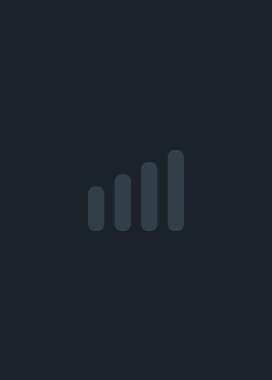Hydroponics Farm Store Simulator  Save
Save
v1.0.7-2025.22.1.1 - New Store Stats Overview and Bug FixesMay 29, 2025 - Community AnnouncementsHello, Hydroponic Farmers 🌱 We’re back with a focused update that improves one of the core parts of your store—the cashier system. Alongside a key bug fix, we’re also introducing a new Store Stats UI to give you more insight into how your store is performing. New Feature – Store Stats on Cashier Hover You can now hover over a cashier employee to get a quick and detailed summary of your store’s performance. This new feature provides real-time insight into how your business is doing and how your upgrades are making an impact. The following stats will be shown: • Average Daily Customer Count • Average Items Bought Per Customer • Best-Selling Commodity and Quantity Sold • All Active Stat Bonuses from furniture and upgrades: - Customer Growth - Employee Morale - Price Bonus {STEAM_CLAN_IMAGE}/45179798/742edf0ed541c306dcd2aa7e988de27c007cc0ae.png This is a great way to track what’s working well and where you can improve. It's also useful when testing the effects of new furniture or layout changes in real time. Bug Fix – Cashier Queue Handling • Fixed Customer Stuck in Cashier Queue We’ve resolved an issue where a customer’s turn had been triggered, but the game failed to assign them a path to the cashier. This caused customers to get stuck, blocking the queue or delaying day progression. With this fix, customers will now reliably find their way to the cashier once it's their turn. {STEAM_CLAN_IMAGE}/45179798/a24593dbf25dd8fef8f71740480f9d330fb2f402.png --- We hope this update makes managing your store even more satisfying and transparent. If you enjoy the game, don’t forget to leave a positive review on the store page—your support helps us grow and keep delivering improvements. Happy farming and store optimizing! 🛒🌱 https://store.steampowered.com/app/3152540/Hydroponics_Farm__Store_Simulatorv1.0.6-2025.20.2.1 - Faster Box Transfer & Furniture Effect TransparencyMay 15, 2025 - Community AnnouncementsHello, Hydroponic Farmers 🌱 We’re back with another Quality of Life Update designed to make managing your store and employees more transparent and comfortable. This update brings improvements that help you make better decisions while speeding up repetitive actions. Quality of Life Improvements • Skip Animation When Moving Items from Box We’ve added a new Skip Animation feature for moving items from and into box. You can now speed up the filling or transferring process, especially when moving large quantities to a delivery truck or reorganizing storage using the Large Box Container. The skip function will appears after 3 seconds when the transfer process still ongoing. This saves time and reduces repetitive waiting, making large-scale operations feel much smoother. {STEAM_CLAN_IMAGE}/45179798/5065ef57f4df8e4ab9f778b9c1dbbe46c6260d97.png • Employee Morale Transparency You can now see the total Employee Morale and its impact by hovering over employee working as a cashier. This allows you to understand exactly how your furniture choices contribute to improving morale, giving you clearer insight into how your shop upgrades are boosting employee performance. This not only affected the speed of cashier process but for all employee you hire increase their working speed. {STEAM_CLAN_IMAGE}/45179798/a479478a6f506d7faf167066e1bbee939ba11b65.png • Price Bonus Transparency When adjusting the selling price of any item in your store, you will now see a breakdown of your total Price Bonus. This bonus is calculated from all furniture you’ve placed that increases price limits. The system also explains how Price Bonus helps you raise the maximum price customers are willing to pay, making it easier to optimize pricing strategies without guessing. {STEAM_CLAN_IMAGE}/45179798/3b49368595463cb4b63653cb4228fbe581f4e271.png --- These changes are part of our ongoing mission to make Hydroponics Farm & Store Simulator easier and more enjoyable to manage, without sacrificing the depth and strategy you love. As always, thank you for being part of our community and for continuing to share your feedback. If you enjoy the game, we’d really appreciate it if you could leave a positive review on our store page. Your support helps us improve and grow Hydroponics Farm & Store Simulator for everyone. Happy farming and see you in the next update! 🛒🌱 https://store.steampowered.com/app/3152540/Hydroponics_Farm__Store_Simulator/Weeklong 20% Discount on Hydroponics Farm & Store SimulatorMay 13, 2025 - Community AnnouncementsHello, Hydroponic Farmers 🌱 We’re excited to announce that Hydroponics Farm & Store Simulator is joining this week’s Steam Weeklong Deals! 🎉 From May 13th to May 20th, 2025, you can grab the game at a 20% discount. If you’ve been waiting for the perfect time to start building your dream hydroponics farm and store, now’s your chance! Whether you're growing plants, raising fish, managing employees, or optimizing your store layout, this is the best opportunity to jump in or invite your friends to join the fun. Visit the store page and take advantage of this limited-time offer before it ends on May 20th. Happy farming, and see you in the store! 🛒🌱 https://store.steampowered.com/app/3152540/Hydroponics_Farm__Store_Simulator/v1.0.5-2025.19.4.2 - Extra Optimization and Employee ImprovementMay 8, 2025 - Community AnnouncementsHello, Hydroponic Farmers 🌱 We’re back with another regular update focused on improving gameplay stability and resolving issues that may affect your day-to-day farming and store operations. Thanks as always for continuing to share reports and feedback! Bug Fixes & Optimizations • Fixed Issue Preventing Day Progression We’ve resolved a bug where the game would not allow players to continue to the next day if a there are problem in the cashier. The system now correctly process completes the day once all active interactions are finished. {STEAM_CLAN_IMAGE}/45179798/0e9cd95a32aee291cbf7f3f73a37a85182c83dde.png • Fixed Customer Queue Logic at Cashier An issue that caused customer queues at the cashier to become stuck or behave unpredictably has been addressed. Queues should now flow normal, with better handling of the customer data and behavior during queue. {STEAM_CLAN_IMAGE}/45179798/eab72995cef8c5ad3a14d5a388be6de9b286f877.png • Fixed and Optimized Employee Stuck Behavior We’ve made several improvements to prevent employees from getting stuck during tasks like harvesting, restocking, or moving between positions. In addition to fixing known edge cases, this update includes backend logic optimization to make employee process more reliable in complex process. Additionally, if an employee becomes stuck, you no longer need to interact with them manually. After being stuck for one minute, they will now reset themselves and resume work automatically. {STEAM_CLAN_IMAGE}/45179798/700aa7b8898ed07cbb7668d7b2aa19ac1b149d32.png • Optimized Empty Growbed Search for Seeding Employees will now find empty growbeds for seed deployment more efficiently. This reduces the performance when assigning planting tasks and helps maintain a smoother gameplay experience. {STEAM_CLAN_IMAGE}/45179798/e54174438b17ae1810f7cfd1e3f69b89119baa0e.png • Employee Morale Affects Cashier Speed The Employee Morale bonus from furniture now has a direct impact on cashier performance. Higher morale will result in faster customer processing times, giving you another way to improve store efficiency through staff management. {STEAM_CLAN_IMAGE}/45179798/37e3e369c0181941f04ec468383a21a051652b00.png • Optimized Commodity Data Processing on Growbeds Commodities that are still in the growth phase such as fish and plant on growbeds have received data handling optimizations. This helps reduce processing overhead, especially when managing large-scale farm, and contributes to better overall performance during busy game states. {STEAM_CLAN_IMAGE}/45179798/b3107fe3d7593aa602ada674101a6987dc6f6951.png --- These fixes and improvements are part of our ongoing efforts to make the core gameplay loop feel smoother and more stable. Whether you’re managing in the early game or the late game, these optimizations should help everything run more efficiently. If you still found out one of the problems or new issues arise, don't forget now you can submit your bug report with the Bug Report System in the Tablet Menu. It...v1.0.4-2025.18.6.5 - Performance Update, Immersive Mode, and MoreMay 3, 2025 - Community AnnouncementsHello, Hydroponic Farmers 🌱 We’re continuing to improve the core experience of Hydroponics Farm & Store Simulator by focusing on performance optimization and user experience upgrades to make the game smoother, more comfortable, and more immersive for everyone. Performance & QoL Improvements • Game Performance Optimization We’ve implemented several backend improvements to boost overall game performance. This includes optimizations in simulation cycles, object interactions, and visual updates resulting in a more stable frame rate and smoother gameplay, especially in condition where your items is many and your store bigger. {STEAM_CLAN_IMAGE}/45179798/236ac8c7d8b586b490c2c75e13780d75cd1ec751.png • Immersive Mode Toggle A new Immersive Mode has been added! Press E (default key on keyboard) to toggle off most UI elements and enjoy a cleaner, more cinematic view while exploring your farm and store. It’s perfect for taking screenshots or just enjoying the environment. {STEAM_CLAN_IMAGE}/45179798/f976b4b6e74317cfbd32c78c79275fe3a7464ee6.png • Improved Box & Nutrient Handling We’ve adjusted how boxes and nutrient containers are carried to reduce visual obstruction. This change not only improves visibility, but also brings the experience closer to other simulation games with the same mechanic. Now it’s easier to see where you’re going and interact with the environment while holding items. {STEAM_CLAN_IMAGE}/45179798/7837037a51bab7fd725d3ab975f238131a3e0564.png Bug Fixes • Fixed Fish Flock Toggle Issue An issue where the fish flock setting (enable/disable) wouldn’t apply properly has now been resolved. Your preferences should now be respected and reflected in-game immediately. • Fixed Controller Icon Switching We fixed a problem where some UI legends/icons wouldn’t update correctly when switching input devices, especially when moving from keyboard to controller. Button prompts should now reflect your current device properly. Bug Report System Improvement We’ve improved the In-Game Bug Report System by including additional diagnostic information in your submissions. This will help us better understand complex issues by giving our team more context about your game environment and recent events. It’s one more step toward faster and more accurate fixes and we truly appreciate everyone who continues to submit reports! --- We’re committed to making the game not only content rich, but also comfortable and polished for daily play. These changes bring more fluidity, better responsiveness, and cleaner presentation across the board. As always, thank you for being a part of this journey. If you enjoy these improvements, don’t forget to leave a positive review or drop by the forums to share your feedback! Happy farming! 🌱🛠️ https://store.steampowered.com/app/3152540/Hydroponics_Farm__Store_Simulator/v1.0.3-2025.18.3.3 - In-Game Support System and More ImprovementMay 1, 2025 - Community AnnouncementsHello, Hydroponic Farmers 🌱 We’re back with another important update with several helpful new systems and bug fix update to improve your overall gameplay experience. Thank you so much for your continued feedback. Your reports have been essential in helping us identify and fix these issues. New Features • In-Game Bug Report System We’ve added a new Bug Report System accessible from the in-game menu. When used, it will automatically send a snapshot of your latest save file and player log, making it much easier for our team to diagnose and resolve issues quickly and accurately. To access the menu, open your tab and go to the Docs & Feedback section in the bottom right. From there, select the Bug Report option at the bottom of the list. {STEAM_CLAN_IMAGE}/45179798/9dac6724a7613e57a4cb342c627f52a60a9bb63f.png This new system is a big step toward faster and more effective communication between players and developers. We truly appreciate your help in making the game better! • Next Day Autosave A new autosave system has been implemented to trigger a save automatically at the start of each new day. This ensures your progress is more secure and lets you pick up right where you left off, even if you forgot to manually save. Bug Fixes • Fixed Customer Navigation on Second Floor Resolved an issue where customers could get stuck or fail to reach the second floor of your store. Navigation between levels should now be more consistent. {STEAM_CLAN_IMAGE}/45179798/7bfc86239a652e33add02cffb0c6d89f1dca5fb6.png • Fixed Customer Stuck at Cashier Customers should no longer get stuck at the cashier area. This fix improves checkout flow and overall customer behavior during transactions. {STEAM_CLAN_IMAGE}/45179798/e7caec9bb03ff9a17a71557c68ec67d307bc4a07.png • Fixed Employee Interaction with Mismatched Storage Slots Previously, employees would attempt to use the same storage slot even when carrying different commodities. Employees will now check compatibility first, and if no correct slot is found, they will place the item on the table instead. • Fixed Interaction Blocking by Employees Employees standing in front of interactable objects (such as storage) will no longer block player input. You can now interact with nearby items more reliably, even when employees are nearby. {STEAM_CLAN_IMAGE}/45179798/88521a2ad5d524ae27125783e9d2bccc8e5ef70a.png • Fixed Employees Taking Items Through Walls Employees will no longer be able to grab items through walls or unreachable storage spots. Their pathfinding and reachability logic has been improved for more realistic behavior. • Fixed Employee Error After Reset An issue where employees would behave incorrectly or freeze after being reset from a stuck state has been resolved. Resetting should now return them to normal working condition. • Fixed Decoration Loading Issue Wallpapers and other decorations should now load correctly when you return to your game, preserving your customized interior style as intended. {STEAM_CLAN_IMAGE}/45179...V1.0 Release -
Chapter 16: Crazy Rich Apr 25, 2025 - Community AnnouncementsHello, Hydroponic Farmers 🌱 Thank you so much for all your support and contributions throughout our Early Access journey. After six months of steady growth, player feedback, and continuous updates, we’re proud to announce that Hydroponics Farm & Store Simulator has officially launched Version 1.0! 🎉 With the arrival of Chapter 16, the game leaves Early Access and enters an exciting new chapter. But don’t worry this isn’t the end of development. We’re still listening to your feedback, gathering your ideas, and working hard to implement improvements that align with the vision we have for the game we’re building together. With the transition out of Early Access, the game version will now appear in the format 1.XX-, instead of the previous time code only format. Chapter 16: Crazy Rich Chapter 16 is more than just a content update, it’s a test of mastery. This chapter presents a series of high-level challenge objectives designed to push players to their limits. Each objective is meant to test how efficiently and effectively your store operates using the full range of features introduced in previous chapters. Have you optimized your employee workflows? Is your storage system running at peak performance? Can your production chain keep up with demand? Now’s the time to find out. What’s New in Chapter 16 In addition to the challenge-based objectives, Chapter 16 introduces a range of new content to deepen your store management experience and unlock exciting late-game systems. • New Commodity Plants and Fish Chapter 16 adds visually striking new plants and fish to your list of growable and farmable commodities. These aren’t your usual crops or standard fish fry, they are vibrant colored plants and ornamental style fish that resemble decorative species. Their beautiful appearances not only make your greenhouse and aquaculture areas more lively, but their market value is also significantly higher. {STEAM_CLAN_IMAGE}/45179798/b0af561963742ff2d086daa5de3bc0b72e805d8b.png {STEAM_CLAN_IMAGE}/45179798/32858d70b985a45cce5020c3f68b7054ff24ccbc.png With smart planning and an efficient production setup, these premium commodities can greatly boost your profits. They’re designed as high-reward options for advanced players who are ready to take their farm’s output to the next level. {STEAM_CLAN_IMAGE}/45179798/52cd246e220749a6c71a0c5546437534e0d51889.png {STEAM_CLAN_IMAGE}/45179798/ecada61426f773b7e4d6ed4ca8484018a2416885.png • New Expansion Area: Garage A new area unlocks for your store: the Garage. This is a functional space dedicated to housing your Electric Vehicle, a special item that becomes available for purchase once you reach Chapter 16. {STEAM_CLAN_IMAGE}/45179798/df6711b10a6863aeae465b348cf37b6bb703c558.png {STEAM_CLAN_IMAGE}/45179798/9bdf2883755de4d0a5f5b54cc98c4e415114bcea.png This new vehicle will become an important part of your goal as owner. The Garage gives it a proper home, and adds a fresh touch of personality to your store layout. It become one of yo...Update v2025.17.5.4 - Employee Upskilling: Nutrient and Food Production RoleApr 25, 2025 - Community AnnouncementsHello, Hydroponic Farmers 🌱 Your employees are getting smarter! With the upcoming updates and beyond, we’re introducing a major expansion to employee behavior and task management through our new Employee Upskilling system. This update adds new specialized roles for employees, giving you more control and automation across your farming and food production operations. New Skill: Nutrient Maintainer Employees can now assist with nutrient maintenance across your growbeds. As long as you have nutrient stock available, employees assigned to this task will automatically monitor and apply nutrients to any growbed that needs it. You’ll be able to configure nutrient behavior per growbed to control how it is maintained. {STEAM_CLAN_IMAGE}/45179798/882b5fc4f5efb4618561179e2fbf470c5390b5e7.png {STEAM_CLAN_IMAGE}/45179798/1b4da28b7d945c1b09aff8734321eb5854c2d4e9.png This new task depends on the employee’s Maintenance skill, so be sure to assign the right staff for the job. With this feature, maintaining healthy crops becomes less manual and much more efficient. {STEAM_CLAN_IMAGE}/45179798/a7c80ad9201e65d1d14d85679b01e0c49fbfcf00.png New Role: Food Runner Starting from Chapter 16, employees can now help prepare ingredients for food production tools. Whether you’re crafting smoothies, salads, or soups, employees with the correct priority setting will fetch required commodities and deliver them directly to the production machines. {STEAM_CLAN_IMAGE}/45179798/e87847c48047c0647f2d9035feaa919c5a5d9b96.png This reduces downtime, keeps your production cycle moving, and allows you to focus on bigger picture management. After unlocking chapter 16, you can toggle this behavior via each employee’s priority settings menu. New Role: Food Restock Also unlocked in Chapter 16 is the ability for employees to automatically transfer finished production items into storage. Once your food production machine finishes a batch, employees with this task enabled will pick up the result and store it accordingly, keeping your area clear and organized. Just like with ingredient delivery, this can be managed using each employee’s priority setup, giving you complete control over who does what and when. Storage Control Update: Usage States To support these new behaviors, we’ve also improved how you manage your storage systems. You can now configure each individual box slot with a specific State setting to control how it’s used: {STEAM_CLAN_IMAGE}/45179798/045e28a99bd1c7a8f70acf40ed871d8c562f54e4.png - Shelf Restock – Can be used to supply shelves - Food Production – Can be used for production tools - Locked – Cannot be accessed or used by employees These new options help you ensure that ingredients are reserved for the correct purposes, and that rare items or critical stock are protected from unintended use. {STEAM_CLAN_IMAGE}/45179798/88521a2ad5d524ae27125783e9d2bccc8e5ef70a.png {STEAM_CLAN_IMAGE}/45179798/ba1112d85eca9ada0698c2127c02647a16719bb7.png Additional System Improvements This milest...Update v2025.17.4.3 - Physics Improvement, Grid Placement, and MoreApr 24, 2025 - Community AnnouncementsHello, Hydroponic Farmers 🌱 We’re back with another Quality of Life Update to make your farming and store experience even smoother. This patch focuses on improving the way you interact with your environment. Physics Improvements One of the most noticeable changes in this update is the improvement to our ingame physics system. Previously, objects like boxes could sometimes clip into one another or stack in unrealistic ways. With this update: Boxes and other physical items now collide properly and no longer stick together unnaturally Each item respects its own physics space, resulting in more realistic and immersive object interactions {STEAM_CLAN_IMAGE}/45179798/d5cb96bd5139e55855f6ec2daf4cf2dfb1078b8a.png With the new physics update, some overlapping boxes on your table might look a bit messy now. You may need to tidy them up a little. Toggleable Growbed & Shelf Information Radiator {STEAM_CLAN_IMAGE}/45179798/bdb52c1d5b657cce4d76139ea67949796f9fef9e.png We’ve added a new toggleable information radiator overlay that improves how you view object states in the game world. {STEAM_CLAN_IMAGE}/45179798/71a1ec34ba6e27df4b3badde4988ae4f04701383.png By activate the info with the new toggle button (default: Q on keyboard or SELECT/BACK on gamepad), you can now display: Growbed status: Shown the condition and current stock on the plant and fish and also the nutrient status. Shelf contents: Shown how many commodities are stocked for each shelf {STEAM_CLAN_IMAGE}/45179798/ecc7919ecfb24a8454ffb5c261d125b1478db2d3.png The information will be displayed at a distance of around 9 meters from the player's position. This feature makes it easier to get an at-a-glance overview of your store and farm areas, without needing to interact with each item individually. Perfect for players who want better control and faster decision-making. Snap Grid Placement Tired of slightly misaligned shelves or awkward growbed placements? We’ve got you covered. {STEAM_CLAN_IMAGE}/45179798/bcd91a38304c3933e75c163aa6c3f35aed80a4f5.png The new Snap Grid system helps ensure that: Objects placed in the world will now automatically align to a neat grid system Your store and farming layout looks more professional, clean, and satisfying {STEAM_CLAN_IMAGE}/45179798/ca30c988bc58a65d3a4165eefbddf49e4bd78102.png This improvement is subtle but incredibly effective especially for players who love maintaining an orderly and efficient layout. This snap grid need to be activate when you are on the build mode. To activate the grid snap mode you need to click the toggle button (default: G on keyboard or LEFT TRIGGER on gamepad). Bug Fixes In addition to these new features, we’ve also resolved a number of minor bugs to improve overall stability and polish, such as: Changed the action button for changing focus on shelves to F, so it no longer overlaps with the Move Shelf control. Updated the popup when purchasing seeds or fry to a less intrusive notification style. Fixed an issue where the salesperson could...Update v2025.17.3.8 - Salesperson and Special FurnitureApr 23, 2025 - Community AnnouncementsHello, Hydroponic Farmers 🌱 A brand new face is coming to your store and they’re bringing deals you won’t want to miss! In this update, we’re excited to introduce the Salesperson NPC and a brand new category of items: Furniture that permanently boosts your store’s performance. Meet the Salesperson Every now and then, a Salesperson NPC will stop by your store to offer exclusive deals. Unlike regular customers, this NPC isn’t here to shop but they’re here to sell you valuable bundles and unique items at discounted prices. {STEAM_CLAN_IMAGE}/45179798/aef8bb8b5f83162fe037e7c8d204614698420aec.png Here’s what they might offer during their visits: Fish Fry Packs: Bulk bundles at cheaper prices than buying individually Wallpapers for Decoration: Personalize your store with new wall designs to better reflect your style, available in discounted bundles Exclusive Furniture Items: Decorative objects that come with permanent bonus effects for your store The Salesperson will start visiting your store once you've entered Chapter 2 and completed your first day. After that, they may appear at random intervals between 1 to 4 in-game days around 7.00 - 12.00, so keep your eyes open! {STEAM_CLAN_IMAGE}/45179798/8efa46d3331640f04a9231575ebf2418d4ff393d.png The Salesperson will only stay until the end of the day, so be sure to interact with them before closing time. If you miss them, you’ll need to wait for their next visit. Don’t miss out some of the items they offer are only available through this special NPC! Introducing Furniture Alongside the Salesperson, we’re introducing a brand new item category: Furniture that improves your store stats. These aren’t just for looks, each piece of furniture provides a permanent passive bonus to your store’s overall performance. {STEAM_CLAN_IMAGE}/45179798/a6eee3e7d33726138a24061ec44732341ed8e630.png {STEAM_CLAN_IMAGE}/45179798/8d5f1a6935573b1e4da1eb7bc822c760c622b5ad.png Furniture items can affect the following key stats: Customer Growth: Increases the frequency of customer visits to your store Price Bonus: Raises the maximum price customers are willing to pay for your goods Employee Morale: Boosts employee working speed, improving effectiveness and efficiency {STEAM_CLAN_IMAGE}/45179798/6a02de5d050bc12dc790875b940357ecfea688b6.png Each furniture item adds its effect permanently once placed, helping you grow your business more strategically over time. Want more foot traffic? Invest in items with Customer Growth. Need to raise profits per item? Focus on Price Bonus furniture. Trying to optimize restocking and harvesting? Employee Morale boosts are the way to go. --- We hope you enjoy this new layer of store building depth, and as always, we’d love to hear your thoughts on the update. Let us know what you think about the Salesperson mechanic and which furniture you’re using most! And if you’re enjoying the experience so far, don’t forget to leave us a review on Steam—it helps us more than you know! 🛍️🌿 See you in the store—and do...Update v2025.17.2.1 - Chapter 15: Food ProductionApr 22, 2025 - Community AnnouncementsHello, Hydroponic Farmers 🌱 A brand-new chapter has just arrived in Hydroponics Farm and Store Simulator. Chapter 15: Food Production is now available! This update introduces a major shift in how you run your shop, now you can process harvested vegetables and fish into high value food product. From crunchy salads to flavorful soups and refreshing smoothies, your shop is about to level up into a full fledged food production center! Welcome to the Food Production Era In Chapter 15, we’re introducing a new system called Production Tools. These machines allow you to take raw commodities like vegetables or fish and transform them into Production Items. This is a new ready to sell products with greater value, and contract potential. {STEAM_CLAN_IMAGE}/45179798/47c81a2224c077b0de8f45dfb8f4985e91fd5010.png Here are just a few examples of what you’ll be able to produce: Green Salad using leafy greens Fish Soup made from good quality fish Veggie Smoothie crafted with fresh vegetables {STEAM_CLAN_IMAGE}/45179798/dc88d8d458b256507657ec1716aa8f441093ba93.png These Production Items sell at higher prices compared to their raw ingredient counterparts, offering you an opportunity to increase profits significantly. But that’s not all, they also unlock new contract types, giving you new goals and rewards for meeting demand from external buyers. {STEAM_CLAN_IMAGE}/45179798/a179ce2dd5b1e64d990ad15314db1b7c6378c661.png Unlocking the Production Area Before diving into food processing, you’ll first need to expand your store and unlock a new section called the Production Area. This is a dedicated space where you’ll place and operate your production tools. Once built, this area becomes the beating heart of your item processing operation. {STEAM_CLAN_IMAGE}/45179798/f9a3ba2a34de0412b8c10aace61ba3e24f3de8eb.png From there, you can: Buy and place a variety of Production Tools Manage each machine’s ingredient requirements Collect finished products from the tool’s output into storage or put it into the shelf to sell {STEAM_CLAN_IMAGE}/45179798/a1b7aafa1a259b63b789066fcbfa730a9522eeed.png Each Production Tool is designed with its own unique recipe logic, meaning you'll need to prepare ingredients and manage your farming priorities to maintain a steady production line. How Production Works The process of creating Production Items is simple but strategic: Stock or Grow special-quality commodities from your growbed Insert these into the appropriate Production Tool Wait for the production cycle to complete Collect your new item and stock it on to storage or sell it into a shelf {STEAM_CLAN_IMAGE}/45179798/d4a00c74a66782e0943cbff8c6663285b5b63ad2.png To help sell these new items, you’ll gain access to a special new shelf type: the Food Rack. Designed specifically for processed commodities, this shelf makes it easy to display and manage your new products in the storefront. {STEAM_CLAN_IMAGE}/45179798/ed45638d58115adff48cfa4638cbc9d0e54ec2b2.png {STEAM_CLAN_IMAGE}/45179798/fac6761be50...Update v2025.16.5.3 – Keybind, Auto Claim, and MoreApr 18, 2025 - Community AnnouncementsHello, Hydroponic Farmers 🌱 We’re back with another quality of life update for Hydroponics Farm and Store Simulator! As always, your feedback continues to guide our improvements. This time, we’ve focused on delivering features that give you more control, clarity, and smoother gameplay along with a few bug fixes to keep things running as expected. Let’s take a look at what’s new in this patch: New Features 1. Keybind System (Keyboard + Controller) You can now customize your controls for both keyboard and controller! Whether you prefer WASD, arrow keys, or a custom layout, you can set the controls that work best for you. Gamepad users can also freely remap button actions. {STEAM_CLAN_IMAGE}/45179798/92e094a578f95fb9ba52d1d1a4dcad89558ad23b.png 2. Auto Claim System Claiming objectives no longer needs to be done manually unless you want to. With the new Auto Claim option, your objective will be claimed automatically to ensure a smoother gameplay process and don't need to back and forth checking tablet menu. Don’t worry, you can toggle this feature on or off anytime from the Settings menu. {STEAM_CLAN_IMAGE}/45179798/7fcf4cb4f0f257789c609acbbcceca2d59ad88d0.png 3. Player Movement Speed Settings A new option in Settings lets you adjust how fast your character moves. Whether you prefer a relaxed pace or speedier steps, the choice is yours. {STEAM_CLAN_IMAGE}/45179798/efe632bde449483ab8b4f22cd4cceec4eb13677f.png 4. Employee Activity Info Wondering what your employees are doing? Now you’ll see a small activity label under each employee’s name, showing exactly what task they’re currently handling. This makes it much easier to monitor and optimize task assignments. {STEAM_CLAN_IMAGE}/45179798/c0e86b40083cbc134e2414b1966a51ad72793ed5.jpg {STEAM_CLAN_IMAGE}/45179798/50d280d6046236d6588e66b9f055732904eb115d.jpg {STEAM_CLAN_IMAGE}/45179798/038fde27cb774d6cdcea7674ac74df926750ce10.jpg 5. Improved Employee Behavior Employees now act smarter when it comes to harvesting: Prioritize growbeds with the highest number of ready to harvest commodities Continue harvesting other growbeds with the same commodity if the harvest box isn’t full yet {STEAM_CLAN_IMAGE}/45179798/e32a2cab25d2572238af38f0b4d9c915b85fee8f.png {STEAM_CLAN_IMAGE}/45179798/14f306cc146d6027b334036869e25e066bcdc256.png {STEAM_CLAN_IMAGE}/45179798/b8cdac1c4a0fd65020cac5673559b674203256c3.png These behavior updates are designed to make your employees more effective and efficient. By focusing on high yield growbeds and reducing unnecessary switching between crops, employees can now complete harvesting tasks faster and with less backtracking. This helps maintain smoother workflows, especially when managing many growbeds. Bug Fixes Fixed an issue that prevented harvesting plant from certain growbeds Removed repeated “Customer path blocked” notifications to reduce UI clutter We’re continually improving the game during Early Access, and your input means everything to us. If you have ideas, encounter bugs, or si...Update v2025.15.6.1 – New Growbed Control, Performance Settings & MoreApr 15, 2025 - Community AnnouncementsHello, Hydroponic Farmers 🌱 Thank you once again for being a part of our growing community! Your feedback whether through reviews, discussions, or testing has helped shape each step of this journey. We’re back with a regular update that brings new quality-of-life improvements and bug fixes, many of which were directly inspired by your suggestions. Let’s dive into what’s new in this new updates: Feature Updates 1. Growbed: No Harvest / No Planting Settings You now have more control over your growbeds. With the new toggle options, you can prevent employees from harvesting or planting on specific growbeds. This gives you more flexibility in managing planting cycles and assigning tasks to your team. {STEAM_CLAN_IMAGE}/45179798/a89a226ede3cdd101e7548faaaae356460730f43.png 2. Faster Commodity Transfer Animation We’ve heard your feedback about slow animations during commodity transfers. We’ve now increased the speed of animations when commodities are moved—especially when placing items into delivery trucks or during general transfers. This should make daily operations smoother and more enjoyable. {STEAM_CLAN_IMAGE}/45179798/5cfa890988732f00ac3fd37eae036f6b61004777.png 3. Updated Market Orange Marker Behavior The orange marker on the store door is now smarter. It will automatically hide when you’re not looking directly at the door, reducing unnecessary visual clutter while working in other areas. 4. New Setting: Freeze Moving Fish Animation A new performance setting has been added! You can now choose to freeze the animation of moving fish to help reduce processing load and improve performance on lower-end devices. {STEAM_CLAN_IMAGE}/45179798/cf1cca3fa9e67777764b8ddc685ec16fd833bc19.png {STEAM_CLAN_IMAGE}/45179798/464e377b2f29a035016103abe92ac2152121cdab.png 5. Numpad Control for Cashier Credit Card Payment Handling customer payments at the cashier is now even easier! When processing credit card transactions, you can now use the numpad keys for smoother and faster input. {STEAM_CLAN_IMAGE}/45179798/7b11055fc2f7160b536a1030c2f14b357aa8dba6.png Bug Fixes We’ve also worked on polishing the game by resolving several issues found by our testers and community members: Fixed an issue where growbeds and shelves became unresponsive after being used by employees Fixed a visual bug causing the player’s wrist to appear broken in certain animations Adjusted aquarium glass brightness at night to make fish easier to see As always, your support means the world to us. If you find anything unusual or have ideas for improvement, don’t hesitate to share your feedback through the in-game tool or our community page. And if you’ve been enjoying the game, we’d love to hear your thoughts in a Steam review—it helps more than you know! 🌿 Until next time, happy farming and store managing! 🐟💧 https://store.steampowered.com/app/3152540/Hydroponics_Farm__Store_Simulator/Update v2025.15.4.1 - Employee Reset, Direct Harvest & Better OrganizingApr 10, 2025 - Community AnnouncementsHello, Hydroponic Farmers 🌱 Thank you so much for playing our game and for being an incredible part of our journey. Your feedback, whether through discussion comments, in-game feedback, livestreams, video content, or other channels, has been invaluable to us. We truly appreciate your passion and insights as they help us improve and grow together. Now, we’re excited to bring you the latest update, which introduces new quality-of-life features to enhance your store management experience. Here’s what’s new: Feature Updates 1. Employee Reset Feature Employees may sometimes get stuck and stop moving, preventing them from performing tasks. To fix this, you can now reset an employee by approaching them within 50 cm and clicking on them. If you're using a controller, press the RB or A button to reset them, allowing them to move and work again. {STEAM_CLAN_IMAGE}/45179798/7ea2ac83b5661cbc137eb34c49c01c94caa9774e.jpg {STEAM_CLAN_IMAGE}/45179798/44bb51dc49920098c897bd83bbb74e9c72b46248.jpg 2. Employee Direct Harvest to Inventory Employees with a harvest skill of at least 60 will now place harvested commodities directly into inventory instead of putting them on the table. This improvement helps streamline the workflow by reducing unnecessary item transfers and keeping your storage more organized. With this feature, managing harvested goods is now faster and more efficient. {STEAM_CLAN_IMAGE}/45179798/be9523c938eb0dad31ceeffa36ca97f977cabc3f.jpg 3. New Storage Interaction The storage system has received several important upgrades to improve flexibility and control in managing your resources: • Multiple Access Support Storage slots can now be accessed by multiple employees and players at the same time. Previously, each slot was limited to one user, which often created bottlenecks. This change significantly improves efficiency, especially in high-traffic areas. • Reset Storage Focus You can now clear the current focus commodity from a storage slot. This makes it easier to repurpose storage space as your inventory needs change. • Smarter Employee Stocking Rules Employees will now only place harvested commodities into storage slots that either match both commodity type and quality, or into unlabeled slots. This helps ensure a more organized storage system and reduces mixing of different item types. • Storage Slot Locking You can now lock specific storage slots to prevent employees from interacting with them. This gives you greater control over which resources are preserved, ideal for managing limited or rare stock. • Commodity Replacement Confirmation When changing the commodity type in a storage slot, a confirmation dialog will now appear to help avoid accidental changes. {STEAM_CLAN_IMAGE}/45179798/860bbc5745e5176b574b7983bea38a518e1555e4.png 4. New Shelf Interaction Shelves have also been improved with new functionality to make product display more adaptable: • Reset Shelf Focus Just like with storage, you can now clear the focus commodity on a shelf, making i...Update v2025.11.4.1 - Better Shelf ManagementMar 13, 2025 - Community AnnouncementsHello, Hydroponic Farmers 🌱 Thank you so much for playing our game and for being an incredible part of our journey. Your feedback, whether through discussion comments, in-game feedback, livestreams, video content, or other channels, has been invaluable to us. We truly appreciate your passion and insights as they help us improve and grow together. Now, we’re excited to bring you the latest update, which introduces new quality-of-life features to enhance your store management experience. Here’s what’s new: Feature Updates 1. Retrieve Commodities from Shelves Previously, once an item was placed on a shelf, there was no way to retrieve it. This often caused frustration when organizing store layouts. Now, you can easily take back commodities from shelves and reposition them as needed. This gives you more control over your store’s inventory and ensures that products are always displayed exactly how you want. {STEAM_CLAN_IMAGE}/45179798/9d0a49052911b90f4344d5f7c878ca8c9b04c8e2.jpg 2. Shelf Commodity Focus You can now assign a specific commodity type to a shelf, ensuring a more organized product display. This prevents employees from randomly restocking shelves with unintended items, giving you more control over store management. {STEAM_CLAN_IMAGE}/45179798/9c5f21726f3e52cff1a80aeca7e852c3d36a06bd.jpg {STEAM_CLAN_IMAGE}/45179798/173695cdf71fc3fe38aaa67b8734212de6613688.jpg 3. Trash Bin for Unwanted Items Have extra items cluttering your inventory? You can now remove unwanted commodities by placing them in the trash bin. This helps keep your store organized and free from unnecessary clutter. {STEAM_CLAN_IMAGE}/45179798/45887e3f1a26adc38486117409ffc294354537df.jpg As part of our commitment during Early Access, we always open to all feedback and suggestions to make this game as mature as possible. If you encounter any issues or have suggestions, don’t hesitate to share your thoughts. 🌿 And, if you’re enjoying the game, we’d love to hear your thoughts in a Steam review. It really helps us grow and improve the experience for all. Thank you for being part of the community, and happy farming 🐟🌿 https://store.steampowered.com/app/3152540/Hydroponics_Farm__Store_Simulator/Update v2025.7.4.1 - Controller Support & MoreFeb 13, 2025 - Community AnnouncementsHello, Hydroponic Farmers 🌱 Thank you so much for playing our game and for being an incredible part of our journey. Your feedback, whether through discussion comments, in-game feedback, livestreams, video content, or other channels, has been invaluable to us. We truly appreciate your passion and insights as they help us improve and grow together. Now, we’re excited to bring you the latest update for Hydroponics Farm & Store Simulator. This patch will include exciting new features and challenges. Here's what's new: Feature Updates 1. Controller Support You can now enjoy seamless gameplay using a controller. This update enhances accessibility and makes managing your farm and store even more comfortable. {STEAM_CLAN_IMAGE}/45179798/d767dd107195a8504624b96d34fe3517e51c23a7.png 2. Radial Menu for Growbed A new radial menu has been added for growbeds, providing quicker access to important interactions and streamlining your workflow. {STEAM_CLAN_IMAGE}/45179798/6ca8dcc5f69651ccaf3bad5506d3a9eb92a42a89.jpg 3. Info Text for NPC Cashier When the NPC cashier is idle, an info text will now appear above their head, keeping you informed of their status. {STEAM_CLAN_IMAGE}/45179798/11051f1168c5d01f7148f2b409f1de834d005683.jpg Optimizations We’ve made several under-the-hood improvements to boost game performance and smoothen your experience: Optimized fish flocking mechanics for better visuals and efficiency. Improved data transfer processes to reduce delays and make interactions faster. Enhanced loading times, ensuring you get into the game quicker. Streamlined canvas performance for a more responsive UI. Optimized handling for racks, growbeds, and boxes, reducing lag and improving stability. Gameplay Improvements 1. Marketing Improvements : Boosted the number of customers visiting your store, increasing sales opportunities. 2. Plot Node Adjustment : The plot requirement has been updated, reducing the "Own $5000" node to "Own $3000" to improve progression balance. 3. 2x Employee Work Speed : Employees now work at double the speed, helping you manage tasks more efficiently. 4. Shorter Hold Duration : Reduced the hold duration by 50% when moving racks and growbeds, making adjustments faster and easier. 5. Improved Reticle Visibility : Enhanced reticle readability during daytime, ensuring clearer targeting and interaction. {STEAM_CLAN_IMAGE}/45179798/2d1b310b03d0a5009d53b0183bc137c46f0f30ed.jpg Bug Fixes 1. Fixed an issue where growbed parts could become unpickable when placed near certain objects (walls, roofs, etc.). 2. Resolved the problem of players not auto-leaving cashier mode when switching roles with the NPC cashier. 3. Adjusted employee harvesting sounds to 3D audio, so it no longer sounds too distant. 4. Moved hover object info text to the right-hand side for a cleaner UI experience. 5. Fixed the legend duplication issue when changing languages. As part of our commitment during Early Access, we always open to all feedback and suggestions to make this gam...Update v2025.3.2.1: Cashier Mode & More SettingsJan 16, 2025 - Community AnnouncementsHello, Hydroponic Farmers! 🌱 Thank you so much for playing our game and for being an incredible part of our journey. Your feedback, whether through discussion comments, in-game feedback, livestreams, video content, or other channels, has been invaluable to us. We truly appreciate your passion and insights as they help us improve and grow together. Now, we’re excited to bring you the latest update for Hydroponics Farm & Store Simulator. This patch will include exciting new features and challenges. Here's what's new: Feature Updates 1. Manual Cashier Option This feature allows you to take over the cashier's role manually, even if you've already progressed to higher chapters with an automatic cashier. Perfect for players looking for a more hands-on experience in store focus. {STEAM_CLAN_IMAGE}/45179798/f860d438e2708ccffc161ab9e391989939a4cb20.png 2. Employee Upgrade UX Revamp This system allows you to apply significant skill improvements to your employees instead of clicking the button one by one. {STEAM_CLAN_IMAGE}/45179798/7e3d1b6e40411a787a51e557a38c76fc22ce1a9c.png 3. Employee Upgrade Documentation A new in-game guide has been added to explain the Employee Upgrade system clearly, ensuring you understand and utilize the feature effectively. 4. Market Price Updates on Price Tags To streamline decision-making, real-time market prices are now displayed directly on price tags, giving you better insights into your pricing strategies. {STEAM_CLAN_IMAGE}/45179798/bafcd959946370aa143acbe64c5a3e48be728d90.png 5. Market Price Algorithm Update The market price algorithm has been updated to create more dynamic and realistic price fluctuations, keeping you on your toes as a savvy business owner. 6. Sell Seeds, Nutrients, and Decorations You can now sell additional items like seeds, nutrients, and decorations. Reducing wastes. {STEAM_CLAN_IMAGE}/45179798/5ce2930a09c8cdc9749e832715c149355e6ae348.png {STEAM_CLAN_IMAGE}/45179798/c476129498fc1cc7a6c682c44e08bb715ddaa234.png {STEAM_CLAN_IMAGE}/45179798/b9702ae1202e18b6ac2e173f79729d9c82e398b1.png 7. Enhanced Settings Customization We’ve added new customization options to optimize your gameplay experience: - Antialiasing Settings: Adjust the smoothness of edges for cleaner visuals. - Particle Settings: Control visual effects to suit your device’s performance. - Min/Max Purchase Settings: Define purchase limits to prevent oversupply and enhance resource management in your store. {STEAM_CLAN_IMAGE}/45179798/d3a0a0efd952f57e4ebb92f295e5331b179b826f.png Bug Fixes 1.Employee Stuck Issue Fixed an issue where employees would occasionally get stuck, ensuring smoother store operations. 2. Min/Max Purchase Reset Resolved a bug where the Min/Max purchase settings didn’t reset correctly when changing settings. As part of our commitment during Early Access, we always open to all feedback and suggestions to make this game as mature as possible. If you encounter any issues or have suggestions, don’t hesitate to share your thoughts...v2025.2.4.1 - Employee Upgrade System, More Settings, etc.Jan 9, 2025 - Community AnnouncementsHello, Hydroponic Farmers! 🌱 Thank you so much for playing our game and for being an incredible part of our journey. Your feedback, whether through discussion comments, in-game feedback, livestreams, video content, or other channels, has been invaluable to us. We truly appreciate your passion and insights as they help us improve and grow together. Now, we’re excited to bring you the latest update for Hydroponics Farm & Store Simulator. This patch will include exciting new features and challenges. Here's what's new: Feature Updates 1. Employee Upgrade System We’ve heard some players' feedback regarding the slow performance of Rookie-level employees, especially when it comes to the Restocking skill. To address this, we’ve rebalanced Rookie employees, making improvements to their effectivity in restocking tasks. Additionally, we’ve introduced the Employee Upgrade System, allowing you to enhance and customize employee skills to better suit your specific needs. The new Employee Upgrade System feature allows you to invest in your team by improving their skills. With this system, employees can work faster, more efficiently, or handle complex tasks with ease. Boosting your employees' abilities will have a direct impact on your farm and store’s overall productivity and success. {STEAM_CLAN_IMAGE}/45179798/3f6df619814888fbc043fbfdcd59c2cc33e0f66d.jpg {STEAM_CLAN_IMAGE}/45179798/10b5c727d2fb4e04db69deeff8f477165bcf80a3.jpg 2. FoV, V-Sync, and Resolution Settings We’ve added Resolution Settings to give players more control over their visual experience. Choose the resolution that works best for the system to ensure optimal performance and visuals. This addition is aimed at enhancing accessibility and customization for a broader range of players. {STEAM_CLAN_IMAGE}/45179798/b208f19f3a3b665f84b9672f25689947e0268e40.jpg 3. Purchase Limits for Seeds, Decorations, and Nutrients The maximum purchase limit for seeds, decorations, and nutrients has been set to 20 units per transaction. This update helps maintain balance by preventing oversupply, encouraging players to better manage their resources. With this change, your farm’s growth can remain steady and sustainable. {STEAM_CLAN_IMAGE}/45179798/13f820ac880d15c5593abf9dac153c0af79b1260.jpg 4. Clearer Story Progression in Chapter 13 We’ve refined the dialogue for Chapter 13 Plot 1 to make the objectives and narrative clearer. This adjustment ensures that players can fully understand and enjoy the story progression. Expect smoother storytelling that aligns better with the overall plot. {STEAM_CLAN_IMAGE}/45179798/5fc64851ee3c2ba6178c347e0c4127c369ecbf19.png 5. Door Hover Text Added hover text to the production room doors to make their function clearer to players. This small but impactful addition ensures you can navigate the production area with ease. It’s part of our ongoing efforts to enhance user experience across the game. {STEAM_CLAN_IMAGE}/45179798/edac96ba5ce7f90bffb6e14ffba90b60cb579138.png 6. Removed Collider...Update v2024.51.6.5 - New Employee Skill: RestockerDec 21, 2024 - Community AnnouncementsHello, Hydroponic Farmers! 🌱🐟 Thank you so much for playing our game and for being an incredible part of our journey. Your feedback, whether through discussion comments, in-game feedback, livestreams, video content, or other channels, has been invaluable to us. We truly appreciate your passion and insights as they help us improve and grow together. We have received a lot of feedback from players regarding the need for employees to have restocking abilities. From everything we've heard, restocking becomes very tedious at a certain point, especially in the later chapters. We also understand that the effort required for restocking, particularly when the second floor of the store is open, can be very challenging. Therefore, over the past few weeks, we have been working on developing this new skill, and it is now complete. {STEAM_CLAN_IMAGE}/45179798/40bf4b66c4c1b81bf400c67ae57cd048135de11b.png {STEAM_CLAN_IMAGE}/45179798/9ec0085e3ab0e906735ae3b2ac4771eb518711a0.png To activate the restocker mode for an employee, you can open the employee management panel on the tablet device, then select the primary priority setting for restocking mode. {STEAM_CLAN_IMAGE}/45179798/deff260e52cc7a32a722a7f375c05b1975bd5a45.png {STEAM_CLAN_IMAGE}/45179798/8bc8008159e44502cd5ca53d9babf483c852a817.png The restocker's decision-making algorithm is as follows: they will move harvested crops from the collection tables where commodities are placed. If all the white boxes on the tables are empty, they will retrieve commodities from storage in alphabetical order. {STEAM_CLAN_IMAGE}/45179798/5ee7c0d4b33f4c03913322b3b6d55ecc48586602.png {STEAM_CLAN_IMAGE}/45179798/03f17f2303dce5c08477084cebd0e5e906981a4d.png {STEAM_CLAN_IMAGE}/45179798/d116afd8540e61c4623ae04f3acb6dedb8a1fc97.png As additional information, the work speed and restocking skill of a rookie employee will differ significantly from those of an expert. Therefore, make sure to manage them effectively and efficiently. {STEAM_CLAN_IMAGE}/45179798/8653350e1bf433e37911f9c098eaa1a6c7db8379.png To unlock this new skill, make sure to update your game to the latest version: v2024.51.6.5. As part of our commitment during Early Access, we always open to all feedback and suggestions to make this game as mature as possible. If you encounter any issues or have suggestions, don’t hesitate to share your thoughts. 🌿🐟 And, if you’re enjoying the game, we’d love to hear your thoughts in a Steam review. It really helps us grow and improve the experience for all. Thank you for being part of the community, and happy farming!🌱🐟Update v2024.51.4.3 - Chapter 14: The Second Floor StoreDec 19, 2024 - Community AnnouncementsHello, Hydroponic Farmers! 🐟🌱 We want to thank all of you who have played and completed Chapter 13. Your enthusiasm are incredible! Also, your feedback, whether through discussion comments, in-game feedback, livestreams, video content, or other channels, has been invaluable to us. We truly appreciate your passion and insights as they help us improve and grow together. Now, we’re happy to announce the release of Chapter 14, which introduces the highly anticipated Second Floor Store feature! {STEAM_CLAN_IMAGE}/45179798/83ad22ff8c092a620df386462bdcfdec0e89155a.png Benefit of Unlocking the Second Floor Store 1. Expand Your Inventory The second floor provides additional space to display and sell a greater variety of products. By stocking more items, you can cater to different customer needs and preferences, maximizing your store's potential. 2. Boost Daily Sales With the expanded inventory and more products available for purchase, your store will experience increased sales each day. The more items you have for sale, the higher your daily revenue will be. {STEAM_CLAN_IMAGE}/45179798/6d49c9c950c964a1ad7e757869182e942b8768aa.png {STEAM_CLAN_IMAGE}/45179798/47392eb8832886c19a5f5990266c83d64592cf8d.png 3. New Visual View Through the second floor, you can see another view of your work area complex. You can also monitor your greenhouse from a higher vantage point. {STEAM_CLAN_IMAGE}/45179798/76b5d516c12d9e64dd6bfe491d34afd6fafd62ba.png How to Unlock the Second Floor Store Unlocking the second floor requires $100,000 in-game currency. Make sure to plan your strategy and focus on growing your store's revenue. {STEAM_CLAN_IMAGE}/45179798/067a16b986ddacb2d49dd0cfa0f0aa5b4874540a.jpg As part of our commitment during Early Access, we always open to all feedback and suggestions to make this game as mature as possible. If you encounter any issues or have suggestions, don’t hesitate to share your thoughts. 🌿 And, if you’re enjoying the game, we’d love to hear your thoughts in a Steam review. It really helps us grow and improve the experience for all. Thank you for being part of the community, and happy farming!🐟☘️ https://store.steampowered.com/app/3152540/Hydroponics_Farm__Store_Simulator/
Show Comments