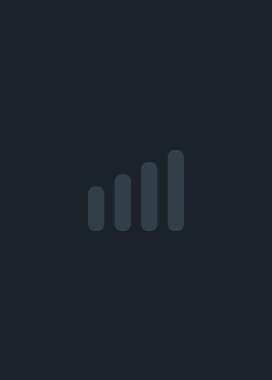Get The Gems  Save
Save
Patch Notes for April 30Apr 30, 2023 - Community AnnouncementsGreetings Cave Dwellers, Cave 5 has been reworked and should now be easier to solve. - Gems needed decreased from 100 to 85 - Available time increased from 400s to 580s - Removed some crabs Happy spelunking! PSYSmall update - Cave reworkMar 21, 2022 - Community AnnouncementsGreetings Cave Dwellers, This is just a small update. Cave 2, 4 and 10 have been slightly changed and are now easier to solve. Happy spelunking! PSY Get The Gems RELOADED released!Mar 6, 2022 - Community AnnouncementsFinally, the time has come! I am happy to announce that I have just released a completely revised and improved version of Get The Gems. Get The Gems RELOADED has been reprogrammed from scratch in an up-to-date language and improved in every way. Among other things, I have of course taken your great feedback into account. Please continue to use the game’s Community Hub on Steam. Here is an overview of the new features: Core Engine Rewritten from scratch in an up-to-date language OpenGL and Vulkan support The player’s desktop resolution is used ingame Tiles are always square, regardless of the resolution Latest Microsoft Windows supported Gameplay Campaign Mode and Practice Mode Player progress autosave Unlimited lives Enhanced player controls Time limit can be deactivated in Practice Mode Cam is now centered on player Enhanced monster pathfinding Improved ingame UI Caves Many caves have been replaced Most caves have been reworked Unlocked caves can be played again at any time Improved cave entering GFX Many sprites have been reworked or replaced Added animation for soil eating Improved explosion animation Gems now sparkle randomly Added player death and cave success animation SFX Awesome menu music track Major sound revision Many new sounds added Random creepy sounds during gameplay MISC Achievements updated New game menu More rewarding score system Enhanced player statistics Gameplay recording issues eliminated Improved help Added tips to main menu LOTS OF OTHER FEATURES HAPPY SPELUNKING ! PSY Recommended SettingsMar 20, 2017 - Community AnnouncementsGreetings Cave Dwellers, to ensure the best gameplay experience possible, please use the following game options: VSYNC Set to OFF (default), unless your monitor runs @100Hz+ ! The game runs best @100fps. Most monitors run @60Hz, so if you enable VSYNC, the game will run @60fps, which will ruin the gameplay. GAMESPEED Set to the 5th position from the left, which equals 100fps (default) ! There are 8 different gamespeed settings, but only positions 5, 6, 7 and 8 are recommended. GIMP ENEMIES Set to OFF (default) ! With this setting, the crabs and worms will use a more clever pathfinding algorithm, which will result in less enemies going crazy when there is no soil around them. SOUND / MUSIC / SCREENSHAKE For your convenience ːsteamhappyː Have fun, PSYRecommended SettingsMar 20, 2017 - Community AnnouncementsGreetings Cave Dwellers, To ensure the best gameplay experience possible, please use the following game options: VSYNC Set to OFF (default), unless your monitor runs @100Hz+ ! The game runs best @100fps. Most monitors run @60Hz, so if you enable VSYNC, the game will run @60fps, which will ruin the gameplay. GAMESPEED Set to the 5th position from the left, which equals 100fps (default) ! There are 8 different gamespeed settings, but only positions 5, 6, 7 and 8 are recommended. GIMP ENEMIES Set to OFF (default) ! With this setting, the crabs and worms will use a more clever pathfinding algorithm, which will result in less enemies going crazy when there is no soil around them. SOUND / MUSIC / SCREENSHAKE For your convenience ːsteamhappyː Have fun, PSYCharacter movement improved / fixedMar 16, 2017 - Community AnnouncementsGreetings Cave Dwellers, There has been another small patch which fixes the character movement. Depending on the framerate and the exact moment the key and one or more movement keys were pressed simultaneously, it was possible the character moved AFTER releasing the key. This has been fixed. Thank you W.A. the Anum for reporting this bug! Enjoy and have fun, PSY-LABSCharacter movement improved / fixedMar 16, 2017 - Community AnnouncementsGreetings Cave Dwellers, There has been another small patch which fixes the character movement. Depending on the framerate and the exact moment the key and one or more movement keys were pressed simultaneously, it was possible the character moved AFTER releasing the key. This has been fixed. Thank you W.A. the Anum for reporting this bug! Enjoy and have fun, PSY-LABSTime extension for Cave 7 and 8Nov 19, 2016 - Community AnnouncementsGreetings Cave Dwellers, There has been another small patch which extends the time for Cave 7 ( +60 seconds ) and Cave 8 ( +50 seconds ). Even if played well, there was almost no time left when exiting the Caves, rendering the bonus time reward insignificant. PSY-LABS Time extension for Cave 7 and 8Nov 19, 2016 - Community AnnouncementsGreetings Cave Dwellers, There has been another small patch which extends the time for Cave 7 ( +60 seconds ) and Cave 8 ( +50 seconds ). Even if played well, there was almost no time left when exiting the Caves, rendering the bonus time reward insignificant. PSY-LABS Time extension for Cave 5Nov 16, 2016 - Community AnnouncementsLife time in Cave 5 has been extended from 360 to 400 seconds. Early caves are not supposed to be too hard ;) Time extension for Cave 5Nov 16, 2016 - Community AnnouncementsLife time in Cave 5 has been extended from 360 to 400 seconds. Early caves are not supposed to be too hard ;) New resizable window modeNov 13, 2016 - Community AnnouncementsHi all, some players encountered a problem when running Get The Gems in Exclusive Fullscreen mode. The problem only occurred in certain combinations, depending on the operating system, the GFX card and the DX version. There are now 3 options when you launch the game via your STEAM library: 1: Play Get The Gems 2: Play Get The Gems (Fullscreen Mode) 3: Play Get The Gems (Window Mode - Resizable) Please use mode 3 if the Exclusive Fullscreen Mode doesn't work for you. You can resize your window to any desired size in this mode. Enjoy, PSY-LABSNew resizable window modeNov 13, 2016 - Community AnnouncementsHi all, Some players encountered a problem when running Get The Gems in Exclusive Fullscreen mode. The problem only occurred in certain combinations, depending on the operating system, the GFX card and the DX version. There are now 3 options when you launch the game via your STEAM library: 1: Play Get The Gems 2: Play Get The Gems (Fullscreen Mode) 3: Play Get The Gems (Window Mode - Resizable) Please use mode 3 if Exclusive Fullscreen Mode doesn't work for you. You can resize your window to any desired size in this mode. Enjoy, PSY-LABSLaunch Options updatedNov 11, 2016 - Community AnnouncementsJust fixed the launch option description. There are 2 modes now: - Play Get The Gems - Play Get The Gems (Window Mode) To be able to choose between the different modes, press the PLAY button in your STEAM library! Launching the game via desktop shortcut will automatically enable Fullscreen Mode. Have fun :DLaunch Options updatedNov 11, 2016 - Community AnnouncementsJust fixed the launch option description. There are 2 modes now: - Play Get The Gems - Play Get The Gems (Window Mode) To be able to choose between the different modes, press the PLAY button in your STEAM library! Launching the game via desktop shortcut will automatically enable Fullscreen Mode. Have fun :D
Show Comments