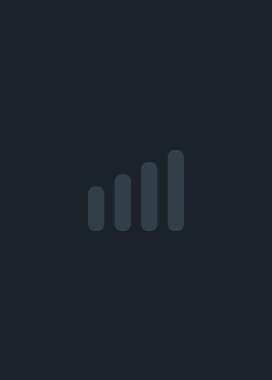GameMaker Studio 2 Desktop  Save
Save
2023.11.1 Update ReleaseDec 15, 2023 - Community AnnouncementsA small-but-important release to fix many of the hotkeys issues found in the 11.0 release, plus an issue with in-game where you could not hold down both the left and right mouse buttons without "one resetting the other" in some circumstances. For the full list of the fixes in this release (there are no new features), please see the 2023.11.1 milestone page. Important Notice For Users Of This Legacy Steam Product As already mentioned in the original November release notes, please be aware that following the recent licensing changes, where now everyone can get all modules free for non-commercial usage (apart from the consoles), 2023.11 is the last version we are going to release on our separate "GameMaker Desktop"/"GameMaker Mobile"/"GameMaker Web" products here on Steam. Please install "GameMaker" in your Steam library now and use it instead of this one (if you are not already doing so), as that's the only Steam product which will receive future version updates!2023.11 ReleaseDec 7, 2023 - Community Announcements2023.11 brings lots of behind-the-scenes performance improvements to both the IDE and Runtime; various new functions have been added to expand what you can do with buffers and rooms; following on from the SDF Effects added last release, you can now apply these effects to text tracks within your Sequences; you can now create your own Game Strip projects (and there is a new template you can use to learn about Game Strips); and there is a very large number of bug fixes and also some of the popular community requests since our public request system was revealed a few months ago. For all the public general changes and bug fixes click here to open the Bugs Milestone page For all of the public new features click here to open the Feature Requests Milestone page Before You Update Always ensure your SDKs and other external tools are the correct versions for this release before doing any builds - Required SDKs FAQ Also, if you use antivirus/antimalware or any restricted user permissions on your machine, always check your external settings allow for this new release to work properly - User Permissions and Internet Access Required by GameMaker Changes To The Release Notes The milestone pages linked already higher up this page show what is fixed or changed in this release (the "Closed" list on each page) You can expand the "Show More" near the top of the page to read the overview/summarised information about what is in the release To see what is already planned for upcoming releases or (in future!) went into old releases, you can do this on the Milestones list pages also: Bugs / Feature Requests Important Notice For Users Of This Legacy Steam Product Please be aware that following the recent licensing changes, where now everyone can get all modules free for non-commercial usage (apart from the consoles), 2023.11 is the last version we are going to release on our separate "GameMaker Desktop"/"GameMaker Mobile"/"GameMaker Web" products here on Steam. Please install "GameMaker" in your Steam library now and use it instead of this one (if you are not already doing so), as that's the only Steam product which will receive future version updates!2023.8.2 Update Release 2Oct 11, 2023 - Community AnnouncementsA small-but-essential update to the IDE for stopping a start-up crash you may have seen in the release from last week whenever licensing had failed. Now, if there is an issue with incomplete/stale licensing information in your user manager file, GameMaker will detect this and clear the file out, allowing you to start the program safely and log in again with no problems. There are no runtime changes/no new runtime to download, so it's still version 152. For the full info on this IDE update, see: IDE Notes 2023.8.2 Update ReleaseOct 6, 2023 - Community AnnouncementsIDE v2023.8.2.106 with Runtime v2023.8.2.152 Licensing Fixes, MQTT startup fixes, and iOS Fixes For Xcode 15 Support Fixed that the IDE login state could still be inconsistent even after fixes in 2023.6 - now, your tokens are much more reliably refreshed (and more frequently), so you should no longer see an issue where the Account Panel thinks you're logged-in and so has a blue icon, but Target Manager thinks you're a guest user and so none of your licensed targets are allowed. Also fixes an issue where SSO users did not refresh the tokens and so got asked to login more frequently than once every 28 days even if all was working properly. NOTE: If you do see any issues when trying to log in or with startup crashes in this version, then this will be because you already have invalid SSO licensing information. Before you do anything else, please delete your "um.json" file in Explorer at %AppData%\GameMakerStudio2 / in Finder at either ~/.config/GameMakerStudio2/ OR some newer macOS versions put it into /Users/ /Library/Application Support/GameMakerStudio2/ - and this should stop the issue and give you fixed, fresh licensing information when you next sign-in to GameMaker. A few fixes have also been made to the Xcode project GameMaker generates for you when building your projects (typically when the project contains Cocoapods in your extensions) - this stops a couple of issues where Xcode 15 would fail its part of the build until you changed a few checkbox values inside Xcode and tried again. There is also a fix for setting up Cocopods on some new Macs which have never had a working Cocopods install and a fix for ds maps being overwritten on some platforms when working with extensions. For the full details, see the release notes: IDE Runtimes2023.8 Update ReleaseSep 15, 2023 - Community AnnouncementsIDE v2023.8.1.102 with Runtime v2023.8.1.148 A small update to address some of the commonly-reported issues since the original 2023.8.0 release last week. Amongst other things, it fixes an issue with the online manual not opening at your desired pages, being able to use Alt+F4 in Windows games, and adds support for tilemaps created in-game to use the new tilemap collisions system. As always, the full release notes are on the pages below: IDE Notes Runtime Notes 2023.8 ReleaseSep 7, 2023 - Community AnnouncementsAugust’s 2023.8 release brings to the IDE some important licensing fixes for both SSO and Legacy login users to stop issues with sessions not refreshing when expected; a fresh new look to the Templates screens on the Start Page; a change back to "Test" for the default target set when creating new projects (plus, a slight change to runtime names); the ability to open more asset types in external editors (and set in your Preferences if there is a specific editor you want to be used) and also to inspect Included Files; the ability to tell Feather to apply certain rules to specific files/groups; and a tweak to workspace tab-management so you can't accidentally drag a workspace tab out to be its own new window. There is also a new tool for reporting GameMaker bugs to us inside the Help menu and have this a) somewhat automate the process for you, and b) report the issue to a new public-facing bug database using your GitHub account, so you can then get some progress on your issue later on. Please always check the current how-to information on reporting your bugs and the known issues on the bugs site before sending any reports! https://github.com/YoYoGames/GameMaker-Bugs The runtimes have received a large number of new functions for creating debug/design GUI elements and the ability to type in console commands to perform your functions or print values at runtime; support for checking arrays and using tilemaps in collision functions; a new Compressor audio effect and three new SDF font rendering effects; new functions for rotating and colouring particles and others which allow you to burst the particles previously created in the editor; IPv6 support on all platforms which support it; and many other new features and fixes. Please do check your SDKs and other external tools are the correct versions before doing any builds, as a couple of platforms have been updated since 2023.6 - you can see our Required SDKs FAQ and the various platform setup guides that page links to in order to get all of this information at any time. See the two links below for detailed information on all the changes/fixes since 2023.6.0: IDE - https://gms.yoyogames.com/ReleaseNotes.html Runtime - https://gms.yoyogames.com/release-notes-runtime.html2023.6 Update ReleaseJul 20, 2023 - Community AnnouncementsIDE v2023.6.0.92 with Runtime v2023.6.0.139 (it's important you get the runtime update if you need this fixed version) This is a small but important release specifically for users who develop macOS games, as recent OS updates to Ventura and other recent versions of macOS have started showing prompts indicating the YoYoRunner.app package is "malware", so this release fixes just that one issue. Please note that if you have additional permissions errors on your Mac after seeing these "malware" prompts, such as GameMaker saying "Unable to access vital folders", then even after updating to this new version you might need to review our permissions FAQ in order to fix the additional issues. As always, the full release notes are on the pages below, but it is just this one change compared to the original 2023.6 release. IDE Notes Runtime Notes2023.6 ReleaseJul 4, 2023 - Community AnnouncementsJune’s 2023.6 release brings to the IDE: important SSO login fixes; a new project loading/conversion tool which GameMaker will use to convert older/newer projects into a format suitable for opening in this IDE version; a new Sprite Editor option for Spine collisions; Font Editor and Inspector options for controlling SDF font support in your games; a fix for copy/pasting in images from other art packages and also for pasting large amounts of clipboard text into Code Editors; a number of other stability fixes for various bits of functionality throughout GameMaker; and it also makes Feather default to being enabled for new users and users who have never tried enabling Feather in the past (if you have enabled it and then disabled it again, this setting will not be overwritten). On the runtimes side there are: new debug overlays which use a new GUI system; 3 new audio effects; support for the new NPLN multiplayer system on Switch; changes to Xbox GDK to make video rendering require the same setup as the other platforms and being able to read old UWP saves in your GDK games; changes to Cocoapods to make them easier to setup and more reliably handle existing setup issues on the Mac; a new “game launcher” system; support for a struct “shorthand” style in the Code Editor and for the new Spine collisions and SDF font controls already mentioned above; lots of other new functions and a number of important bug fixes. There are updates to our recently-introduced Live Wallpapers template included in this release, so if you have been developing your own wallpapers already, please do review the new template project and port any changes to your own projects. Finally, you will also find that in the Help menu inside GameMaker there is a new "Create Your Bug Report Package" option - this new tool will collect and zip up all the various files we usually ask for when answering any tickets you have submitted, making it much easier for you to send us all the information we require if you do have an issue using GameMaker. You can find more info on this tool lower down in the IDE notes. Please do check your SDKs and other external tools are the correct versions before doing any builds - you can see our Required SDKs FAQ and the various platform setup guides that page links to in order to get all of this information at any time. See more IDE Notes Runtime Notes2023.4 ReleaseMay 3, 2023 - Community AnnouncementsIDE v2023.4.0.84 Runtime v2023.4.0.113 April’s 2023.4 release brings to the IDE: improvements to the licensing UI and an offline support fix; multiple performance fixes; string templates which allow you to compose strings with expressions in-situ inside the Code Editor; new ways to launch and clean your project, along with various other optimisations inside the IDE to help cut down on build times; another new set of filters in the Room Editor and for use in your games; plus a large number of bug fixes. On the runtimes side there are: a selection of new functions you can use for loading sprites asynchronously, getting information on particles and structs, and also for toggling the window border on Windows games; a new event when audio has finished playing; Apple ProMotion support on those devices which have suitable screens; the ability to have a remote machine perform additional tasks required by extensions (plus several other additions to extensions support); and websockets now sends a suitable user-agent header on more platforms, which will fix compatibility issues for some stores/services. Oh, and even more bug fixes of course. Please do check your SDKs and other external tools are the correct versions before doing any builds, as you can see from the release notes pages that several platforms have been updated for this release - you can see our Required SDKs FAQ below and the various platform setup guides that page links to in order to get all of this information at any time. See the links below for all changes/fixes since 2023.2.1. IDE Release Notes Runtime Release Notes And if you have any issues running GameMaker itself, project saving/loading, logging-in and getting your license, or building your projects, see the two of these first of all: Required SDKs FAQ User Permissions and Firewall/Antivirus Configuration FAQ2023.2.1 Update ReleaseMar 15, 2023 - Community AnnouncementsIDE v2023.2.1.75 Runtime v2023.2.1.90 This is a small-but-important update to fix the top-reported issues with the .0 release, including: hotkeys in the sprite/image editors, stretched frames in sprites not animating correctly, and that if you reused particle emitter names between two or more particle systems then they would all use the one sprite in-game. There are a handful of other fixes also, so please do see the release notes links below for the full info. IDE Notes Runtime Notes2023.2 ReleaseMar 6, 2023 - Community AnnouncementsIDE v2023.2.0.71 Runtime v2023.2.0.87 There are a number of very important changes and additions in this release, so it’s very important that you do read these release notes very carefully before you update or open projects in this version. The 2023.2 release brings support for a new particle editor inside the IDE, which you can now use to create your own particle systems and add them into the room editor or your sequences, so they appear in-game as you designed them and you can set behaviours such as triggering other systems when the current one ends. There are also a selection of example effects available to choose from. Because this is an entirely new asset type which older IDEs and runtimes have no knowledge of, if you open or create any project in this new release it will not work in older GameMaker releases. If you think you might need to use an older IDE version again in future (SDK compatibility for a released game, for example), then please do ensure you backup your project first and also read these notes carefully. Additionally, free users can now use more of the functionality inside GameMaker - and you can even now use the majority of the GameMaker IDE without even needing to sign-in. This is most useful for brand-new users, as now you can start GameMaker and explore it before you’re asked to register a new account and sign-in - now you will only have to sign-in before you can click the Create Exe button for any targets or before actively opening functionality which requires you to be signed in, such as downloading optional runtimes (the essential runtimes will be automatically installed when you first start GameMaker). As part of this change, all account-management links have been moved to a new accounts panel in the top-right corner and the Start Page no longer says your name or when you last logged-in. Note that this change does not affect the usual 28-day licensing requirement for users who are signing-in, nor does it remove any other occasional internet requirements. Also, if you have an existing saved Preference for which runtimes should be downloaded this will be used when you update to the new version, rather than GameMaker only downloading the minimal set. On the runtimes side, there are several new functions for creating loop points during audio playback and for managing your audio assets and SDF fonts; the ability to select from a list of new surface formats; support for your JavaScript extensions to inject into a HTML5 game’s .html file; and important FPS fixes for Android devices which have higher refresh rate screens. Please do check your SDKs and other external tools are the correct versions before doing any builds, as you can see from the release notes pages that several platforms have been updated for this release - you can see our Required SDKs FAQ and the various platform setup guides that page links to in order to get all of this information at any time. See below for all the IDE and runtime changes/fixes since 2023...2023.1.1 Update ReleaseFeb 17, 2023 - Community AnnouncementsThis is a small, but very important update to the January release to fix a few of the top issues found in the original 2023.1.0 release. It also contains a fix to show better information if you try to open a project made/updated in the upcoming February release, as the project format is changing because of the new Particle Editor feature which is coming in that release (and you can see in the Betas just now if you want). Please do see the release notes for the full information, as again there are some very important fixes in this one: IDE Notes Runtime Notes2023.1 ReleaseJan 31, 2023 - Community AnnouncementsIDE v2023.1.0.58 Runtime v2023.1.0.76 January’s 2023.1 release sees a number of tool changes designed to speed up project-loading and importing assets, to stop a number of long-term source control quality-of-life issues, and to reduce download/install sizes for the runtimes. There are also a number of important fixes for the Debugger crashing and using up too much memory (or mis-reporting in-game RAM usage on some platforms), plus important stability fixes for the MQTT server if you have GameMaker behind a firewall. As you can see, there are a number of very important changes and additions in this release, so it’s very important that you do read these release notes very carefully before you update. Within the 2023.1 IDE we have made a large number of fixes or improvements to Feather; the Image Editor has a new shortcut for converting clipboard content to being a brush you can reuse; there is now the ability to add all sprite types to your Texture Groups lists and then load/unload these extra texture pages at the same time in-game; and so you can debug issues more easily there are now HTML5 preferences for pretty-printing your code and the ability for extensions to create custom ADB logging tags when running Android games. On the runtimes side, 2023.1 brings the introduction of several powerful yet easy-to-understand new features, all aimed at making it easier to create a good-looking and quality-feeling game: the new ”Move And Collide” collisions function can greatly reduce the amount of code required to create player character collisions really quickly; Signed Distance Field ("SDF") font support allows you to scale fonts up/down and maintain excellent quality levels, so no need to ship multiple copies of the same font at different point sizes; and the new "Tremolo" audio effect allows you to more easily achieve this type of advanced audio functionality. There are also several major changes or improvements to existing functionality - like the behaviours of statics, which now know their inheritance chain and allow you to check whether a certain function is declared. See below for IDE and runtime changes/fixes since 2022.11.1: IDE Notes Runtime Notes If you have any issues building your projects (typically Android), please do first of all review your various tools installs against our GameMaker Required SDKs Guide and ensure you're still using the correct versions.2022.11.1 Update ReleaseDec 14, 2022 - Community AnnouncementsIDE v2022.11.1.56 Runtime v2022.11.1.75 This is a small, but very important update which fixes some of the top issues in the original 2022.11.0 release: Building Projects: Texture pages no longer get overlapping sprites in some cases Debugger: Fixed an issue where GameMaker locked up (and potentially RAM usage jumped up also) when hovering over any object instance values in a debugger event window which has hit a breakpoint/been paused Project Load: Fixed that some Windows/macOS/Ubuntu Game Options were reset to their "Test" defaults each time any project is loaded by some users of those IDEs Startup: GM no longer goes unstable when starting up whilst offline/no network adapter has been found (which resulted in an MQTT exception in the ui.log) our GameMaker permissions FAQ for how to stop this] In-Game: Fixed that games sometimes failed to start in 2022.11.0 builds due to an audio thread initialisation issue (typically blamed either a collision event time error or just stopped on AudioInit() in the compiler log), which was a source of ANRs on Google Play and inconsistent Steam startups And be aware that for PS4 developers, the SDK version required is now 10.00.94, which is a slight increase over the older-but-still-"10.000" SDK which 2022.11.0 requires. Just ensure you're using the latest "10.000" SDK now.2022.11 ReleaseNov 29, 2022 - Community AnnouncementsIDE v2022.11.0.54 Runtime v2022.11.0.73 November’s 2022.11 release brings the ability for you to pick which bits of your runtimes you wish to download (allowing for smaller install sizes and less time downloading after a new install/update) and the ability to use GameMaker offline if you’re signing-in with an Opera Account. The Image Editor has been changed to paste clipboard items as a new layer in your image rather than as a brush attached to the mouse cursor, the Room Editor has several more new in-game filter effects for you to use, and the Code Editor has several new features for creating strings and formatting numbers. Pinch-to-zoom has been re-implemented also for all suitable editors. On the runtimes side, as well as the new filters already mentioned there are new or improved functions for audio, arrays, Spine, string-manipulation, and others. It updates the libraries used for gamepads, websockets and Gradle to fix a number of issues already resolved by these external tools. On consoles, these runtimes introduce the ability for PS5 players to use their existing PS4 saves for the same game, plus adds support for Xbox developers to determine users who are streaming the game on mobile devices. Along with all of that, there are fixes for a large number of other bugs as well - including some quite important changes to HTML5 behaviours, which you can read more about in the runtime notes linked-to below. Because you're likely to encounter both of them the first time you launch this new version, you can also find links to guides about the new Runtime Modules Dialog and the new GX.games MQTT server in the notes below, so please do see them if you have any questions before updating. IDE Release Notes Runtime Release Notes2022.9.1 Updated ReleaseOct 13, 2022 - Community AnnouncementsThis is a small update to the original 2022.9 release to fix an Inspector/Room Layers panel usability issue if you had previously closed the Inspector and then opened a room, plus a couple of important fixes for extensions in-game (which would have caused issues if you were using our Steamworks extension in your games, as an example extension which was affected). The full IDE release notes and runtime release notes. Please note that if you are using that Steamworks extension in your games, you should keep an eye out for an updated v14 either on the extension's Github page or our Marketplace soon, as it will contain further fixes - such as a startup issue when running on macOS VM (YYC is now fixed by the runtime changes in this release).2022.9 ReleaseOct 7, 2022 - Community Announcements2022.9 continues the clean-up and stability work ahead of the forthcoming LTS release, plus introduces the Inspector as a part of the default layout for all new projects (as well as a tweak to the Room Editor layout so it now uses the Inspector rather than the old custom panels). This release also gives you the ability to control your texture groups more precisely in the texture groups editor, so that you can manage in-game loading times and memory usage. It does also have some important changes for creating/loading Game Options, as well as various UI/UX improvements brought about by our recent website change to offer converting your old YoYo/GameMaker Account to a new Opera Account. On the runtimes side, there is the texture groups change mentioned already, plus 2022.9 adds touch support in Windows games and raises the SDK version supported on a few console platforms - so please do read the runtime release notes carefully, as you may now need to change your setup. For all changes/fixes since 2022.8.1 see the IDE notes page and the runtime notes page. Opera GX Mobile Game Jam - October 4th - Sign Up!Sep 20, 2022 - Community Announcements{STEAM_CLAN_IMAGE}/28060490/1a13f4adefca11e4e76a3c4ff819756d20fabfb7.png Last year, we asked you to create a ‘No Internet’ game for the Opera GX browser. This year, we’re going one step further. It’s time to save millions of mobile gamers from the terror of losing WiFi or running out of data. The Opera GX Mobile Game Jam begins on October 4th, 2022. You’ll have two weeks to develop your mobile game, with the five finalists receiving huge cash prizes. The Jam’s theme will also be revealed on October 4th, 2022. Will it be your game featured on the no internet page of Opera GX Mobile? Sign up today, grab GameMaker and join the Mobile Game Jam for a chance to a share of $36,000 USD in cash prizes! https://opr.as/MobileGameJam2022.8 ReleaseSep 8, 2022 - Community AnnouncementsAugust’s release focuses on a lot of clean-up as we head towards an LTS release later in the year - some old or underused platforms have now been removed; many project-saving, performance, or stability changes have been made; and we have made a big improvement to tile-encoding in rooms, which does require a change in project version because older GameMaker versions will not be able to read those tile layers (so please do read the release notes linked-to below!). In addition to those very important stability changes, we also added: Feather has a lot more customisation options in Preferences; several more filter types can be found in the Room Editor; new audio functions/arguments so you can control playback more easily; the browser-based platforms now support the use of virtual keys and clipboard functionality in your games; and rollback now supports chat functionality. You will also find a large number of bug fixes and other new additions listed in the full notes: IDE Notes Runtime NotesUpdated June Release (2022.6.1.26/40)Jul 29, 2022 - Community AnnouncementsThis is an important bug-fix update to the original .0.23 release, as it fixes several in-game bugs and also some submission issues for console developers. There are also some more fixes for Feather and various other improvements throughout. Please see the release notes for the full info: IDE Notes Runtime Notes
Show Comments