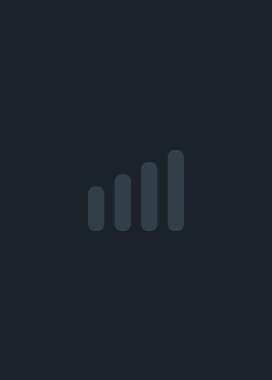Escape The Pacific  Save
Save
Hotfix 0.66.0.1 and 0.66e.0.1May 21, 2025 - Community AnnouncementsHello Survivors! A new Hotfix 0.66.0.1 and 0.66e.0.1 is available! Changelog: Fixed: Collectible chests and boxes on sunken ships sometimes not spawning or disappearing (fix takes effect when starting a new game) We would like to thank you for your support, bug reports and feedback. Peter, G4GTeam 0.66: New Debuffs, Skills, Roles and news about Creative ModeMar 13, 2025 - Community AnnouncementsPatch 0.66.0.0 Hello Survivors! Before we talk about the new features, we'd like to briefly remind the community about the important Raft Physics fix, that kept us busy the majority of 2024. We've linked the respective Announcements below, for you to read more about it. No more Submarine and Flying Rafts - P1 - Fix No more Submarine and Flying Rafts - P2 - Fix So far, we dedicated the majority of our efforts to working behind the scenes, focusing on enhancing the game’s overall stability and tackling long-standing bugs that had been lingering for months. Our goal was to ensure a smoother, more polished experience by refining core mechanics, optimizing performance, and resolving persistent issues. As a result, the game is now more stable, reliable, and ultimately more enjoyable for all players. Now let's talk what's new in store with this update. New Passive Debuffs A passive debuff is a negative effect that happens automatically due to environmental conditions or player status, rather than being triggered by a specific action. {STEAM_CLAN_IMAGE}/30166228/f452b982bce7fb5a357ef444a9c9eaea1ca560a5.png The core mechanics behind these "hidden" debuffs have been in the game for a long time, but they weren’t clearly visible to players. We've completely reworked the code to integrate them with the new Buff/Debuff system. Now, they are displayed on the HUD and stats page, giving you better insight into your character’s condition. This should make it easier to identify what’s causing health loss and help you take the right steps to survive another day. New Skills Triangulate, Sextant, and Looter are now available on the Skills page. As you progress, these skills will make their respective actions easier to perform. {STEAM_CLAN_IMAGE}/30166228/b368955b217f9370e65d649d9f75a1395cb65a0e.png Example for Sextant usage (Technical - Simplified) Level 0 To get an accurate measurement, you'll have to perform the measurement within 2 hours from noon and your mirror offset by 10 degrees. Level 4 To get an accurate measurement, you'll have to perform the measurement within 2.8 hours from noon and your mirror offset by 14 degrees. Level 7 To get an accurate measurement, you'll have to perform the measurement within 3.4 hours from noon and your mirror offset by 17 degrees. In short: The higher your skill, the easier it is to get accurate measurements in less-than-ideal conditions. New Roles We've introduced new roles to enhance your gameplay! Survivors get a balanced experience, Builders craft, repair, and dismantle more efficiently, Explorers navigate faster and use tools more accurately, while Looters find more valuable items. {STEAM_CLAN_IMAGE}/30166228/55b5f0289105143d7e7444cd119ba9311883a72f.png Survivor This role is the standard role, with a balanced mix of all skills. This is how the devs intended the game to be played. This was called "Normal" before this update. Builder As a builder you will be able to craft, build and repair items more easily, and when dismantl...0.66e: New Debuffs, Skills, Roles and news about Creative ModeMar 10, 2025 - Community AnnouncementsPatch 0.66e.0.0 Hello Survivors! Before we talk about the new features, we'd like to briefly remind the community about the important Raft Physics fix, that kept us busy the majority of 2024. We've linked the respective Announcements below, for you to read more about it. No more Submarine and Flying Rafts - P1 - Fix No more Submarine and Flying Rafts - P2 - Fix So far, we dedicated the majority of our efforts to working behind the scenes, focusing on enhancing the game’s overall stability and tackling long-standing bugs that had been lingering for months. Our goal was to ensure a smoother, more polished experience by refining core mechanics, optimizing performance, and resolving persistent issues. As a result, the game is now more stable, reliable, and ultimately more enjoyable for all players. Now let's talk what's new in store with this update. New Passive Debuffs A passive debuff is a negative effect that happens automatically due to environmental conditions or player status, rather than being triggered by a specific action. {STEAM_CLAN_IMAGE}/30166228/f452b982bce7fb5a357ef444a9c9eaea1ca560a5.png The core mechanics behind these "hidden" debuffs have been in the game for a long time, but they weren’t clearly visible to players. We've completely reworked the code to integrate them with the new Buff/Debuff system. Now, they are displayed on the HUD and stats page, giving you better insight into your character’s condition. This should make it easier to identify what’s causing health loss and help you take the right steps to survive another day. New Skills Triangulate, Sextant, and Looter are now available on the Skills page. As you progress, these skills will make their respective actions easier to perform. {STEAM_CLAN_IMAGE}/30166228/b368955b217f9370e65d649d9f75a1395cb65a0e.png Example for Sextant usage (Technical - Simplified) Level 0 To get an accurate measurement, you'll have to perform the measurement within 2 hours from noon and your mirror offset by 10 degrees. Level 4 To get an accurate measurement, you'll have to perform the measurement within 2.8 hours from noon and your mirror offset by 14 degrees. Level 7 To get an accurate measurement, you'll have to perform the measurement within 3.4 hours from noon and your mirror offset by 17 degrees. In short: The higher your skill, the easier it is to get accurate measurements in less-than-ideal conditions. New Roles We've introduced new roles to enhance your gameplay! Survivors get a balanced experience, Builders craft, repair, and dismantle more efficiently, Explorers navigate faster and use tools more accurately, while Looters find more valuable items. {STEAM_CLAN_IMAGE}/30166228/55b5f0289105143d7e7444cd119ba9311883a72f.png Survivor This role is the standard role, with a balanced mix of all skills. This is how the devs intended the game to be played. This was called "Normal" before this update. Builder As a builder you will be able to craft, build and repair items more easily, and when dismant...Hotfix 0.65.2.3 and 0.65e.2.3Feb 13, 2025 - Community AnnouncementsHello Survivors! A new Hotfix 0.65.2.3 and 0.65e.2.3 is available! Changelog: Fixed: Attaching raft base under an open door on raft causing the raft to submerge or launch into the air Fixed: Detached raft base is not colliding with the rest building objects on the raft Fixed: Too small font size in Island/Cluster rename screen after game load We would like to thank you for your support, bug reports and feedback. Peter, G4GTeam Hotfix 0.65.2.2 and 0.65e.2.2Feb 10, 2025 - Community AnnouncementsHello Survivors! A new Hotfix 0.65.2.2 and 0.65e.2.2 is available! Changelog: Fixed: Attached object on Raft sometimes shifted to the center raft object after save Fixed: Attached Anchors are shifted after load and cause the raft to move around uncontrollably We would like to thank you for your support, bug reports and feedback. Peter, G4GTeam Hotfix 0.65.2.1 and 0.65e.2.1Feb 9, 2025 - Community AnnouncementsHello Survivors! A new Hotfix 0.65.2.1 and 0.65e.2.1 is available! Changelog: Fixed: Objects attached to the raft base sometimes shifted when adding or removing raft base modules. Fixed: Attached objects sometimes shifted after loading a game where raft base modules had been added or removed. Fixed: The raft sometimes jumped or shifted when adding or removing raft base modules. Fixed: Building objects on the raft base sometimes shifted after adding or removing raft base modules. Fixed: Players could sit on the floor while swimming. Fixed: Players could sit on the floor without actually standing on it. We would like to thank you for your support, bug reports and feedback. Peter, G4GTeam No more Submarine and Flying Rafts - P2Feb 1, 2025 - Community AnnouncementsPatch 0.65.2.0 & 0.65e.2.0 Hello Survivors! Part II addresses fixes related to all the building modules placed on the raft. Read more about the Part I fix here. With this, the major issues affecting raft physics have finally been patched! With the release of Part 1 and Part 2 of our raft physics fixes, we’ve worked hard to make sailing smoother, more reliable, and a more enjoyable part of your survival journey. We truly appreciate your patience and support throughout this process. We hope these improvements enhance your gameplay, and as always, we welcome your feedback to keep making Escape the Pacific even better! In addition to the raft physics fixes, we’ve also made significant improvements to the blueprint preview aiming and placement mechanics. Building structures should now feel much more intuitive and precise, making it easier to align, position, and place modules exactly where you want them. These refinements ensure a smoother construction experience, allowing you to focus on creativity rather than frustration. Let us know how the improvements feel, as we’re always looking to fine-tune the system even further! Important - Incompatible saves We’ve been closely investigating the raft issues that some of you have reported, including missing anchors and wild, uncontrollable rafts. After extensive testing, we’ve identified the root cause: an internal ID related to the raft base wasn’t properly initialized in certain cases. This issue likely stems from an older raft management system, particularly when adding, removing, or significantly altering the raft’s structure. To fix this, we’ve implemented a safeguard that corrects this ID when loading a save, ensuring that all future saves will work as intended. However, this fix cannot repair existing saves where objects have already been attached incorrectly. This means that older saves affected by this bug will unfortunately remain unstable, leading to potential issues like rafts "flying" or behaving unpredictably. What does this mean for you? This fix ensures that from now on, raft physics and saves will be stable. However, old saves that were affected by this bug will not be compatible with the latest fix. We kindly ask all players to start a fresh new game to enjoy the improved raft mechanics. This glitch appears to affect only 1-2% of players, but while rare, it is completely game-breaking for those impacted. We know this is frustrating, and we sincerely apologize for the inconvenience. Unfortunately, save incompatibilities can sometimes happen in Early Access as we refine core mechanics. We truly appreciate your patience and support as we continue making Escape the Pacific the best survival experience possible. Changelog Fixed: Freely placed objects colliding with Building objects on Raft causing the raft to submerge or launch into the air Fixed: Walking into or hitting Building objects on Raft causing the raft to submerge or launch into the air Fixed: Walking into or hitting Objects attached t...No more Submarine and Flying Rafts - P1Jan 21, 2025 - Community AnnouncementsPatch 0.65.1.0 & 0.65e.1.0 Hello Survivors! We have exciting news! We've identified the root cause of the Flying Raft or Submarine Raft bug, which has disrupted sailing and immersion in EtP. After receiving numerous bug reports and troubleshooting with your help, we're now 100% confident that the issue is fixed. In 2024 we focused mainly on fixing this one, and we're happy to present it to you. We’ve successfully reproduced the bug and implemented a solution that works every time. Say goodbye to Flying and Submarine Rafts! To speed up the release, we're rolling out the fix in two parts. Part I (this one) addresses issues with common objects attached to the raft base (chests, boxes, bird cages, drying racks, beds, tables, stools) and sailing tools (rudder, sail mast, sail, anchor). Changelog Fixed: Freely placed objects sliding or falling off the raft while sailing Fixed: Freely placed objects colliding with attached objects, causing the raft to submerge or launch into the air Fixed: Rotating rudder handle colliding with other objects, causing the raft to submerge or rocket into the air Fixed: Stepping on or jumping onto attached objects, causing the raft to submerge or launch into the air Fixed: Walking into or hitting attached objects, causing the raft to submerge or rocket into the air Fixed: Walking into or hitting the rudder, sail mast, or sail, causing the raft to submerge or launch into the air Fixed: Lowering sails to the ground and colliding with the raft, causing the raft to submerge or rocket into the air Fixed: Lowering sails to the ground and colliding with freely placed objects, causing the raft to submerge or rocket into the air These fixes may seem straightforward, but identifying and resolving them was a real challenge. Coding complex game mechanics is no easy task, and it took a lot of effort to track down and fix these issues. We appreciate your patience as we worked through them! -- Peter Part II will address fixes related to all the building modules placed on the raft. While we’re confident that we've resolved the sinking/flying raft bug when colliding with attached items, you may still encounter issues when colliding with building modules (such as walls, ceilings, stairs, etc.). Please bear with us until Part II is released for the complete fix. In the meantime, enjoy the first stage of the fix, and feel free to share your feedback with us! We would like to thank you for your support, bug reports and feedback. Peter, G4GTeam Hotfix 0.65.0.7 and 0.65e.0.7Jan 17, 2025 - Community AnnouncementsHello Survivors! A new Hotfix 0.65.0.7 and 0.65e.0.7 is available! Changelog: Fixed: Half Pillar Wind indicator occasionally failing to display the correct wind direction or speed Fixed: Fast time mode started in Sailing UI doesn't stop after the Fast Sail UI was opened and closed Fixed: Missing complete statistics about Salmon in inventory in Details Fixed: Displaying unnecessary/wrong Quality info for Spoilt meal in Inventory Fixed: Missing Smoked Meal statistics in Inventory Fixed: Displaying unnecessary/wrong Quality info for Spoilt meal in HUD Fixed: Fast time mode started in Sailing UI doesn't stops after the Sailing UI is closed by Messages We would like to thank you for your support, bug reports and feedback. Peter, G4GTeam Hotfix 0.65.0.6 and 0.65e.0.6Jan 12, 2025 - Community AnnouncementsHello Survivors! A new Hotfix 0.65.0.6 and 0.65e.0.6 is available! Changelog: Fixed: Wind indicator occasionally failing to display the correct wind direction or speed. Fixed: Wind indicator on the sail mast not showing the correct wind direction or speed in certain scenarios. Fixed: Rapid stepping sounds and camera shaking while walking on the raft, particularly when tilted or during rough waves. Fixed: Incorrect snapping functionality when placing the sail mast with the wind indicator blueprint. Fixed: Not wrapped long texts in Recipe title in Craft/Build screens Fixed: Not correct text and hotkey positioning in hotkey info area in Craft/Build screens We would like to thank you for your support, bug reports and feedback. Peter, G4GTeam Hotfix 0.65.0.5 and 0.65e.0.5Jan 9, 2025 - Community AnnouncementsHello Survivors! A new Hotfix 0.65.0.5 and 0.65e.0.5 is available! Changelog: Fixed an issue where it was possible to attach a Raft module to another Raft module at a location where a Rudder was already attached. Resolved a problem preventing the attachment of a Rudder to the Raft module after detaching another Raft module. Addressed a bug where attaching a Raft module would occasionally prevent the attachment of a Rudder to other Raft modules, even though it was previously possible. Corrected an issue where attaching a Rudder, Sail Mast, or Sail would prevent attaching another Rudder, Sail Mast, or Sail to a Raft module if previously dropped. Fixed a bug where, when dropping a Rudder, Sail Mast, or Sail while looking at the Raft base with the green attach preview active, the preview would remain visible instead of disappearing. Resolved an issue where dropping a Rudder, Sail Mast, or Sail with the green attach preview active would make it impossible to attach the dropped item again. Fixed an issue where the Sail Mast green attachment preview flashes rapidly in front of the player when attempting to attach it between two attachment points. Fixed an issue where the aiming/attaching distance of the Sail Mast was too short, causing the use of incorrect snapping points. We would like to thank you for your support, bug reports and feedback. Peter, G4GTeam Hotfix 0.65.0.4 and 0.65e.0.4Jan 6, 2025 - Community AnnouncementsHello Survivors! A new Hotfix 0.65.0.4 and 0.65e.0.4 is available! Changelog: Added: Placing multiple blueprints of the actual recipe while holding the Run (Shift) key Fixed: Missing "Wait" Action and functionality in Sailing UI (Default is "V" and can be changed in Options/Controls) Fixed: Not degrading Tool quality during usage Fixed: Missing HP info in Detail for non-repairable tools Fixed: Displayed "HP" for tool quality in Details (instead of "Quality") Fixed: Missing Quality info in details for killed/dead animal Fixed: Spawned meat after cutting dead animals gets correct quality value only after a while (not instantly) Fixed: Wrong hotkey displayed for 'Sit' option on Floor Fixed: Wrong hotkey displayed for 'Lean In' option on Shelter Fixed: Wrong hotkey displayed for 'Wait/Stop' option in Shelter Fixed: Too high player laying position in Shelter (just under the roof) Fixed: Not correct rotation/height values set for Sails after game load We would like to thank you for your support, bug reports and feedback. Peter, G4GTeam Hotfix 0.65.0.3 and 0.65e.0.3Dec 29, 2024 - Community AnnouncementsHello Survivors! A new Hotfix 0.65.0.3 and 0.65e.0.3 is available! Changelog: Fixed: Clean water pond has grassy bottom Changed: Potions in Collectible chests are now stacked Fixed: Misaligned texts in Skills and Journal screens Fixed: Wrong text displayed for 'Survived Days' in Character tab in Inventory Fixed: Equipped Backpack name reverts back to No_Backpack like text after language change Fixed: Equipped SideBag name reverts back to No_Sidebag like text after language change Fixed: Equipped Toolbelt name reverts back to No_Toolbelt like text after language change Fixed: Object name in hands still shown in old language after language change We would like to thank you for your support, bug reports and feedback. Peter, G4GTeam Thank You for an Amazing Year, EtP Community!Dec 22, 2024 - Community AnnouncementsHello Survivor! {STEAM_CLAN_IMAGE}/30166228/fa0aff47abccb1d41892d91370ecb6bcc05236cb.png Another year has flown by, and before we go any further, we want to express our heartfelt thanks for all the incredible support you’ve shown us. We couldn’t have made it this far without you! As we reflect on the events of this year, we’d like to take a moment to share some highlights and also give you a sneak peek into what we have planned for the year ahead. Here's to more exciting moments together in the future! We created EtP primarily as a passion project for ourselves, and it's been incredibly rewarding to see the wonderful community that has grown around it since its release in 2018. We're truly grateful for the ongoing support and valuable feedback we continue to receive from our community. It’s because of their enthusiasm and input that we’ve been able to reach where we are today, and we couldn’t be more thankful for them. - Peter While we're not focused on making a profit, we've made a promise to ourselves and to our community that we will keep the game going as long as it continues to cover its costs (Things like Steam fees, taxes, and other necessary expenses). We're committed to maintaining and growing EtP, and we’re incredibly grateful for everyone who helps make that possible! - Radu 2024 Achievements We’ve had an incredible year of growth and improvements, and we’re excited to share all the amazing changes that have come to EtP in 2024. Here's a look back at the highlights: Build 0.63 - A Major Overhaul We kicked off the year with Build 0.63, which included a huge number of engine and code updates that set the foundation for everything that came after: 31,000 lines of code refactored – We took the time to clean up and optimize the game’s underlying systems for better performance and stability. Hundreds of bugs fixed – We worked hard to address countless issues, making the experience smoother and more reliable. Massive design overhaul – A completely new UI and Custom HUD settings, along with UI scale options, gave the game a fresh and more accessible look. Hotkey and control system rework – We revamped 200 actions related to hotkeys, making the controls more intuitive and responsive. Expanded gameplay mechanics – New features like Bird Trap, Companion, and Bird Cage Mechanics were added, bringing new depth to the game world. Simplified Sailing UX – We improved the sailing experience by splitting the sailing and weather modes, making it easier to navigate. New 3D models – We also introduced updated models for key items, like the Knife, Hammer, and Axe, giving them a fresh, detailed look. Build 0.64 - Performance Boost and Keybinding Overhaul In Build 0.64, we made a huge leap forward by switching to Unity 2022 LTS, which brought major improvements: Performance optimizations – Unity 2022 allowed us to leverage modern hardware for much smoother gameplay, enhancing the experience for all players. New Keybinding system – We introduced a fully rework...Hotfix 0.65.0.2 and 0.65e.0.2Dec 22, 2024 - Community AnnouncementsHello Survivors! A new Hotfix 0.65.0.2 and 0.65e.0.2 is available! Changelog: Fixed: Clouds/Storm system not speeds up during Sit&Wait time speed up Fixed: Too short raining duration Fixed: Thunder&Lightning is present also during light/medium rain Fixed: Clean Pond empties too slowly Fixed: Missing possibility to drink from Pond empty handed Fixed: Missing Water type in Aim info when looking at Pond Fixed: Vertical scrollbar in Craft/Build screens moved to correct position Fixed: Not correct Vertical scrollbar colors in Craft/Build screens Fixed: Not responsive Quick Toolbelt screen Fixed: Not correct unselected state of Tab buttons in ingame UI We would like to thank you for your support, bug reports and feedback. Peter, G4GTeam Hotfix 0.65.0.1 and 0.65e.0.1Dec 19, 2024 - Community AnnouncementsHello Survivors! A new Hotfix 0.65.0.1 and 0.65e.0.1 is available! Changelog: Fixed: Missing tool icon in Toolbelt Quick menu for primitive tools Fixed: Not correct Wind star rating displayed in Sails' Tooltip in Craft screen Fixed: Too small Wind star rating icons in Sails' Tooltip in Craft screen Added: Displaying of Potion details in Inventory Tooltip info We would like to thank you for your support, bug reports and feedback. Peter, G4GTeam 0.65: New Buffs, Debuffs & Island Adventure: Potions, Effects, and Grassy IslesDec 18, 2024 - Community AnnouncementsHello Survivor! The next game update is here, packed with two exciting new features that will take your gameplay to the next level. Let's dive straight into it. Affliction System How it works We are introducing a powerful new buff/debuff system that's easy to expand and modify! Every player stat will be reworked, with potions now granting various buffs and debuffs. Each effect can have multiple impacts, and a major update with even more buffs and debuffs is on the way! {STEAM_CLAN_IMAGE}/30166228/188f413502481590c3a40748aa0d421a5e67481b.png Introducing of Potions Strength Potion (Level 1) Duration: 4 hours (Per drink). Drinking once will consume 0.1 litre from the bottle Positive: 200% increased hit damage (chop trees, break rocks, and more with fewer hits) Negative: 150% increased tiredness per hit Location: Found in loot, especially within Shipwreck chests and boxes. Stamina Potion (Level 1) Duration: 4 hours (Per drink). Drinking once will consume 0.1 liter from the bottle Positive: 75% slower stamina depletion during stamina-draining activities (running, fast paddling, swimming etc.) Negative: Thirst increases after 1 hour of running Location: Found in loot, especially within Shipwreck chests and boxes. Note: Strength and Stamina potions can also be found in Level 2 versions, offering only the positive effects. However, these rarer potions are much harder to come by. Introducing of Buffs Sleeping Buff After a restful sleep, your stamina recovers faster. For every 10% reduction in tiredness above 40%, you gain 1 hour of the buff. Example: Starting with 67% tiredness, sleeping off 40% grants 2 hours of the buff for the remaining 27%. Well Fed Buff When your food variety is above 90%, hunger will increase at a slower rate, helping you stay nourished longer. Well Hydrated Buff When your hydration is above 90%, the sun will increase your body temperature at a slower rate, helping you stay cool for longer. Introducing of De-Buffs Poison Consuming a spoiled meal causes a gradual health deterioration. Each meal or 1.0 liquid provides a 2-hour buff, with health degradation progressing at a rate of 100% over the course of 20 hours. All buff icons will appear in the bottom left corner on the HUD, and they will come in three different colours: Green: Indicates that the affliction has a positive effect on the player Red: Indicates that the affliction has a negative effect on the player Yellow: Indicates that the affliction has both a positive and negative effect on the player, at the same time. {STEAM_CLAN_IMAGE}/30166228/615d53bfeb2ccb0587a62b3348d084a9993ea5fc.png The full list of Buff icons is displayed at the bottom of the Character page, along with the remaining duration for each. Hovering over a Buff icon reveals additional details. {STEAM_CLAN_IMAGE}/30166228/b5b7205f2609ca31a1a2579b49259e452cca9e45.png New Island Type Discover the brand new Grassy Island featuring a serene Clean Water Pond and a small hill (Try seed: HEC611166 by selecting it from...Hotfix 0.64.0.4 and 0.64e.0.4Dec 3, 2024 - Community AnnouncementsHello Survivors! A new Hotfix 0.64.0.4 and 0.64e.0.4 is available! Changelog: Fixed: Not possible to get the Dead bird out of the Bird cage Fixed: Dead fish turns to "Alive" state when taking out from Bird cage Fixed: Take Container Action on Bird Cage is now executable only when empty-handed (as was intended) We would like to thank you for your support, bug reports and feedback. Peter, G4GTeam Hotfix 0.64.0.3 and 0.64e.0.3Dec 2, 2024 - Community AnnouncementsHello Survivors! A new Hotfix 0.64.0.3 and 0.64e.0.3 is available! Changelog: Fixed: Fixed: Showing/Enabling "Drink" hover-action for non-drinkable liquids in Inventory Fixed: Fixed: Sailing UI can't be closed (but is not functional) after the 'Exit Cluster' hint was shown Fixed: Fixed: Sometimes flashing old info in Center UI after the UI is shown Fixed: Fixed: Missing Wind indicator in Sailing UI We would like to thank you for your support, bug reports and feedback. Peter, G4GTeam Hotfix 0.64.0.2 and 0.64e.0.2Dec 1, 2024 - Community AnnouncementsHello Survivors! A new Hotfix 0.64.0.2 and 0.64e.0.2 is available! Changelog: Fixed: Disappearing blueprint after filled with ingredients and clicking Interaction 2 Fixed: Scaled down (to 10%) UI when having a sextant in hands or dropped to ground We would like to thank you for your support, bug reports and feedback. Peter, G4GTeam
Show Comments