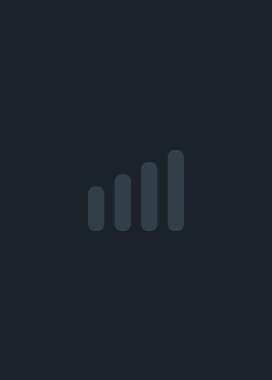Dyson Sphere Program  Save
Save
Patch Notes V0.10.32.25779Mar 31, 2025 - Community AnnouncementsEngineers, hope you're all doing well! Our in-house GameJam has now passed the halfway mark. Since the last update, we've received a wealth of valuable feedback and have been working on bug fixes and optimizations alongside the GameJam. Don’t forget to grab the latest update when you get a chance! Here is today's full update log: A new dashboard chart, , calculates the amount of resources in all planetary systems (within the scope of cosmic exploration tech). (To add it: Starmap → Planet Info Panel → Popup Menu → Add Entire Cluster Resources to Dashboard) Add a tool to set the target Logical Frame Rate in outer space. When Icarus is in outer space, press to open this tool. The target Logical Frame Rate that can be set ranges from 6 UPS to 240 UPS. Five new combat SFX (sound effects) are added: the SFX of the Mecha Energy Shield being hit, the attack SFX of the Dark Fog Raiders and Rangers, and the explosion SFX of the Dark Fog ground units. Optimized the layouts of 1x1 and 2x1 of Production Chart in Dashboard. Optimized the layouts of 2x2 Planet (Planetary System / Entire Cluster) Resources Chart in Dashboard. Now, the Construction Function and the Repair Function of the Icarus' drones can be disabled separately. When Logistics Bots unload for Icarus, there will be a more intelligent item stacking logic: Try to neatly fill the unfilled inventory slots first. Then, attempt to fill the remaining items into the delivery package. Finally, try to place the items that cannot fit elsewhere into the inventory. Now, you can click on the version number in the upper right corner to view the changelog during gameplay. In Sandbox Mode, the storage space of the Logistics Station can now be locked as empty. The Logistics Station now adjusts the dispatch frequency of Logistics Drones dynamically based on the busyness of intra-planet transportation tasks, up to one per frame. The mechanism for consuming veins (Upgraded by ) has been changed from the previous random consumption (where the "Ore Loss Per Mining Operation" serves as the probability) to a fixed frequency (where the "Ore Loss Per Mining Operation" serves as a fixed increment). Significantly increase the item stacking quantity of the exclusive dropping items of Dark Fog. Fixed the bug where the power statistics details are not refreshed when open Statistics Panel or change the planet filter after turning off the real-time testing in Power Tab. Fixed the bug that vfx and sfx would be spawned incorrectly when Dark Fog is destroying vegetation on other planets. Fixed the bug that in some cases, the conveyor belt connection data was incorrect. Fix the bug where the percentage of the Constructible Area on exoplanets might show 0%, and on the Maroonfrost planet does not display as 100%. Fix the bug where, in certain situations, the drone only repairs the building that is being attacked and does not repair the buildings that are not under attack. Fix the bug where, sometimes, the turret will keep aiming at...Patch Notes V0.10.32.25682Feb 17, 2025 - Community AnnouncementsGreetings, Engineers! It's time for the first update in the new year. This time we are bring some bugfixes and optimizations for Dashboard. But before we continue to further updates for Dyson Sphere Program, we will host a GameJam in our team, which will last for 2 months. We want to explore some innovative ideas and improve our abilities. And we believe this event will help our team in the future development for Dyson Sphere Program. (During this event we will pause the feature updates for Dyson Sphere Program, bugfixes and optimizations will update as usual. See you all two months later!) Here is today's full update log: Version 0.10.32.25682 In Dashboard, the 2x1 layout of Production Stats now includes optional layouts for viewing production and storage, as well as consumption and storage. In Dashboard, the Resource Stats now includes "Collection Planned" and "Not Yet Unplanned" filtering modes to help players better understand their resource planning status. It can add a Facility Storage Stats to the Dashboard from Logistics Distributors to track the warehouse status of all connected buildings. For Depots, Tanks, and Battlefield Analysis Bases, the Facility Storage Stats can optionally include the storage information of buildings above them. When building the , , , and , holding Shift will automatically snap them to the grids. Optimized the logic of the message box prompt when dismantling and . and can now be built by dragging at a grid distance of 8-16 grids (10 grids by default). Now adding a Dyson Sphere Stats through the Dyson Sphere editor panel would generate a 4x5 chart by default. Fixed a bug where the Interstellar Logistics Vessels' behavior was incorrect when unpaired during takeoff. Fixed a bug where is closed after adding Stats at certain situations. Happy New Year's Eve!Jan 28, 2025 - Community AnnouncementsDear Engineers, We are official on our New Year's holiday when you see this post, ✨Only a few hours to go until the Year of the Snake🐍 It's the time to thank you all for your support and warm words for the past year. Wish everything goes well and your galactic factories run smoothly in the new year. {STEAM_CLAN_IMAGE}/38718364/5a5ce84fe3a031d39cc21c3fa16b054d648c3c62.jpg「Chongqing Local Spicy Games」 Bundle Now Available !Jan 23, 2025 - Community Announcements寒冬时节,年关将近,对于重庆人来说此时围炉享受麻辣火锅那才叫安逸哟!我们来自重庆的三支团队,携手为五湖四海的朋友们献上寒冬里的火辣热情~ https://store.steampowered.com/bundle/48243/Chongqing_Local_Spicy_Games_Bundle/ From the city that went viral on internet, we’re bringing you this “Chongqing Local Spicy Games” Bundle. Hotpot, countless stairs going up, 8D city? Now take a look at the games we’ve made here: Amazing Cultivation Simulator Rise up in a search for immortality in this strategy sim and management game based on Chinese mythology. Research magic and gather mystical artifacts, face ancient dangers and other sects in your path to spiritual ascension. My Time at Sandrock Travel to the desert community of Sandrock and take on the role of a fledgling Builder. Use your trusty toolset to turn your run-down workshop into a well-oiled production facility to save the town from the jaws of economic ruin! Dyson Sphere Program Build the most efficient intergalactic factory in space simulation strategy game! Harness the power of stars, design production lines and develop your interstellar factory to an industrial empire. Are you ready for some authentic Chonging Spicy 'food'? Get the bundle at 10% OFF NOW!!Patch Notes V0.10.32.25496Jan 23, 2025 - Community AnnouncementsGreetings, Engineers! The Chinese New Year is coming, and we will be on holiday for the next two weeks. But before we take this yearly break, we are bringing you this update with some new features. Dashboard To help our professional engineers manage their factory from the very details. We are introducing "Dashboard". Now you can add the "Stats" from the production and power and some other facilities, research queue or Statistics Panel to Dashboard. {STEAM_CLAN_IMAGE}/38718364/d76878f46c4c7529aa22f60d73a75a62bea9d83e.png Then you can create charts from the Stats you added in Dashboard to help you view certain aspects of your factory. You can add a specific item or a facility Stats to Dashboard and create a chart for it. You can modify its layout or style and view it at real-time. {STEAM_CLAN_IMAGE}/38718364/484df2f4d8ee8f507d2980da1800f71ec075b734.png Mode Added for EM-Rail Ejectors You must have had a hard time changing the orbit settings for the EM-Rail Ejectors. When mode is enabled, if the ejector can't eject to the designated orbit, it will automatically look for ejectable orbits. {STEAM_CLAN_IMAGE}/38718364/672b562be6b023d85affde17d9883ec280c2d820.png HD Screenshot Mode To allow players to capture the beautiful moments, we've added a screenshot mode. Press to enter screenshot mode, and you can tweak resolution and camera transforms. The max resolution is up to 4x of the in game resolution. {STEAM_CLAN_IMAGE}/38718364/d995fcf131eaf8a2d67496ec41b5b33ea0d714b6.png Some screenshots: {STEAM_CLAN_IMAGE}/38718364/a734a4b254b0583460e5a7b661fd1899a952048f.jpg {STEAM_CLAN_IMAGE}/38718364/a538adfac988b4cea1e0238c26d89d0f12e8ea71.jpg Laying Foundations in Blueprint Mode Many engineers are complaining about the terrain when pasting a blueprint. So we decided to get rid of the issue by adding a function to lay foundation in Blueprint Mode. Pasting a Blueprint will display the calculated Foundation and Soil Pile cost and automatically level the terrain before completing the paste action. {STEAM_CLAN_IMAGE}/38718364/80dbe1cfe28974be07b1715a7ee5a50c9d5bafd5.png Just a second.. There's one little gadget that won't join this update. It's a research project we are still working on --- A beacon that could display messages, and it must have a fancy visual effect. {STEAM_CLAN_IMAGE}/38718364/b1a20cc1448845925d9e55d3bfd218e4d4661409.png And you can leave your own message here, or write a todo list inside its interface. {STEAM_CLAN_IMAGE}/38718364/4cab22f05f0bb9bf0a262ba3dc5e48c99557fe5b.png And it can be seen at different views, to help you locate the destination. {STEAM_CLAN_IMAGE}/38718364/9e72957c38ddeae761dbf8dbea5e47210e649f75.png Hope this research progress can carry on without a problem. Here is the full log of today's update: Version 0.10.32.25496 Added . Inside Dashboard, the stats added can create a chart to help monitor factory status at real time. Added . It can be used to create a chart of an item's production statistics. Added . It can be used to crea...Patch Note V0.10.31.24632Nov 30, 2024 - Community AnnouncementsIs it winter now? (Because suddenly it's very cold here) So, it's been a while since the Update Preview, and it's about the time to give this update and thank all our engineers for your continuous support. This update includes the newly added system, along with the optimizations in , and . Probably you'd like to read this log while waiting for the game to be loaded? And here is the full list: Added . The new Game Goals UI will give hints on controls, constructions and technology unlocks to help players start and know their feasible next-steps. Added function in Statistics Panel. Production: Added look-up function for item's upper and lower stream production (An item's materials and it as a material). Production: Added "Reference Rate"attributes. (The ideal production and consumption rate are calculated assuming every running facility is at maximum efficiency). Production: Added Import/Export Rates for items in a star system or on a planet. Production: Added tooltip for the histograms. It displays the item production and consumption for the interval. Power: Added a radial chart for power statistics to more intuitively display the ratio of power supply and consumption. Dyson Sphere: Added statistics for Solar Sails, Structure Points, Cell Points for every Dyson Shell. Added Upgrades . This upgrade increases Solar Sail attaching speed. When failing to paste a Blueprint, hold Ctrl will hide buildable facilities, and hold Shift will only display buildable facilities. Added options in settings. Voices can be changed by preference. Every broadcast can be changed or silenced. Added Sound Effects for the following facilities: Quantum Chemical Plant, Negentropy Smelter, Advanced Mining Machine, Statellite Substation, Geothermal Power Station, Signal Tower. Added warning toggling options for specific Dark Fog swarm assault. (Applies to HUD message, sound warning and voice warning). Changed the visual style in . Planet surface, water, foundations, and models of Conveyor Belts, Sorters will have different colors and visuals. Added border effect for the rectangle selection area in . Now in , click on the facility icon will change its hologram color. Now when failing to paste a Blueprint, the paste area will turn dark instead of red. The pasting area will have a better visual for finding out the erroring facility. Now when failing to paste a Blueprint, an error message will show up by the erroring facility. Changed the layout of information in . In panel, if a description for a prerequisite tech is too long, it will be displayed by scrolling. Power supply range model is changed from sphere to cylinder to supply high facilities better. (Old saves need to reconstruct facilities to apply the new range model). Now when building in air, holding Ctrl will force snapping the construction position to the relative ground grid position instead of the mouse point position. Now in Replicator (Icarus), if an item is not satiable for every material requiring it, the material...「Automation Pipeline Master」 Bundle Now AvailableNov 27, 2024 - Community AnnouncementsLooking for the ultimate factory automation experience? The 「Automation Pipeline Master」 bundle has you covered. Get your hands on Dyson Sphere Program and Shapez 2 in one package. With this bundle, you can enjoy an additional -10% discount on top of the Steam Autumn sale. https://store.steampowered.com/bundle/46765/Automation_Pipeline_Master/ Shapez 2 is a game tailor-made for enthusiasts who crave the thrill of optimizing production lines and perfecting automation. Construct sprawling multi-level factories and min-max your layouts without limits. At the meantime, we’re working hard on updates for the Statistics Panel, Blueprint UI and Game Goals. If you missed our previous update preview, you can check it out here: https://store.steampowered.com/news/app/1366540/view/4487367832217059599 Update Preview: Statistics Panel, Blueprint UI and Game GoalsNov 8, 2024 - Community AnnouncementsHow's it going, engineers? Winter is coming, and so is our update. This time we're not only bringing some bugfixes. Statistics Panel and Blueprint UI will receive some optimizations, and a new Hints System will be introduced. Broadcast Voices has its own settings now. Here is the preview of the new contents: Statistics Panel {STEAM_CLAN_IMAGE}/38718364/04f082233a6786cfe0795dbb43bf0ab9a8afccfd.png Statistics Panel will have some more practical changes. In this update, more information will show for each item. Now you can view the Import/Export Rate of an item on a planet or in a star system. The Search Box allows searching item by name. And Storage Amount is the total amount of an item on a planet or in a star system. {STEAM_CLAN_IMAGE}/38718364/62f3e0f0af7fd5ab15edb6840e228087b8fa4e90.png In the Power tab, a radial chart is added. This chart will easily demonstrate the supply and consumption ratio and power status. And the power generation, consumption, charging status will be shown for all the facilities. {STEAM_CLAN_IMAGE}/38718364/e682d28f564288510dfd6eb1df0db5f49a1aa94f.png Game Goals {STEAM_CLAN_IMAGE}/38718364/92b39b086f77dd52b75bd12bec7bd4252fc10bec.png Just started the game, don't know what to do? Always get lost and have no goals? Collecting stones and trees around and forget your next-step? Now the new Game Goals will aid you and help you get acquainted with the game. {STEAM_CLAN_IMAGE}/38718364/ab6da2f390e63b4bbe23b648b1e9a6a36d0e830f.png {STEAM_CLAN_IMAGE}/38718364/2b6470f98ed2e340468ff4482543e5441ae765bd.png Or you might be just returning from a long break, needing some hints for your goals? To help you with this, when loading a save file, you can select the Level of Game Goals you may want. {STEAM_CLAN_IMAGE}/38718364/94223aad94ea13685240bf54dfc4ac1bf9cb9aef.png {STEAM_CLAN_IMAGE}/38718364/d6f24b80329ef187730c815728238bc6200b8b0b.png Blueprint UI Optimizations {STEAM_CLAN_IMAGE}/38718364/00bdaaf692b05e0c80056f45879b8b945e9f19f6.png Blueprint UI will have some optimizations. Now in Blueprint Mode, the planet surface, water, foundations, and the models of facilities, belts and sorters will be displayed in a different color and style. {STEAM_CLAN_IMAGE}/38718364/573ef9e04c590eab4a40873d99d2f12d3b3380d5.png Now the rectangle area of selection will have a border effect. {STEAM_CLAN_IMAGE}/38718364/9adbd82c1672b0e01f414ff58f57891824bcd14a.png Now when using a Blueprint, click on the facility icon will change its hologram color. {STEAM_CLAN_IMAGE}/38718364/37a88214f89e7fcab3816fc96a1f41429d4d2093.png When bulk pasting, a hint will be displayed for +/- distance. {STEAM_CLAN_IMAGE}/38718364/d5b604e75b81fab2bdc1084af46bb2c9a4636702.png When failing to paste a Blueprint, detailed information will be displayed for locating the error. The pasting area will have a better visual for finding out the erroring facility. {STEAM_CLAN_IMAGE}/38718364/a0be043a5ec0afd9913fa7e1b19485c929831e5d.png When failing to copy a Blueprint, hold Ctrl to hide buildab...Early Peek into the Vehicle System | 20% off is liveSep 25, 2024 - Community AnnouncementsGreetings, fellow engineers. Great to see you again at TGS2024. Last year we announced the Combat System update. This time, we are happy to bring you some news about the Vehicle System. So let's take a peek into what's been going on. {STEAM_CLAN_IMAGE}/38718364/dec8c7e508c7451e712da12a4da10946362459ee.jpg If you missed the stream, check it out here. Like everyone else, we're looking forward to the details of the Vehicle System. We'll share the informtaion with you when ready, so stay tuned! And the updates for Combat System, including the well-anticipated Ultimate Weapon, will be introduced to you once at the right time. {STEAM_CLAN_IMAGE}/38718364/3253eab6ce27280434b91fb491d59b9f4d3bee67.jpg While waiting for these big features, we'll still be bring you some other updates. We are working on adjusting the Transport System and adding more localizations. We're also optimizing the UI/UX to improve player experince and help you manage your factory with more ease. Finally, don’t forget Dyson Sphere Program is at 20% off now. Join us in the galactic exploration! Get the lastest news about Vehicle System at TGSSep 20, 2024 - Community AnnouncementsGreetings, Engineers! We're thrilled to share the latest news about Dyson Sphere Program at this year's TGS. Like you, we can’t wait to introduce the Vehicle System into the game, bringing new ways to combat the Dark Fog, enhance automation efficiency, and of course, extend your bedtime. But hold tight — the lightweight industrial mecha still needs a little more time before we can get this massive unit running smoothly. Be sure to tune in to the Gamirror Games Now TGS2024 Special on September 26, 2024, at 11 AM (UTC+8). {STEAM_CLAN_IMAGE}/38718364/b78359fbbacd34545eb06077bbc7925360779031.png Also, Dyson Sphere Program will be offering a 20% discount from September 21 to October 5 ! We welcome more engineers to join our great project, brick by brick, in expanding the vast universe. But remember to take care of yourselves, rest up, and keep your Fuel Power as full as Icarus.「Space Builders」Bundle Available Now!Sep 2, 2024 - Community AnnouncementsThe Space Exploration Festival has arrived! And We’re bringing you the 「Space Builders」 Bundle, featuring Space Engineers, Cosmoteer: Starship Architect & Commander ,Dyson Sphere Program. Ready to Dive deep into the cosmos? Get the「Space Builders」 bundle at 10% OFF NOW! https://store.steampowered.com/bundle/43732/Space_Builders/ Patch Note V0.10.30.23430Aug 29, 2024 - Community AnnouncementsHi engineers, Hope the weather is getting cooler out there (for the Northern Hemisphere). It's been over 40℃ (104℉) this week here. But don't worry, we are doing okay. Here is the update for some issues addressed recently: Version0.10.30.23430 Added in the video settings. You can now toggle or adjust the bloom effect in the scene (if black spots or screen glare occur, you can choose to reduce or turn off the effect). Added a restriction on the difference in tilt angles at both ends of the sorter. When building the sorter vertically, sorters with sufficient length at both ends will no longer prompt "Distance Too Close." Fixed a bug where the recipe for replicator would display correctly but could not actually be crafted in certain cases. Fixed a bug where mining machines could not detect minerals that were too high or too low in elevation. Fixed a bug where in certain situation, after building all the holograms and leaving the planet, an error might occur when the battlefield analysis base powered on next time. Fixed a bug where some buildings would show a foundation requirement when pasting blueprints onto the Maroonfrost surface. Fixed a bug where sorters sometimes would not rotate according to the tilt of the conveyor belt during manual construction. Fixed a bug where sorters would not rotate according to the conveyor belt tilt when pasting blueprints. Fixed a bug with incorrect collision detection for tilted sorters. Fixed a bug where sorters could be constructed underground. Patch Notes V0.10.30.23341Aug 19, 2024 - Community AnnouncementsHello, Engineers. Hope you had a great weekend. The update last Thursday has caused some issues. We've urgently fixed the bugs in this patch. Here is the full patch notes: Optimized the performance of inserting cargos to Conveyor Belt line, ensuring that the first node in a closed-loop conveyor line will not stop when cargo is inserted. When a blueprint contains only Conveyor Belts, Sorters, Traffic Monitors, and Spray Coaters, it is now possible to raise or lower all buildings in the blueprint in the same way as elevating Conveyor Belts. Fixed the bug where the mineral reserves displayed for Advanced Mining Machines on remote planets in the control panel showed as zero. Fixed the bug where minerals accumulated on remote planets could be taken from the control panel. Fixed the bug where some UI text displayed incorrectly in the control panel. Fixed the bug where the Battlefield Analysis Base could not be built or rebuilt on its previously planned building holograms. Fixed the bug where inputting cargo into a closed-loop conveyor belt with the pile sorter could lead to data anomalies. Fixed the issue where, when the mecha construction drone was turned off and a large number of blueprints were pasted, errors might appear when entering a new planet and planning buildings. Fixed the bug where sorter collisions might behave abnormally when pasting blueprints. Fixed the bug where turrets would rotate according to the incline of the conveyor belt when built on it. Fixed the bug where half-level elevated conveyor belts might attempt to avoid horizontal belts by raising or lowering when encountering them. Fixed the bug where conveyor belts would also automatically raise or lower by half a unit when passing through buildings like spray coaters. Fixed the bug where the end of a line would not check for excessive twisting when planning connections to conveyor belts. Fixed the bug where mining machines might cause an out-of-bounds array error in multithreaded mode. Fixed the bug where conveyor belts with different positions and input-output will be merged into one section after blueprint copy-pasting. Fixed the bug where excessively long blueprint file paths in the blueprint library caused incorrect UI display. Patch Notes V0.10.30.23272Aug 15, 2024 - Community AnnouncementsLong time no see, engineers! It's been a while since the last update. We've received lots of feedbacks from you on the "Transport Update". So we've been working hard during the dog days, and now the update is ready for shipment. {STEAM_CLAN_IMAGE}/38718364/5c6972e0d77ee8ddfc26faca80dcd61c9c82886c.jpg Now a new transport Control Panel(I) is added. All types of transport across the cluster can be managed through here. You can also locate desired Stations or Distributors by clicking the locate button. {STEAM_CLAN_IMAGE}/38718364/859f204f67097002867973b68c29b6505889eb95.jpg Added route display for paired Stations or Distributors. You can now have a clear view of the route and the items transported. {STEAM_CLAN_IMAGE}/38718364/6fd03a1a5752fde19a697ab80f16d4624346f3b6.png There is some complaints about the pairing system since the last update. So we decided to optimize it further. Now with "Designated Pairing", you can create isolated route(s) without being interfered by other Stations. And more... {STEAM_CLAN_IMAGE}/38718364/9481c205fbfbe41c4c30a9907a300d21097fd939.png {STEAM_CLAN_IMAGE}/38718364/8d922a91f60fff217112e7ffdd2bf021b0fd801d.png Now you can "dive" the belts. Here's the detailed Patch Notes: Added a control panel (I) where engineers can view current information and settings for all logistics facilities in the entire cluster, aiding in better factory management. Added the "Interstellar Logistics" tab to view the current status of Interstellar Logistics Stations and Orbital Collectors. Added the "Intraplanetary Logistics" tab to view the current status of Planetary Logistics Stations, Interstellar Logistics Stations, and Advanced Mining Machines. Added the "Logistics Distributor" tab to view the current status of Logistics Distributors. Added a setting to automatically pause the game when switching to the background. Added a upgrade , it can be unlocked after researching . If unlocked, building a Conveyor Belt will not be limited by its slope. Optimized the construction system to reduce lag when a large number of building holograms on the planet have all been constructed or deleted. In blueprint paste mode, copying a Satellite Substation now shows the blueprint hologram directly as an unpowered state. Players not in warp or flight mode will no longer be attacked by the Phase Laser Towers of the Dark Fog Hive. Added a designated pairing setting in the Interstellar Logistics Station behavior settings. When set, other logistics stations will not actively execute normal pairing tasks with this logistics station. Fixed the bug where small wreckages would shake or sink on the ice surface. Fixed the bug where after a Guardian blocking skill, there was a chance of appearing at the planet's core. Fixed several bugs related to conveyor belt operations in blueprint mode. Fixed the bug where some target indicator lines would occasionally flicker frequently. Fixed the bug where cargo flow speed would be abnormal if the node at the head of a closed Conveyo...Small Patch V0.10.30.22292May 31, 2024 - Community AnnouncementsHi engineer,wishing you a happy Children's Day! - Adjusted the zoom scale of the camera to the target planet when selecting a destination for interstellar routes. - Interstellar route selection no longer jumps the camera to the destination. - Interstellar routes can now be established between any planets/systems, without the need for factories in the target planet/system. - The search box in the point-to-point transport panel will now display all matched logistics stations. - Optimized the WASD movement in the Technology Tree. - Fixed the bug where group settings did not take effect immediately after clicking the group setting button. - Fixed a bug where sand pile is picked up as a physical item. (Existing sand pile items will remain) - Fixed the bug where the UI display of Advanced Mining Machine is incorrect. - Fixed the bug where NaN was displayed in the brief information of the Eclipse Fortress under certain circumstances. - Fixed a bug where Technology Tree keeps scrolling if the computer is connected with a joystick, steering wheel, controller, etc.A Shipshape Transport UpdateMay 29, 2024 - Community AnnouncementsHi, engineers. Long time no see. You might already know Icarus was preparing some new fancy stuff for a future update. It’s a project that requires lots of resources from across the entire cluster. Icarus can only hope its vessels had brought enough warpers, or they would return 2000 years later. CentreBrain already found the Interstellar Logistic Stations not being very “logical” when they are on many different planets. Like when one ship set off to deliver some ores, all needing stations are going overboard and spamming “Mine, mine!” in the transmission. So CentreBrain is now planting a logic chip into the Interstellar Logistic Station to make it function more properly. Now you can set priority settings in Interstellar Logistic Stations, it comes with a new shipshape UI will help you manage your transport priorities. {STEAM_CLAN_IMAGE}/38718364/7fb27431671ba71b2a5cc70ec5e9e2b4cf63cf40.png For the details of the transport update, please refer to the Interstellar Transport Optimization Dev Log This is not a final update for the interstellar transport system, a few future optimization updates are planned for further optimization. Here is the full list of this update: (V0.10.30.22239) - Added priority setting feature to the interstellar logistics system. - Added ability to set point-to-point transportation for logistics stations with highest priority. - Added ability to designate interstellar routes, which are high-priority transportation routes between planets/planetary systems for specified items. - Added ability to group logistics stations, with higher priority transportation between stations within the same group. - Added a 0.3x resource multiplier, adjustable from the start game interface. - Added setting to automatically mute the game when switching to the background. - (Experimental) Tilted conveyor belts can now be constructed; adjust them using the / keys during conveyor belt construction (no in-game prompt available). - pickup speed x2.5; picking up sand pile will not affect the speed of picking up other items. - Added an option in the panel to disable sand pile dropping. - Real-time height information is now displayed when constructing conveyor belts. - Add the "Free item" toggle setting from the sandbox mode replicator panel to the save file. - Now you can use to navigate the Tech Tree(T). - Optimized docking positions for drones at the to reduce clipping issues. - Increased on-screen rendering limit for Traffic Monitor. - Fixed a bug where, after a downhill slope with a curved bridge on a conveyor belt, constructing a sorter would result in the direction being the same regardless of how it was pulled. - Fixed an issue in sandbox mode where inputting items with proliferator point bonuses into locked slots at interstellar logistics stations would cause individual item proliferator point bonuses to exceed 4 points. - Fixed a bug where enemies would get stuck underground in certain situations, causing defense turrets to continuously attack...Dev Log - Interstellar Logistics OptimizationMay 26, 2024 - Community AnnouncementsInterstellar logistics has always been one of the most complex systems in Dyson Sphere Program. It is not only complicated in terms of code but also in terms of design. Many engineers have asked us this question, "Youthcat! Why does my ship go to a farther planet to get items instead of a closer one?" Good question! In today's dev log, we will introduce the history and evolution of the interstellar logistics system. We'll roughly explain the iteration process of optimizing the interstellar logistics system experience. {STEAM_CLAN_IMAGE}/38718364/5c5e77e1ffe625c8e526d374066ef8a59d3a3fad.png Before the Update In the previous interstellar logistics system, the transportation of an item from interstellar logistic station A to Station B was facilitated by a mechanism called Supply-Demand Pairing. Each supply-demand pair contained information about the supplier, the demander, and the item being transported. Each interstellar logistic station managed all its supply-demand pairs internally. It needed to check with all other stations to see if its supply and demand could match with those of other stations, and then store all the matched supply-demand pairs. All these supply-demand pairs formed a complex logistics network. For example, if there were 10 interstellar logistics stations in the universe demanding iron ore and 100 stations supplying iron ore, there would be 1000 supply-demand pair routes regarding iron ore. After obtaining all the pairing information, logistic stations need to undergo periodic updates. As you all know, interstellar logistic stations are very convenient to use. You just take out items from your inventory, place them on the ground, set the items, and the goods start to be transported continuously. Therefore, generally speaking, the number of interstellar logistic stations in the entire universe is not too small. Consequently, the pairing information within each interstellar logistic station grows exponentially. To balance the entire supply-demand relationship (as well as optimize performance costs), each time a station judges the pairing information for picking up goods, it adopts a "fair share" strategy. This means traversing through all the pairings one by one and marking the last position after the traversal ends. The next traversal starts from this position to ensure that each pairing has a chance to be "loved". {STEAM_CLAN_IMAGE}/38718364/892451a8434020f675160b406a4c82b8d102ac21.png Behind the vast transportation routes, thousands of stations and tens of thousands of supply-demand pairings perform logical computations every second. Seeing this, you might already feel your brain getting a bit fuzzy, right? But the complexity doesn't stop here! To avoid wasting transportation resources, if a pairing passes various logical checks (such as availability of goods, energy, transport ships, etc.), it also needs to consider whether it can conveniently deliver some additional items. For example, when a vessel destined to pick up iron ...Icarus has some ideasApr 10, 2024 - Community AnnouncementsThe dark fog is dangerous, and Icarus needs more power. He decides to create... Dyson Sphere Program is now on a 10% discount on the Steam for two weeks (April 10 to April 24). Come to build Dyson Spheres and fight against the dark fog!Patch Notes V0.10.29.22010Mar 22, 2024 - Community AnnouncementsHello engineers, we're rolling out some updates to improve your gaming journey. Added 19 system broadcasts, including voice broadcasts, text-based tips and pinnable icons. Changed the activation/deactivation SFX of . Increased the damage of Icarus' skill. Adjusted the jamming number of and from 60 to 180, also extended the jamming effect time of slowing enemies' movement speed and attack speed. Increased the ROF of from 0.5/s to 0.6/s. Fixed a bug while Dyson Sphere technology is unlocked and no Dyson Sphere is planned, entering the space and opening the will cause an error. Fixed a bug where a under a is not built yet and placing an item into the would cause an error. Fixed a bug where upgrading a building did not reset its proliferation progress, which could cause replicating items infinitely. Fixed a bug where under certain circumstances, does not attack the Dark Fog. Fixed a bug when adding an upgrade to queue, a prerequisite level is not reached, but its following upgrade can be queued. Fixed a bug where under certain resolution settings, production numbers are not fully displayed in . Fixed a bug of filter logic, if the filter is set to another item, pile sorter should not continue to transport the previous item. Fixed a bug when landing on a planet, changes of prebuild data might cause an error. Patch Notes V0.10.29.21942Feb 6, 2024 - Community Announcements· Optimized Icarus' "Throw" skill controls. · Fixed a bug where removing a Battlefield Analysis Base may cause an error. · Fixed a bug where Icarus' energy shield can take damage without apparent cause while Icarus is in space. · Fixed a bug where pointing to a Blueprint would cause an error if its path contains curly brackets.
Show Comments