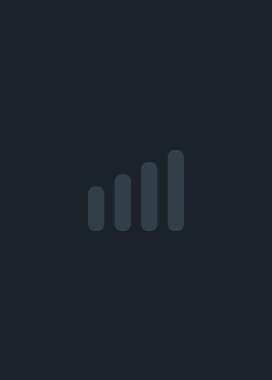Dungeons and Kingdoms  Save
Save
Demo Live in City Builder & Colony Sim FestMar 24, 2025 - Community AnnouncementsHead on over to the main game page to check out the free demo! Main Game Demo Page {STEAM_CLAN_IMAGE}/40550357/e3dc866b780bd5f40592a8aced60812cfc97620c.pngDungeons and Kingdoms is an upcoming game that's about exactly what it sounds like: dungeon crawling and kingdom managementJul 24, 2024 - PC GamerThe upcoming Dungeons and Kingdoms—which releases in early access on Steam soon—falls into the genre mashup category for me. Like Mount and Blade and Crypt of the Necrodancer, it takes two great tastes and sees if they taste great together. This time around we've got a medieval kingdom sim mashed up with soulslike dungeon delving, and it looks promising... Read more.DUNGEONS AND KINGDOMS IS MOVING TO A NEW STEAM PAGE!Jul 17, 2024 - Community AnnouncementsKINFOLK, As you know, we've built up this kingdom for what seems like ages. You've been with us every step of the way, and for your loyalty we are eternally grateful. We come to you to ask for your loyalty once more. We ask that you follow us to our new kingdom -- our NEW Dungeons and Kingdoms Steam page -- so that we may flourish and prosper on new lands together. https://clan.akamai.steamstatic.com/images/40550357/4c574dd07394609ca9a29becbbdd1a980aab1bb1.jpg This page won't phase away into the ether, though! Instead, we will be working on a small prologue - a morsel of what Dungeons & Kingdoms has to offer for you to try. If you want to keep an eye on the prologue, this is still the place for you. Alternatively, all information for the full game will be available on the new Steam page! For the Kingdom! If you'd like to see the official royal decree, please follow our new Steam page for more information. For the Kingdom!First Look at Combat (Short video)May 10, 2024 - Community AnnouncementsA (very) short video, first look at combat/executions. Dev Update - build 0.279 Organized Inventory and StorageFeb 8, 2024 - Community AnnouncementsNEW FEATURES New bundled/stacks and organized storage - Bundles for branches and reeds. These can be placed anywhere and can also be carried. - Stacks for logs New left arm carry bundle - this allows villagers to carry multiple loose items under their left arm on the side (eg. tools, branches), or against their stomach (eg. pile of stones, mushrooms) increasing their default carry capacity Containers now utilize item size and volume - all items have a defined size and volume, all containers have restrictions on what size/volume items they can accept. This reduces as items are added to the container. There is no restriction on the number of items, only by size/volume. For example, you cannot put a log from a tree in your backpack, but you might have 100 chisels. Inventory UI is working (press I to toggle) - drag/drop to move or equip items between containers and item slots New action stage (press/hold E) when picking up items that can be equipped (weapons/tools etc), default is to equip item, second choice is equip into inventory (need right hand free) New logic when villagers are dropping off items to storage, if they are carrying a single type of product (eg. all logs) they will prefer to drop off at a storage container that only allows that type of product (eg. stack of logs storage) Add new input/feature to toggle viewing some construction item preview models. This helps with things like stockpiles that show a preview model (eg. stack of logs) when being placed, but the preview is removed once construction begins. This toggle allows you to see the full model versions which is helpful when placing other stockpiles and building pieces. Default is the "O" key OTHER CHANGES Add new build piece - LGBS_13002_Stockpile_BranchBundle and LGBS_13005_Stockpile_ReedBundle - Placed as a build item, instant build, place anywhere - Creates a resource bundle container Add new containers - 10005_Bundle_Branches and 10006_Bundle_Reed - Needs to be constructed from build piece - Can add/remove branches/reeds from this bundle - Holds up to 20 branches/8 reeds - Bundles can be carried (two hands) Add new container - LGBS_13003_Stockpile_LogStack3x3.25 - Placed as a build item, instant build, place anywhere - Can add/remove logs from this stack - Holds up to 21 logs Add new container - 10004_SmallWoodCrate - Can be handcrafted from 1 log - Can be placed as a build item - Can be carried - two hands Change how objects are placed in hand positions (uses local handlers instead of bodysnapping) Fix bug where agents would not always choose the closest storage container for item drop off Fix build plan post prefab not having in-world colliders linked Action Stages on individual objects now have a common set globally defined, and an additional object-specific set Added a new state for inventory items that can be placed as build pieces (eg. furniture, small crate). This allows the item to remain "placed" so gatherers don't pick them up and take them to storage Fix child/tee...Dev Update - build 0.270 New Larger Map, Water System, and MoreJan 8, 2024 - Community AnnouncementsThis build is out on the new beta branch. New larger map and water System (connected rivers, lakes, and ocean) Increase the number of harvestable resources on the new larger map Fix Creative Mode play button not working Turned off small stone, mushroom, and branch resources for creative mode since there is no use for them Fix some camera movement when mounted Add new build pieces to builder level 0/free (you can now build a house with just logs to start) - LGBS_7010_WoodLogRoofA_MiddleSingleSide6x5x3 - LGBS_7004_WoodLogRoofA_EndTrim6x5x3 Changed default harvester workplace, now split into 2 separate workplaces - one for trees, one for reeds Dev Update - build 0.227 New Game Intro Sequence and other fixes/changesDec 4, 2023 - Community AnnouncementsNEW - sandbox/storymode intro sequence - This involved adding at least partial systems for trade, the merchant boat captain, rowboats and others - When starting a new game there is now an introduction to the game world with some backstory. This will be expanded on later as the worldbuilding progresses with proper names and locations - This is a dynamic introduction that will work for any starting party as it involves the party chracters Some minor optimizations mainly around turning off some processes that aren't used during gameplay Continue Game button is now working - it will load the most recent save Add new build pieces configured for AI workers: - LGBS_7015_ThatchRoofA_InnerCorner6x5x3 - LGBS_7016_ThatchRoofA_OuterCorner6x5x3 - LGBS_2185_WoodWallWindow_3x3a Change unlock level for 7015 and 7016 to builder skill level 1 (From level 2), learning points = 5 Fix sometimes all character skills would be set to max when a game session first starts Update builder skill unlock progression to only include build pieces that are configured for AI workers Fix blueprints showing placeholder characters when placed Upgrade AI engine to v4.3.84 Updated global default navmesh to latest default terrain (new game start) Reduce skill point requirement for Builder Skill level 2 from 100 to 20 to allow faster testing of applying skill/learning points Fix gamemode setting when loading game Changed camera zoom to use distance instead of field of view zoom by default. Also now allows a greater range from up close to far away. Also allows a field of view alternative zoom for close up inspection (press left CTRL to toggle zoom modes). This functions sort of like a FPS view mode. Fix terraforming not updating navmesh in affected area - this could cause AI path problems Enlarge default bounds affected when doing teraforming operations, from 10x to 50x {STEAM_CLAN_IMAGE}/40550357/a9607fce36237d973e522377ff4e6c160116093b.jpgStory Intro, Rowboats, Merchant Trade and Immigration startedNov 18, 2023 - Community AnnouncementsSeveral new systems at least partially introduced and used to make up a short story introduction when new games start. Merchant Trade - One of your main ways to trade is with the merchant ship captain. They arrive periodically bringing goods to your kingdom. Once you build the appropriate docks they will be able to dock their ship instead of just rowing a small boat to shore, allowing you to trade for farm animals, horses, and large shipments of goods. Rowboats - These are used by the merchant ship captain to deliver small goods, visitors, and new immigrants, as well as for the fishing industry where you can row out on the ocean, lakes, and rivers to fish... or just relax. Immigration - New villagers are brought to your kingdom by the merchant boat captain. Rowing them to shore is one way to get them to land. Dynamic Story - The characters and story text are dynamic based on your new game choices and party selection. Survival Mechanics Dev TestingSep 23, 2023 - Community AnnouncementsQuick update now that the survival mechanics are working again and going through dev testing before they hit beta. Eating is fairly straight forward. If a villager is hungry and they are on free time, they go find something to eat. Sleeping is more complex. If they don't have a place to sleep like a bed, they will try to find somewhere comfortable like beside a fire or under shelter, and if all else fails they will just lay down in the wilderness. Build 0.191 - Minor updatesAug 30, 2023 - Community AnnouncementsBuild 0.191 - Minor game update released Fix save/load game Add new logging/messaging during Save game Fix build piece 1201 dirt floor not showing transparent correctly Steam Strategy Fest Livestream - Sandbox ModeAug 28, 2023 - Community AnnouncementsPreviously recorded livestream walking through the early stages of a new game in sandbox mode.Sandbox mode beta testing resumesAug 12, 2023 - Community AnnouncementsSandbox mode beta testing has resumed. In the last couple of months there have been major updates done to both the game and AI engines. Player interaction - Helping a villager chop down a treeJul 16, 2023 - Community AnnouncementsTesting out the player interaction where they try helping a villager chop down a tree. Dev Update Video - AI Felling, Bucking, Limbing TreesJun 5, 2023 - Community AnnouncementsFinished a first pass of the complete worker cycle for AI chopping down trees. Lots of physics involved and more work to do but they can get through the full cycle from a full tree down to logs and branches. Full 7 minute clip showing real time gameplay https://www.youtube.com/watch?v=Zt6X7NriTXI&t=106s Dev Update - Systems Overhaul and getting Sandbox mode back into testingMay 27, 2023 - Community AnnouncementsIt's been a few weeks of overhauling various systems. Coming out of that have been a series of new videos for testing the updated or affected game mechanics. Once those major changes are completed Sandbox mode can get back into beta testing. Here's one video about testing the updated AI worker job for chopping down trees. Steam Workshop Integration, Steam Guide, New Build 0.108Apr 30, 2023 - Community AnnouncementsSteam Workshop Integration You can now share your building designs, called Blueprints, with other players through the Steam Workshop. Visit the Dungeons and Kingdoms Workshop on the community hub. Steam Guide To go along with the new Steam Workshop integration for Blueprints, there is a Steam Guide walking you through the steps on how to create blueprints, upload to the workshop, and use them in game. See the guide on the Community Hub Build 0.108 - Release Notes Game is now integrated with the Steam Workshop This is accessed only on the main menu opening screen for now with the new Steam Workshop button DEMO NOTES button removed from main menu Increase freecam mouselook speed from 0.2 to 1 Turned off DEMO flag in builds Update Game Modes text in main menu, add text about Steam workshop, remove warning that it wasn't integrated Added Snapping Mode control in UI (UI only it doesn't do anything yet) Remove white cube placeholder on windows shutter piece (10104) Disable resources listing process when placing blueprints in Creative Mode (was causing errors with some build pieces and isn't used in Creative Mode anyway) Add keymapping for Builder.ToggleDestroyMode, default “=” Fix spelling in builder UI - Terraforming section title Fixed Blueprint Help Text content Removed triple click icon in top left corner for in-game Logger Add new quality setting to toggle shadows on/off - this is a bit crude at the moment and will make some parts of the game look strange, but shadows are typically performance intensive - Note that lower overall quality settings will also reduce shadow quality or turn them off Creative Mode TrailerApr 22, 2023 - Community AnnouncementsA new trailer for you featuring Creative Mode. The Steam store page has also been cleaned up in preparation for the upcoming Early Access release. 0.97 release for beta testingApr 21, 2023 - Community AnnouncementsNew Build 0.97 Join us on Discord A minor update to address some issues to allow beta testers to do more with performance options. Fix screen resolution settings not applying correctly Fix/Change Game Settings button - Reset Video, renamed to Wipe Data, now it will wipe local player prefs in case there are issues with the game settings Changed mismatched savegame version from a logged error to warning Added roaming bird to ship mast for prop 20071 (used for the making the trailer, but also testing bird behaviours) Build 0.83 - Creative Mode updateApr 11, 2023 - Community AnnouncementsJoin us on Discord and get access to beta testing. Build 0.83 Release Notes This is a culmination of fixes and changes made during the recent work focused on Creative Mode gameplay. This version is now entering beta testing. change camera AA mode to FXAA from TAA as TAA was causing some flickering Increase blueprint preview camera max zoom distance from 100 to 500 Increase blueprint preview camera max view distance from 100 to 1000 Increase freecamera (F3) move speed Fix missing player menu (bottom left icon in HUD) Fix load savegame not restoring player position Increase Get Unstuck feature to place player 10m above ground instead of 2m Raised sails on all sailing ship props Hide resources list on Build Plan panel (doesn't apply in Creative Mode) Add several new prop build pieces: - dock post with mooring - over 20 prop buildings for the town set - wheeled carts - donkey - 19 citizens and peasants - Generic dirt ground and square (use tag ground in town set) - an alternative way to raise ground level without having to use terraforming tools. Note these pieces also have no overlap blocking so can be placed anywhere. Fix missing collider on build piece LGBS_20015_PT_Medieval_Wheelbarrow_01 Fix turning off survival in creative mode, it was still showing dialogue Fix 3m vertical wall connector add foundation tag Fix Roof windows not rotating when using alternate placement mode Fix Build right panel position/top right corner Modify Creative Mode context help, highlight some important controls Add build piece ID to popup description to help with bug fixing Add ground tag to dock ground block Fix missing snap point for castle wall (30021) for castle door (30828) Adjust colors for dirt ground pieces Delay playlist change until gameplay scene fully loaded Adjust collider on portcullis to prevent blocking player (30025) Begin optimizing some of the larger/complex props Improve loading text from save games to provide more responsive feedback Add snapping from castle floor (30502) to round tower doorway (30802), this allows a starting point for building round towers snapped to square walls Add snapping from castle round tower walls to both levels of round foundation (30801, 30800) Add two more horses as props, black (20177) and brown (20178) Fix waddle fence to snap by category, allows other fences to snap Fix error when loading some savegames related to updating the resources list in the Build Plan UI Add new input/feature to turn snapping mode on/off when placing pieces General updates to the AI, Character, and Animal systems Fix performance on multiple character rigs due to internal missing UI Merge male and female hero rigs, this fixes several issues with the female rig including most armor mesh Fix mapping for naked mesh on some rigs Reduce party selection options for demo/beta Change up building piece placement colors and effects Fixes to reduce or eliminate flickering when placing pieces/viewing build plan outlines Add blocking of build pieces of the...Creative Mode updates, Discord Server, and Beta TestingMar 7, 2023 - Community AnnouncementsCreative Mode update I've been working towards a new trailer planned to come out this weekend. To get that done I needed some new content, so have been doing dev playtesting of Creative Mode (the unrestricted build mode), squashing all bugs found along the way, and getting in some minor optimizations. This is over a dozen hours of gameplay time putting this harbour fort together. Definitely starting to feel like the game is earning the Kingdom part of the name. Still have to add in all the people, jobs, smaller details and props, but the areas and buildings are fairly well defined with the harbour, walls and towers, central keep, marketplace, residential and industrial sections, training grounds, and exterior livestock farm. {STEAM_CLAN_IMAGE}/40550357/7ab6ca207fd967761fa2c9159f92597eaa478a6a.png Discord Server The Uncle Grouch Gaming official Discord server is now up and linked on the game's home page on Steam. Come join us! Beta Testing Beta testing will begin sometime this coming weekend, join us on Discord to learn more and sign up.
Show Comments