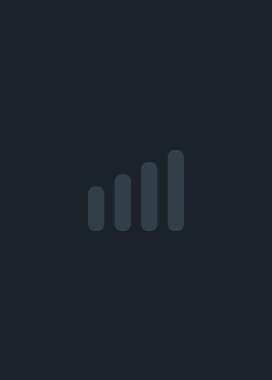Decent Icons  Save
Save
Decent Icons 2 - Patch 2.54 ReleasedOct 11, 2019 - Community AnnouncementsVersion 2.54 is out! Includes a some quality of life improvements and a new Tray Icon. Roadmap / Bug tracker link: https://trello.com/b/g4pERt6T/decenticons Patch: Version 2.54 - October 11, 2019 Re-ordering categories (drag and drop) Switching to another tab on deletion of selected tab New Option - Hide Edit Tab Icons (App Settings) Right Click to Edit Tab Drag and drop icons directly onto Tabs Windows Tray icon added Fixed icons getting cutoff using "grow" animation Improved Steam check (no more alert window on startup) More details can be found on the Trello board. Incase you missed a previous patch, check the patch notes here: https://steamcommunity.com/app/1006710/discussions/0/1629663905421275723/ If you haven't upgraded from Decent Icons 1 to 2 yet, or are still on the Version 2 beta, try Version 2! Any owners of Version 1 have received Decent Icons 2 for free, it should be listed in your Steam library under Software.Decent Icons 2 Early Access RELEASED!Sep 26, 2019 - Community AnnouncementsWARNING! There is an issue with Steam and a lot of users have not received a free copy of Decent Icons 2 as of yet. I have opened a ticket with Valve and am attempting to resolve this issue AS FAST AS POSSIBLE. I have re-enabled the beta and you can try out the newest version. The workshop will remain tied to Decent Icons 1 until this issue is resolved. I apologize for this unforeseen issue and am doing everything I can to resolve it! In the mean-time, I will keep the Beta running and updated along with Decent Icons 2 so no one will be missing out. It's out! https://store.steampowered.com/app/1006710/Decent_Icons_2/ Remember guys, if you own Decent Icon 1, you should automatically own Decent Icons 2 and be able to find it in your Software tab of your Steam Library. Workshop Creators! You should be able to publish your existing icon packs immediately to the new Steam Workshop. If you know basic JavaScript / CSS, check out the mod support available now! https://steamcommunity.com/workshop/discussions/18446744073709551615/1629663905426426891/?appid=1006710 The beta has ended and you may have automatically reverted to Decent Icons 1. Please let me know ASAP if you run into any problems transitioning to the new version, and as always, any feedback is welcome and appreciated! THANK YOU!Decent Icons 2 is GOLD! September 26Sep 11, 2019 - Community AnnouncementsDecent Icons 2 is officially gold and will be released on September 26, 2019. https://store.steampowered.com/app/1006710/Decent_Icons_2/ If you currently own, or will ever own Decent Icons 1, when Version 2 is released you will automatically have Decent Icons 2 on your list of software on Steam free of charge. Consider it my gift of gratitude to you all for helping me so much during this journey towards creating a better program. Your feedback, patience, and help during version one's development, as well as the beta for version 2, has been invaluable, and quite frankly, humbling. For those of you using the Version 2 beta, it will go offline on September 29, 2019 and you will have to install the official release of Version 2, but your settings and icon packs should remain intact. Thank you all so much! See you September 26Beta Version 2.4 - Language UpdateJun 4, 2019 - Community AnnouncementsHey guys! Just released the Language Update for the Decent Icons 2 Beta. It contains 7 new languages as well as some fixes and improvements. Please report any poor translations, they will be fixed! More languages coming soon. Patch 2.4 June 4, 2019 New: Dock is now locked outside of edit mode. 7 New Languages: 한국어 русский 中文 Deutsche Українська Français 日本人 More to be added soon. Fixes: Fixed error on Line 1874 Fixed error on Line 752 Fixed images caching, images will now reload content Uploading patches to Workshop Content is fixed Configure Icon Image Search has been fixed BETA 2.1 UPDATEOct 24, 2018 - Community AnnouncementsHey guys. Just released a BETA patch. If you are signed up for the beta, you should automatically receive the patch. If you are interested in trying the beta for Version 2, check out this video for details: https://www.youtube.com/watch?v=NbskImz5n4g Patch 2.1 October 24, 2018. Steam Workshop: create and manage icon packs! Mods coming very soon. Icon Packs: download icon packs and use them via the Configure Icon Window. https://steamcommunity.com/sharedfiles/filedetails/?id=1547207775 Hide Menu Button Users can now hide the entire menu bar. https://steamcommunity.com/sharedfiles/filedetails/?id=1547239581 Reflections are back! Reflections are back. This WILL affect your performance, however, background mode's performance will not be affected. https://steamcommunity.com/sharedfiles/filedetails/?id=1547242790 Windows 7, 8 compatibility transparency is currently unsupported on these versions. Folders Users may now add folders to Decent Icons. Title Options More title options have been added, along with a revamp to the Title Cards. More options coming soon. Reverse Scrolling Direction You can now reverse the direction of mouse wheel scrolling. Backup restoring on settings wipe. If a corrupted settings file is detected, the app will display a window with an option to restore a backup file. Fixes: Window positioning will no longer reset randomly Drag and Drop functionality drastically improved. Intro animation added. Will add option to disable this. Icon margins fixed BETA 2.02 UpdateJul 17, 2018 - Community AnnouncementsHey guys. Just released a BETA patch. If you are signed up for the beta, you should automatically receive the patch. This patch includes version 2.01 and 2.02, which include some big performance improvements as well as an automatic settings backup and recovery system for dealing with corrupted settings files! If you are interested in trying the beta for Version 2, check out this video for details: https://www.youtube.com/watch?v=NbskImz5n4g Patch Version 2.01 July 17, 2018 Configure Icon Window Game images pulled from Steam Store page will show up in Configure window. Added Enable Titles option. More title options coming. Fixes Removed redundant render calls in a couple places to reduce hangups Fixed line 78 crash on start up Patch Version 2.02 July 17, 2018 Added asynchronous multi-threading for refreshing layout (2-3 times faster) Added settings backup and automatic recovery system. Fixes Tutorial no longer blocks the error dialog window. VERSION 2 OPEN BETAJun 21, 2018 - Community Announcementshttps://www.youtube.com/watch?v=NbskImz5n4g The public beta for Decent Icons version 2.0 is now live. Information on how to access the beta is provided in the YouTube video above. Discussion link: https://steamcommunity.com/app/395760/discussions/0/1726450077629729193/ What's new? Decent Icons Version 2.0 is a completely new program. We literally started from scratch on a new framework and new goals as far as design and functionality. We learned a lot from previous versions, and as the program grew, we eventually decided it was time to start fresh and deliver something better. Features: Streamlined UI/UX - Much more efficient, responsive user experience Categories - user-created categories/tabs to help you organize your icons. Vertical Layouts - Horizontal and Veritcal layout/scrolling modes Background Mode -Automatic fullscreen app detection disables the rendering process, allowing 0% cpu/vgu usage and much lower memory usage while in a game. Search bar - search through your entire library Title Cards - title cards, automatically populated with Steam information. Borders - customizable borders for icons. And more What's next? More Options Version 2.0 has a lot of new features, but currently lacks some of the options that were available in previous versions, especially concerning Titles. I will be adding these and more options periodically throughout the beta test. Steam Workshop: Some of you might be wondering, wheres Steam Workshop?? It's coming. It's actually quite far along, but I wanted to get the base application running as smooth as possible before introducing the workshop functionality. This is next up on the list and will be added as soon I'm confident everything is stable. Mod Support: Steam workshop will allow you to publish/subscribe to custom icons, borders, overlays, and other planned items, as well as Interface Mods. Decent Icons 2.0 is based on the Electron framework, which uses embedded Chromium (google chrome's open source webbrowser) to render the user interface. As such, Decent Icons's user interface is built entirerly using web-design / development languages/frameworks like HTML5, CSS, JavaScript & Jquery. The program's interface files will be made publicly available and documentation will be provided on how to properly create mods. This will allow anyone with experience in these web design languages/frameworks to easily mod the interface and functionality of the user-interface modularly, and publish them through Steam Workshop. More features Adding new features to Decent Icons has become a much quicker and painless experience with the new update, and new features and updates will be added much more often. What features I add from here on out will be mostly based on user-feedback, so please leave some feedback and suggestions for updates you'd like to see for Decent Icons! Thank you for participating in the Decent Icons Versoin 2 Beta. Please discuss the beta here: https://steamcommunity.com/app/395760/discussions/0/172645007...Patch 1.3.1 - Major Stability / Performance FixDec 17, 2017 - Community AnnouncementsVersion 1.3.1 September 28, 2016 This patch adresses a major stability and performance issue that was introduced in Patch 1.3. Fixes Resolved crashes introduced in 1.3 Resolved inability for Decent Icons to load on Windows Startup Fixed slow performance introduced in 1.3 Please report any bugs or feedback on the Steam Community. Thank you. Patch 1.3.1 - Major Stability / Performance FixDec 17, 2017 - Community AnnouncementsVersion 1.3.1 September 28, 2016 This patch adresses a major stability and performance issue that was introduced in Patch 1.3. Fixes Resolved crashes introduced in 1.3 Resolved inability for Decent Icons to load on Windows Startup Fixed slow performance introduced in 1.3 Please report any bugs or feedback on the Steam Community. Thank you. Patch 1.3! Taskbar, Steam FriendsOct 21, 2017 - Community AnnouncementsVersion 1.3 September 28, 2016 The settings system has been completely re-worked to be faster and avoid crashes and loss of data, along side a bunch of new features. Make sure to import your old settings! Features: Redesigned Settings Menu Application settings now store in an SQL database - no more crashing and lost data Steam Integration (optional) - see how many friends are currently playing a game and track steam stats. Quick Setup Wizard let's you set up the basic options fast Taskbar Icon (optional) - displays a icon on the windows taskbar Fixes Resolved Issue with Wallpaper Engine where Decent Icons was considered full screen Fixed margin issue when none was selected as the animation Fixed Blue Violet color resetting to default You can now reset your settings from the menu Added icons to context menus New alert windows Please report any bugs or feedback on the Steam Community. Thank you. Patch 1.3! Taskbar, Steam FriendsOct 21, 2017 - Community AnnouncementsVersion 1.3 September 28, 2016 The settings system has been completely re-worked to be faster and avoid crashes and loss of data, along side a bunch of new features. Make sure to import your old settings! Features: Redesigned Settings Menu Application settings now store in an SQL database - no more crashing and lost data Steam Integration (optional) - see how many friends are currently playing a game and track steam stats. Quick Setup Wizard let's you set up the basic options fast Taskbar Icon (optional) - displays a icon on the windows taskbar Fixes Resolved Issue with Wallpaper Engine where Decent Icons was considered full screen Fixed margin issue when none was selected as the animation Fixed Blue Violet color resetting to default You can now reset your settings from the menu Added icons to context menus New alert windows Please report any bugs or feedback on the Steam Community. Thank you. Patch 1.2Dec 9, 2016 - Community AnnouncementsIt's here guys! Version 1.2 comes with some long-awaited multiple monitor features as well as huge improvements to performance and ease-of-use. Features: Multiple Monitor Support Horizontal Dock Placement when 'centered' is un-checked Dock-Width Setting: You can now set the maximum width of the dock, any overflow will enable scroll mode. Title Editing directly in Edit Mode 64 bit Games / Executables are now shown in the Add Games dialog. Loading Progress Bar Arrow images on Scroll Mode provide clearer indication Mouse-Wheel to scroll the dock Edit Mode Tips Highlight Color Selection Scrolling Zone Setting New Title Style - Gradient Fixes Improved memory usage Background CPU usage dramatically reduced, now at 0% in most cases Reflections now show all effects, like bevel, overlays, vignette, etc. Reflections improved, should display more consistently. Crash from corrupt settings: backup settings are now created, and when this file corruption occurs, the user will be given a prompt to aid with restoring to backup settings. Scroll mode disabled when using Edit Mode, instead use the Mouse Wheel to scroll. Decent Icons is now always Bottom-Most, and will only show on the desktop. Please report any bugs or feedback on the Steam Community. Thank you.Patch 1.2Dec 9, 2016 - Community AnnouncementsIt's here guys! Version 1.2 comes with some long-awaited multiple monitor features as well as huge improvements to performance and ease-of-use. Features: Multiple Monitor Support Horizontal Dock Placement when 'centered' is un-checked Dock-Width Setting: You can now set the maximum width of the dock, any overflow will enable scroll mode. Title Editing directly in Edit Mode 64 bit Games / Executables are now shown in the Add Games dialog. Loading Progress Bar Arrow images on Scroll Mode provide clearer indication Mouse-Wheel to scroll the dock Edit Mode Tips Highlight Color Selection Scrolling Zone Setting New Title Style - Gradient Fixes Improved memory usage Background CPU usage dramatically reduced, now at 0% in most cases Reflections now show all effects, like bevel, overlays, vignette, etc. Reflections improved, should display more consistently. Crash from corrupt settings: backup settings are now created, and when this file corruption occurs, the user will be given a prompt to aid with restoring to backup settings. Scroll mode disabled when using Edit Mode, instead use the Mouse Wheel to scroll. Decent Icons is now always Bottom-Most, and will only show on the desktop. Please report any bugs or feedback on the Steam Community. Thank you.Patch 1.1Apr 15, 2016 - Community AnnouncementsThis may mess up your icon setups, sorry guys! :( This will most likely never need to happen in future, all updates should keep your icons consistent, it was unfortunately unavoidable at this point. This update has some performance and stability improvements as well as some exciting new features and reworks. Features: Reflections: An experimental feature that add stylish reflections Tabular settings menu with slider implementation Title options, including font-size, alignment and stretching Launcher EXE. Now Decent Icons no longer displays you as in-app. Global Opacity slider Scroll Speed slider Animation selection (currently only zoom/none) Fixes: Possible memory leak to do with image caching Scroll mode improved: You now mouse over the edge of your screen to scroll. Drop-shadow now only applies to text (better performance) HOTFIX: Resizing should be smoother Patch 1.1Apr 15, 2016 - Community AnnouncementsThis may mess up your icon setups, sorry guys! :( This will most likely never need to happen in future, all updates should keep your icons consistent, it was unfortunately unavoidable at this point. This update has some performance and stability improvements as well as some exciting new features and reworks. Features: Reflections: An experimental feature that add stylish reflections Tabular settings menu with slider implementation Title options, including font-size, alignment and stretching Launcher EXE. Now Decent Icons no longer displays you as in-app. Global Opacity slider Scroll Speed slider Animation selection (currently only zoom/none) Fixes: Possible memory leak to do with image caching Scroll mode improved: You now mouse over the edge of your screen to scroll. Drop-shadow now only applies to text (better performance) HOTFIX: Resizing should be smoother Patch 1.0.1Apr 9, 2016 - Community AnnouncementsAlright guys, heres the first ever patch! This one is focused on a systematic performance issue causing some instability and hiccups on some clients, and should resolve many issues relating to stability as well as decrease load times and improve performance across the board. Please let me know if you have any problems with the update on the discussion boards. Version 1.01 What's new in 1.0.1 Optimization: Image caching and User32 optimizations! Startup time drastically smoother (seems to load within a few seconds now) Much smoother overall performance when changing settings or adding icons Background CPU usage optimization (0-1% in some cases, kind of a unicorn) Add Games dialog should load faster and behave more smoothly Fixes: Crashes when adding higher amounts of icons 70+ icons now supported (not sure what the limit is now) Resizing icons now works vertically rather than horizontally Resizing multiplier increased (less clunky) Scroll mode runs smoother, no hiccups Please let me know how the update is working for you guys and if there are any new / outstanding issues you have encountered. Thank you.Patch 1.0.1Apr 9, 2016 - Community AnnouncementsAlright guys, heres the first ever patch! This one is focused on a systematic performance issue causing some instability and hiccups on some clients, and should resolve many issues relating to stability as well as decrease load times and improve performance across the board. Please let me know if you have any problems with the update on the discussion boards. Version 1.01 What's new in 1.0.1 Optimization: Image caching and User32 optimizations! Startup time drastically smoother (seems to load within a few seconds now) Much smoother overall performance when changing settings or adding icons Background CPU usage optimization (0-1% in some cases, kind of a unicorn) Add Games dialog should load faster and behave more smoothly Fixes: Crashes when adding higher amounts of icons 70+ icons now supported (not sure what the limit is now) Resizing icons now works vertically rather than horizontally Resizing multiplier increased (less clunky) Scroll mode runs smoother, no hiccups Please let me know how the update is working for you guys and if there are any new / outstanding issues you have encountered. Thank you.Released for Early Access!Apr 7, 2016 - Community AnnouncementsIt's out! I hope anyone who picks it up enjoys it and I highly encourage you to post any bugs or problems with user experience here on the community hub. Thank you very much. - NickReleased for Early Access!Apr 7, 2016 - Community AnnouncementsIt's out! I hope anyone who picks it up enjoys it and I highly encourage you to post any bugs or problems with user experience here on the community hub. Thank you very much. - Nick
Show Comments